Are you satisfied with LO dimension tools?
-
Most of the issues I have with LO seem centered around dimensions, which got me wondering if others have had dim issues as well. Some of the posts in and around this forum have dealt with dimensioning and most issues were "resolved" with workarounds.
I'm asking the question in hopes of coming to a conclusion of whether or not I'll be stuck with workarounds or if the LO community's voice will nudge the programmers to address a dissatisfaction (if one exists) with the tools.
BTW, most, if not all, of my dimension issues were associated with dimensioning orthographic views. I'm not going to go into further detail here, as those problems were discussed elsewhere.
So, are you satisfied with LO dimensioning tools?
Moderators: I debated whether or not to include this in the LO wishlist sub-forum, so I'll leave it up to your discretion to move this post or not.
-
No
-
After reading how to edit the dimension style more properly and now that a few additions have been made, I'm fairly satisfied. Could still use a few things from Autocad.
-
Yes. There are things I would like to see like dimension arrows outside the extension lines for small dimensions and nice looking dimensions for perspective views. I would use those features frequently in my work. With 2013, though, I no longer see the misaligned dimensions that were common in LO3 and the automatic hyphens really speed up my work. I'm happy I don't have to go back and add in hyphens manually on upwards of 50 dimensions on each of 10 or 12 pages.
Overall, I'm happy with dimensions.
-
Generally happy. Running dimensions would be a handy addition.
-
The ability to adjust the extensions that run of the top of dimensions would be great. I find them way to long and they mean that I can't fit dimensions close enough to each other when stacking them.
-
They can already be adjusted.
Double click on the dimension to open it for editing. Select an extension line and change the end value. Repeat for the other end. Do it to one dimension, get the eye dropper, sample that dimension and paint the change on the other dimensions if needed. I shortened them up for my templates because I also found the default setting too long.
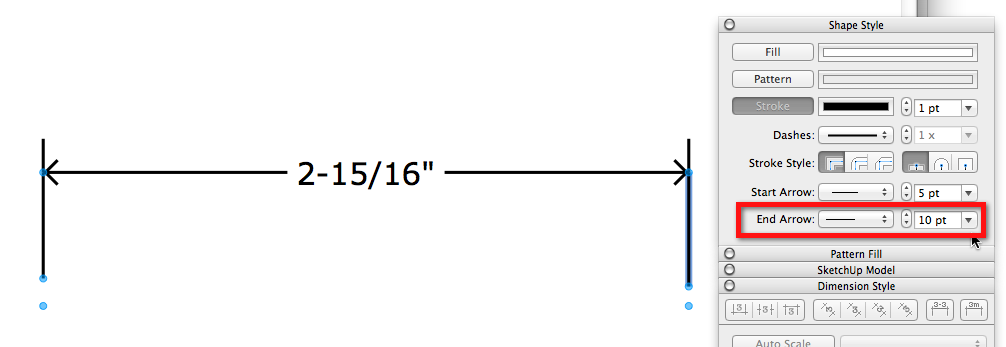
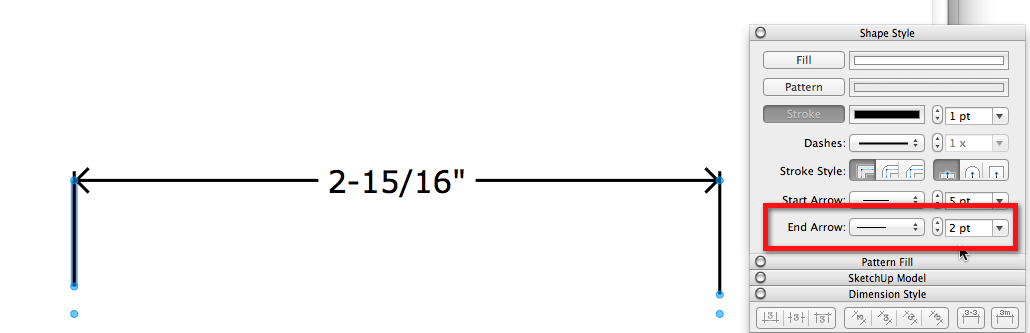
-
Much obliged DaveR!!!
Hadn't realised you could double click onto individual lines in dims.
Thanks -
Yes, you can make those changes as well as a bunch of others if you want.
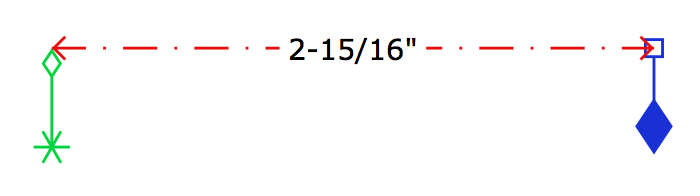
and if you explode the dimension you can do even more things to it although I don't know why you would except to show that it can be done.
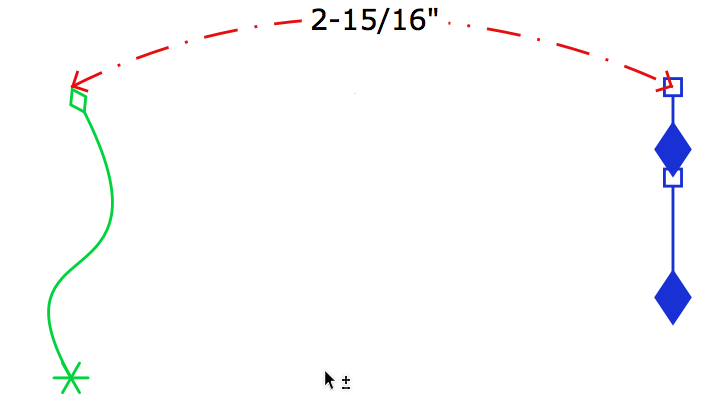
-
Dave, I think the last image would fit some of the properties I've worked on!
Thanks for the inspiration; with a little tweaking dimensions don't have to be dimensions. I'm looking to use one for section line markers.

-


Advertisement







