[Plugin] Arcs Circles +
-
A question to "Arc, center, 1 point, length": it is possible to define (VCB) the length of the arc or is it only possible with the mouse?
-
[*]it is possible to define (VCB) the length of the arc or is it only possible with the mouse?
you can type a length in the VCB. If it doesn't work on your side, plz report the issue . -
@didier bur said:
[*]it is possible to define (VCB) the length of the arc or is it only possible with the mouse?
you can type a length in the VCB. If it doesn't work on your side, plz report the issue .I can enter a length, but it is not accepted/assigned to the arc. I tried the input before and after mouse move. There is no reaction to the return key in the vcb...
-
@Cotty: Unzip the attached file and overwrite your "arcscircles.rbs" file with the attached one. I'm pretty sure this will solve the issue.

Regards, -
-
[*]What was the reason for this?
The released plugin was older than the version I used myself...
-
Will you be formally reissuing it as v2.0.2 ?
The download link and PluginStore etc are now out of date ?

PS: I've done the update for you...
http://sketchucation.com/forums/viewtopic.php?p=484650#p484650
Hope that's OK... -
Hi! Thanks foor the plugin but I get this message (see attachment).
Regards!
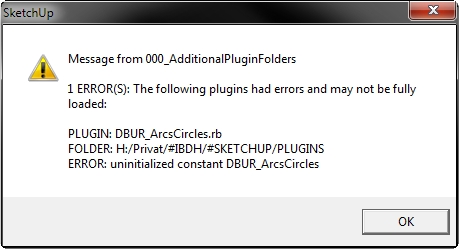
-
Thanks TIG

Apparently the plugin has a problem with "additionnal Plugins Folder" ? -
You need to set a reference [class variable or module::Constant] to the 'container' in the loader .rb to get where it is, and work the tree to your folder from there...
Usually it's the Plugins folder, but with custom-folders it is not !
Compiled .rbs files mess up on code FILE..., so you need to use that in the .rb loader, setting it before it loads other files.
You should never use the Sketchup.fine_support_file() method, because that always looks in the main Plugins folder, and so misses custom-plugins folders...
-
Always not a general option for make a "surface" at each drawing of a close figure(or not) ?
-
When using the "Arc, center, 1 point, length" the length comes up short.
When entering 6.75" in the VCB, the arc produced is only 6" long.

I'm using SU 8 version 8.0.16846, windows 7.
I tried with my normal plugins and also with all plugs removed. -
Did you use version 2.0.2 of the plugin?
-
@cotty said:
Did you use version 2.0.2 of the plugin?
Sorry I forgot to include that, Yes I did.
I used DBUR_ArcsCircles_v2.0.2.rbz, in fact I redownloaded it just to make sure and i still does it.The other tools seem to work okay, with the exception of maybe the Circle:Diameter.
To me the tool Circle:Diameter works like the native circle tool. But the handle you drag to set the size, doesn't work right.,
Example: if I try to draw a 4" diameter circle, I select the center and then have to drag the handle 4" from the center to make the circle. which seems a odd way to do it.

-
This is a very useful plugin. But I find when I use (for example) Arc: Center, 1 Point, Angle that once you have clicked on Center and Start point, the VCB won't accept the angle. The data entry box is still white, but goes yellow after you press Enter, doesn't accept the typed value, and won't accept further input.
I only worked out by experiment that you haveto enter the Angle beforeyou click on Start point, which I find counterintuitive.
Could it EITHER be relabelled Arc: Center, Angle, Start Point, OR (better) continue to accept VCB input after the click for start point, ideally until the next operation is started, so you can (if possible) amend the value to get the result you need?
It isn't consistent with the way the Arc: Center, 1 Point, Length works, which DOES accept the length after you click on the start point.
Arc: 2 Points, Angle and Arc: 2 Points, Radius have the same problem - you have to enter the VCB value for Angle or Radius beforeclicking for the second point. Again, I find this counterintuitive, and initially thought it was a bug, until I found the way round it by typing the value before the second click.
I have downloaded the later version of arcscircles.zip attached to your post of 22 August 2013, and checked that these still seem to be problems even in that version.
I'm using SU Make update M2, on Windows 7 Pro 64 bit, in case that makes any difference.
Thanks for continuing to develop these very useful extensions to native SU.
John McClenahan
PS. Just to be sure I have the latest version, I later downloaded the v2.0.2 RBZ file from the top of this thread. Same problem. The VCB accepts and remembers the value typed for the first use of the command, but ignores it for what is drawn. However, it DOES remember and use it for the SECOND use of the command, but still won't use a new value if it is input after the second click.
Still seems counterintuitive to me.
-
All Quiet on the Western Front....?
-
Thanks for all the comments and suggestions.
Sorry, too busy at this time, I'll publish a release when time permits... -
Thanks anyhow!

-
There is a problem with accuracy - see the picture:
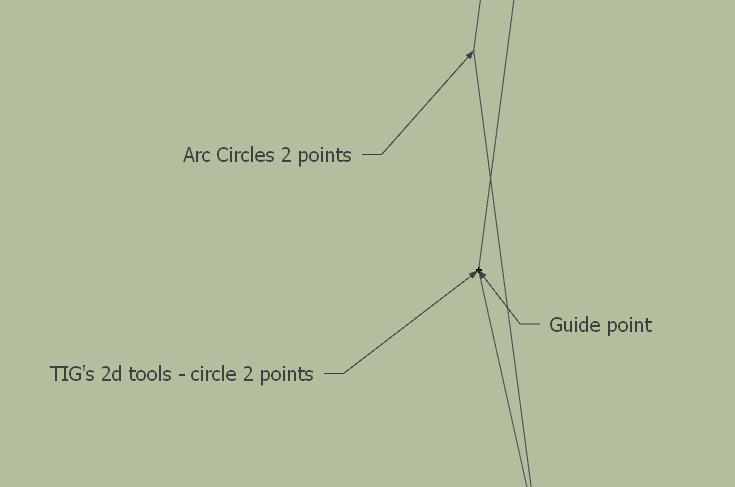
-
@spreadcore said:
@dedmin said:
There is a problem with accuracy - see the picture:
[attachment=0:1psawl2t]<!-- ia0 -->2013-09-20_184626.png<!-- ia0 -->[/attachment:1psawl2t]
I believe that is not really a accuracy problem, but has to do with the number of line segments used.
try increasing the number of segments.
Yes, I did this but no luck. With the same segments TIG's 2d circle touched the 2 guide points, but Arc Circle doesn't. With 3 point circle both plugins failed.
Advertisement







