[Plugin]T2H_Stretch_By_Area v1.2.3(Aug 25,2013)
-
Hi,Everyone.
I upload new plugin here.
Tool for Stretching by Area through Group/Component.
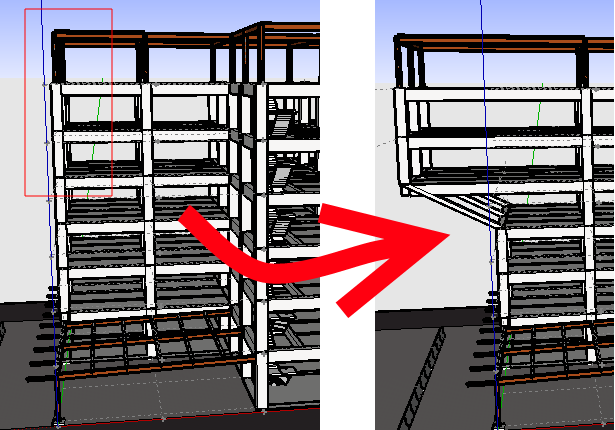
General disclaimer:
I MAKES NO GUARANTEE OF VALIDITY about this script.
Please use this script at your own risk.
Notice:The modified component will be made unique from othersDONWLOAD:
Get the latest version from the PluginStore: http://sketchucation.com/resources/pluginstore?pln=t2h_stretch_by_area
or AutoInstall from within SketchUp using the SketchUcation Tools@unknownuser said:
Update in Aug15,2013.Only Modify the entities in active editting group/components.and Improves.
Update in Aug25,2013.BugFix about selecting vertices in curve.Watch Video.
Enjoy.
-
Very useful plugin! Thank you!

I'd like to have it in Autocad. -
Seems a very cool one!

-
very nice, would be perfect if it only scaled/rotated linear components and keep the original component definition
thank you for sharing!!
-
Amazing plugin tak2hata! Thanks,
I noticed that if I use you plugin in a group with some components where I pick a selection where some are stretched but some are just moved along the vector, the plugin creates unique components for all selected instances.
Is it possible to make the plugin behave as it does if the components are not grouped?
Best regards and thank you again!
-
Yet another outstanding plugin.
-
Very useful, thank you.

-
Great!!!
Will be perfect if sensitive with osnap geometry when clicking move direction -
Thank you so much! This is better than the AutoCAD stretch. Can't wait to really get into using it.
-
Thanks you, like the demonstration.
-
Tak2Hata,
When working inside a component/group if we use your plugin to stretch a small portion of the group, it selects everything inside the group but also outside it. This makes it very prone to create unexpected results. Is it somehow possible to affect only that wich is within the active context?
Thank you very much and best regards,
JQL
-
@jql said:
Tak2Hata,
When working inside a component/group if we use your plugin to stretch a small portion of the group, it selects everything inside the group but also outside it. This makes it very prone to create unexpected results. Is it somehow possible to affect only that wich is within the active context?
Thank you very much and best regards,
JQL
Hi,JQL.
It is possible.
But now my right hand does not work fine for two weeks.Please wait.
-
Hi Tak2Hata,
Thanks for your generous reply. Please have no rush as it was just a suggestion for improvement on an already very useful plugin.
I hope you get well soon and best regards,
JQL
-
Hi,All.
I update this version to 1.2.2.
Only Modify the entities in active editting group/components.
ArcCurve modify as curve.
Draw Snap points.
And BugFix.My right hand is not completely fixed,yet.
So,I edited small changes of this script.Thanks!
-
I'll be damned! This is amazing (and seems to be stable)tool!

At last, after long dead period we've got something estimable in the Plugins forum.
Many thanks tak2hata! -
some minor bug: stretch doesn't work in this case.
P.S. My humble request: multiple stretch a-la Acad's one (with Shift key).
-
why i can't upload this plugin after i put it in the plugin folder?
-
How did you go about putting it in the Plugins folder? Did you just paste the .rbz file into Plugins? If so, that the wrong way to do it. You need to use Install Extension under Preferences>Extensions.
Complete your profile with your SketchUp and operating system versions.
-
Thank you for your generosity
-
Hi,rv1974.
I will correct this bug.
I think that adding function multiple stretch is difficult.
So it takes long time.Please wait.Hi,lmfboy.
I agree with Dave.
Thanks Dave.Hi,Ben.
Enjoy it.Thanks!
Advertisement







