TT Lib² installerProblem?
-
hi, i have installed TTLib2. every time i start sketchup i see a short message
this is not installed
look video link.... what i doing wrong ?
is this different from TT_Lib² ?installed was TT_Lib_v2.8.3.rbz
tnx deanp.s. sorry for the bad video quality
https://www.dropbox.com/s/1hmdmz9rtqme69o/TTLIB2.mp4 -
Could you post a screen grab of your Plugins folder?
Did you just drop the RBZ file into the Plugins folder? If that's what you did, you haven't installed TTLib2 at all. Use Install Extension... to install it correctly.
-
The newest TT_Lib2 version is 2.7.1, so where do you get 2.8.3?
-
Extension Warehouse.

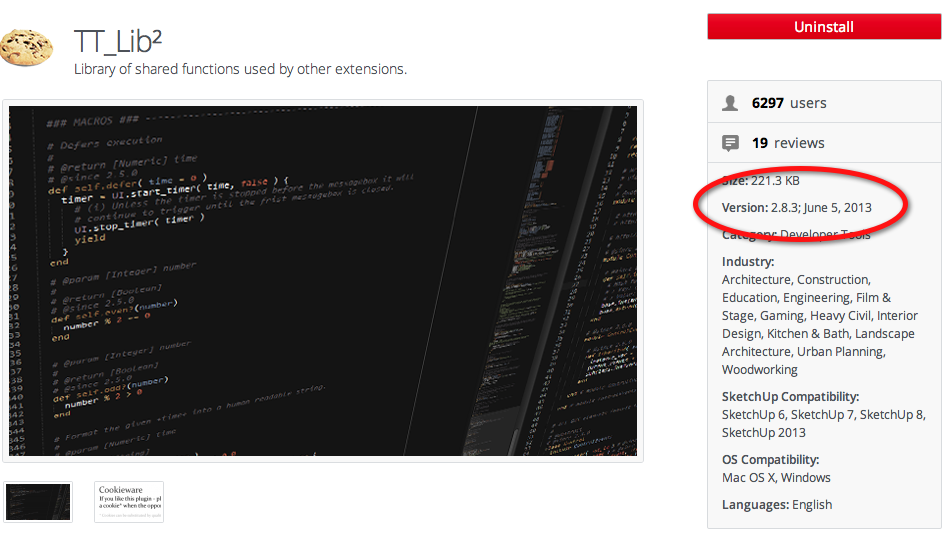
-
OR from the SCF PluginStore http://sketchucation.com/resources/pluginstore?pln=TT_Lib
I have adjusted the tool's main page to reflect this and direct members to the latest version... -
I install RBZ files via preferences/extensions
after installing TT_Lib² 2.71 will open an popup that this version ist to old. i have download the TT_Lib2-2.8.0.rbz and than come the popup like in movie...TT_Lib isn´t installed
i have also installed the version TT_Lib 2.8.3
i use the plugin store
see picture
-
Would you fill out your profile with your operating system? Or is that a secret?
Try going in to the Plugins folder and removing every folder and rb file with TTLib in the name. Then try installing the most recent TTLib files again.
-
-
hm... Maybe this is a VirtualStore problem. Could you show a screenshot of the Plugins folder in Explorer, including the toolbar in Explorer?
-
-
If you are on Windows please look in the top bars of the Plugins folder's Windows Explorer window...
If it has a link/button 'Compatibility Files...' or similar it suggests you have limited security permissions to your Plugins folder and files are not being properly added into it...
By default Windows limits every users ability to change files in subfolders of the 'Program Files' folder !To fix these overly strict Windows folder permissions you need to do this:
With suitable 'Admin rights' [please give yourself that right in the Users Control-Panel, if you don't have it already]
Select the Plugins folder's icon.
Right-click > context-menu > Properties > Security > Edit...
Check [tick] the 'FULL' option for each of the users listed.
Apply/OK...Also find the SketchUp.exe file in the same folder...
Select it and right-click > context-menu > Compatibility...
Check [tick] the box 'to always run this application as an administrator'.
Now hopefully you should have permissions to manage your Plugins...I also suggest you do also fix the 'FULL' permissions setting for your SketchUp Components, Materials and Styles folders - because you may sometimes wish to manage files in folders these too...
-
Had the same problem, and here is how I fixed it. Btw: Windows Vista 32bit. An older Version 2.71 (I'm not absolutely sure.) was installed before and after download of TT_Lib2-2.8.0.rbz a windows with several errors popped up, telling that several files could not be found in the ..\TT_Lib2 and ..\TT_Lib2\libraries\win32 directories. But these files are there from earlier installation.
However, after several unsuccessful retries I first deinstalled the plugin and then deleted the complete TT_Lib2 and sub-directories. Afterwards I installed the TT_Lib2-2.8.0.rbz again. No problems anymore.
So there may be a confusion with older files.
-
Yea, there might be problems in updating, as there are Ruby C Extensions binaries. So if you have TT_Lib already installed you might have to close all SketchUp instances and manually remove the TT_Lib2 files.
I'll look into finding a way to solve that.
-
i have try to install a new version of TT_Lib2 not happend.
look here
i have set all permission to me +subfolder
in the picture i see that 2.8.3 is needed and i can only download 2.8.0
im a little bit confused or perplexed
dean
-
Can you post a screenshot of your Plugins folder, with the Explorer toolbars?
Btw, are you updating TT_Lib, or installing fresh? You might have to manually remove TT_Lib2 before updating it.
Advertisement









