Render this: Stained glass
-
There are a few basic approaches being used.
The simplest thing to do is to make the glass in the window the color of the desired color, and then shine the sun through it.
Most people, such as this example using Maxwell, added "Caustics" to the reflective properties of the glass. Caustics causes light passing through the glass to distort. (I you are reading while drinking some wine, this look at the shadow f you wine glass on the table. The caustics cause the interesting shadows.
For the IRender nXt exmample, I also added smoke/haze to the room, so you see the beams of light passing through it.

-
Hi Al,
Thank you for replying to my post.
First rookie error....I forgot to switch on the sun lol!
I really like the caustics effect you have given an example of as my reflections of light are very stiff. But I cant seem to find that option in my vray materials editor. Do you know if this is avaliable in vray?
I love the smoke/haze effect aswell, how did you create that?
After reading posts on here and info from a few other sites I created my stain glass windows the following way. Its prob not the best way but it works and thought it would be useful to share for other beginners
- Adding the "stain glass" image to the window as a material.
- In vray material editor adding a "refraction" layer
- In the refraction layer changing the brdf diffuse transparency to white
- In brdf refraction adding a map of my "stain glass" image
If someone can let me know how to upload images onto here I will post the results
-
Renditioner.

-
@nina100 said:
Hi guys!
These renders all look amazing im really impressed!Im currently trying to render some stained glass windows in a church model.
I have read all these posts put they are a bit over my head and was hoping someone could give me more instructions.Im using google sketch up 8 with vray and want to create the best effect I can get using an imported stained glass image.
I believe this is what 'Andybot' did and it looks great.Many Thanks
NinaHi Nina,
The basic thing I did to change the material so vray understood it correctly was to add a "refraction" layer. If you right click on the material in the vray material editor - you see the option to "create layer". Then in this new refraction layer, for the "color", add a texture (click on the "M" button, then change to TexBitmap, then browse for the image file of the stained glass - you may need to save it first from SU) and then make sure "affect shadows" and "affect alpha" are both checked.
Best,
Andy
-
Thought I might as well try the stained glass caustics with the new vfs beta. Here are some new renderings of this scene. One has the "affect alpha" and "affect shadows" enabled, and the other is just caustics lighting the interior.


-
I like this rendering threads more and more,
just fixed propagation through textured glass...brighter3d 1.16 (free) 39 seconds (7 threads).
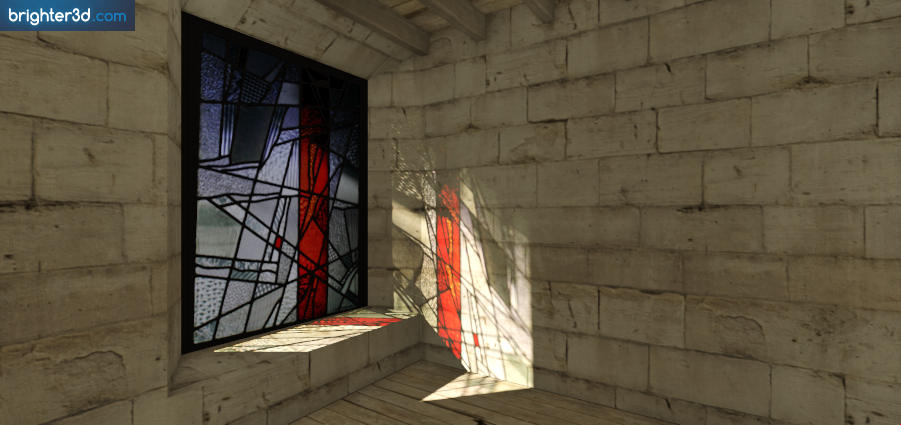
Advertisement








