Divide Face Into Quads for Organic Modeling
-
I know this is a very easy thing for many and I have all the tools I need but I never learned about dividing a face into quads for organic modeling in Sketchup. I have Artisan and quad face tools and I feel a "duh" moment coming on.
For example, I want to make the white border in the pictures below into a stone bed in this front yard. I want the surface to be displaced and raised along the inner area to give it a realistic rock bed look in the final render. When I use Artisan, the subdivision tool triangulates it in a way that is not usable to get the desired result. I end up getting stretched divisions that will not result in small bumps when I use the sculpt tool most likely because of the curved shape. I think if I can learn to get quad divisions first and then triangulate I will have no more problems making organic models.
Pics of the rock bed shape

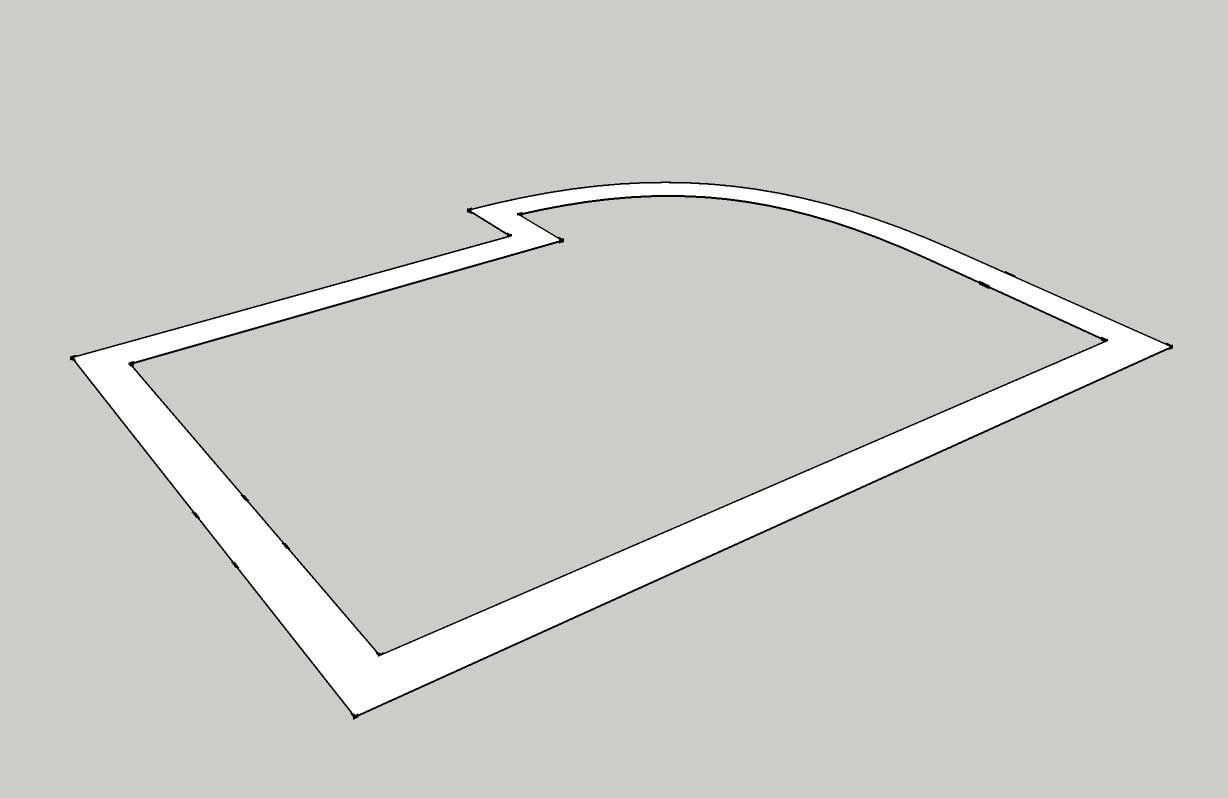
-
-
You have a funny Plugin by TIG

Split Saussage!
Just draw the first segment anywhere between the 2 offsets!
Seems you will obtain Quads
Advertisement







