How can anyone possibly use layout
-
@frv said:
To Mike:
I don't know what you mean to say with:- How does one get that into 2d construction documents?
Francois
The link I visited shows quite a bit of modeling tools, but I'd like to see tools equivalent to LayOut or Paperspace in AutoCAD. Does VisualArq have such tools? Or are you then bringing that model into another package to do detail sheets, elevations, etc... ?
-
HI Mike,
from what I understand it does.
http://www.visualarq.com/info/why-use-visualarq/But have a look at the video's they provide, all. They seem to have covered a lot of tools to get serious drawings on paper based on active 3D geometry.
Look also at Youtube. Especially Grasshopper looks very interesting.
But to be honest, I am no expert on Rhino, VisualARQ or Grasshopper. I am just looking around shopping for the best tools. Thats how I found Sketchup, Vectorworks, Maxwell and so on. I believe there are no applications you will use for ever. They all follow a certain pattern were you see a lot of development at the start that later stalls when the usergroup gets too big and the pioneers move over to the next frontier.
Francois -
VisualArq and Grasshopper are plugins to Rhino.
Sent from my SCH-I535 using Tapatalk 2
-
Wow nice set of drawings there Francois!!
I can see where you are coming from now with the limitations of Layout for producing such docs. Still a ways off unless you have time up your sleeve!
Setting up notes for one would itself be a killer.
-
My problem with traditional CAD systems is the output. You just cannot simply get the same level of graphic output as easily as you can with the SU / LO process.
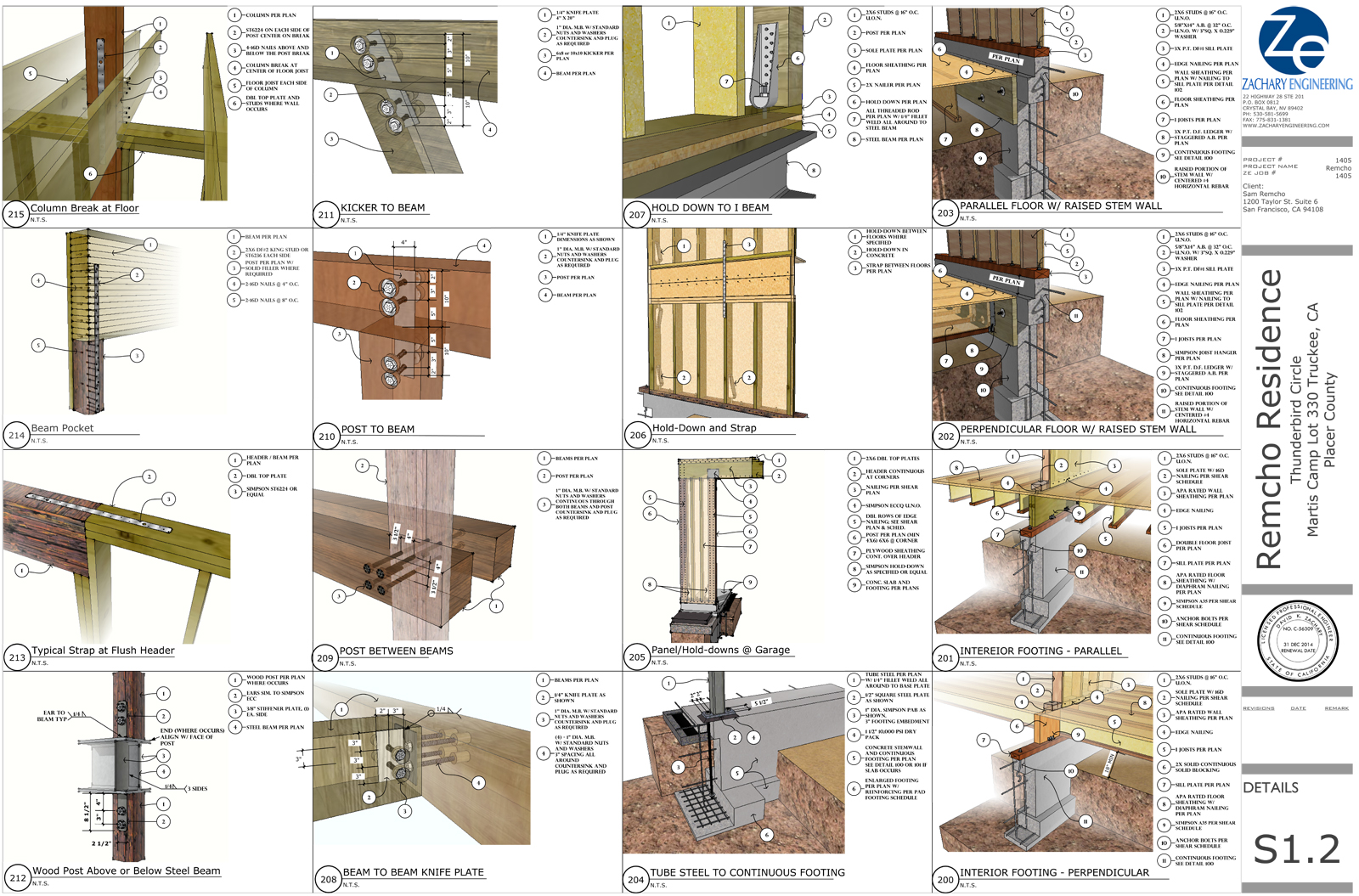
-
@unknownuser said:
My problem with traditional CAD systems is the output. You just cannot simply get the same level of graphic output as easily as you can with the SU / LO process.
those are really nice sonder.
might have to start working in color...
i really wish LO would allow for transparent type (haven't been able to do it on my mac, unless i'm missing something...).
and i guess i need to start assembling scrapbooks of data - little detail files that i can paste into new drawings that are rendered / exploded in LO, for use elsewhere.
-
@unknownuser said:
My problem with traditional CAD systems is the output. You just cannot simply get the same level of graphic output as easily as you can with the SU / LO process.
Impressive drawing. But I need to produce the same kind of drawings with associative dimensions (not just tags and text) so I'm looking to Rhino. As I'm learning Rhino I have found one feature that LO has that Rhino doesn't - vector and vector/raster hybrid. Rhino can't do a perspective drawing in vector - in other words the only output option in perspective with dimensions (and textures) is raster.
-
I can't take credit for the drawing - only teaching my Structural Engineer how to do it. He and the contractor's are loving these drawings. He ventures onto this site occasionally but hasn't posted his work.
BTW, Associative dimensions are in LO. Not sure why folks thing they are not.
-
I was going to ask what they were considering associative... They seemed quasi associative already both in SketchUp and Layout. When I move lines dims move with them and change measurement.
-
@unknownuser said:
BTW, Associative dimensions are in LO. Not sure why folks thing they are not.
I must be doing something wrong then. If I dimension something in LO and then have to alter the model in SketchUp, the dimensions don't update in LO when I update the reference.
-
No, I think you're right there. that's what i meant by quasi-associative. the dimensions are associative in their own respective environment. but not cross platform. SU dims are associative to SU linework and Layout dims are associative to Layout linework.
-
@krisidious said:
No, I think you're right there. that's what i meant by quasi-associative. the dimensions are associative in their own respective environment. but not cross platform. SU dims are associative to SU linework and Layout dims are associative to Layout linework.
Sure would be nice if it did work like that though. Definitely adds an opportunity for errors in dimensioning if you happen to miss updating some after a Sketchup model adjustment.
-
@bmike said:
i really wish LO would allow for transparent type (haven't been able to do it on my mac, unless i'm missing something...).
Hmmm? Does in windows! Have you turned off fill for the text box?
-
One thing I'm noting about a lot of drawings people are showing, does nobody like white space!
The one biggest tip in presenting anything is: MAKE WHITE SPACE YOUR FRIEND
-
@unknownuser said:
One thing I'm noting about a lot of drawings people are showing, does nobody like white space!
The one biggest tip in presenting anything is: MAKE WHITE SPACE YOUR FRIEND
Yeah, they must get printer ink for free

-
@richard said:
One thing I'm noting about a lot of drawings people are showing, does nobody like white space!
The one biggest tip in presenting anything is: MAKE WHITE SPACE YOUR FRIEND
I've gone in the exact opposite direction. I pack every available inch of my drawings because the field I'm in (retail design and display) tends to generate endless revisions and I got tired of emptying my recycle bin multiple times during the day. No doubt, you're right - a well balanced page with ample breathing room around the visual elements is the most pleasing to the eye but my drawings tend to be looking more and more like mosaics with every component tightly fitted to one another. Thank god for custom viewport shapes in AutoCAD
-
Richard. you are right about white space. It calms down the layout a lot. Sometimes a drawing can look like a total panic trying to communicate rather simple info.
Sonder, in the past I made many of those perspective details. But it does not work here in Holland. We need to measure on scale at the site from the drawing. Just to see if another option or detail would fit or not. We use a lot of A3 sized drawings on a scale of 1 to 1. Very easy to work with, especially for window frame details.
After many years of experience I have found out that providing the least amount of information in the most abstract form works best. And everything we put on paper for the contractor has been dimensioned to a fine level of detail.
And then along with that we also give a few sketchup illustrations. Just to get the idea of what we mean,
The drawings you show, however nice, would be far from effective in our projects. And a lot more time consuming than what we do now. We know since we did exactly what you do some years ago. But I must add that our projects are much and much more detailed and customized for a specific type of building.
And thanks for showing your great work, it does make us think again on how to use Layout & Sketchup.
Francois -
Hi Francois:
From the project you posted, it does not appear to be any more complex than anything we deal with. Your drawings, which are beautiful with many dimensions. However I see many things that do not require dimensions such as window sash, tube steel, framing members etc. These are static elements that are what they are. For instance an 11-7/8" LVL is 11-7/8" - no need for a dimension. Unless you folks are custom building every component, I do not see why perspective details don't work. Here the contractor's love them. I get far less questions in the field on very complex assemblies compared to the old days of 2d detailing. Our drawing sets are very detailed - typically 60- sheets or more in a set for a 3000 sf home. Those sets will contain 70-100 architectural details along with several sheets of structural details posted above.
Richard is correct, the dimensions in windows do adjust with changes in geometry, so they are associative. You can also dimension perspectives.
-
@unknownuser said:
Hi Francois:
From the project you posted, it does not appear to be any more complex than anything we deal with. Your drawings, which are beautiful with many dimensions. However I see many things that do not require dimensions such as window sash, tube steel, framing members etc. These are static elements that are what they are. For instance an 11-7/8" LVL is 11-7/8" - no need for a dimension. Unless you folks are custom building every component, I do not see why perspective details don't work. Here the contractor's love them. I get far less questions in the field on very complex assemblies compared to the old days of 2d detailing. Our drawing sets are very detailed - typically 60- sheets or more in a set for a 3000 sf home. Those sets will contain 70-100 architectural details along with several sheets of structural details posted above.
Richard is correct, the dimensions in windows do adjust with changes in geometry, so they are associative. You can also dimension perspectives.
I have had similar reactions to 3d details. Certain items 'are what they are' and don't require dimensioning nor fully detailing them out... other thing certainly do require a very detailed drawing.
What I've found interesting is that builders 'get it' alot quicker with some perspective views - and some have even offered suggestions on how they would make an attachment, or which specific hardware they would rather use - once they see how things fit together.
-
Agreed Mike - my details are always evolving from different contractor's input.
Advertisement







