[Plugin] Make Fur v.2.1.0(20140323)
-
Go to the very first post of the thread and scroll down a bit the page. Is there.
-
Very nice.
-
What can I do to make this more precise so it wont place anything outside the selected face??
-
Plugin is great but I have a problem. I use previously modeled component as fur instance. What happens is that each component that fur drops is inverted. How can I make sure this does not happen?
-
@latetzki said:
What can I do to make this more precise so it wont place anything outside the selected face??
You could use offset tool to make the area smaller. If the component is proprely centered on origin then measure the horizontal distance from origin to the farthest point of component geometry. Use that value to offset the boundary. If you have surface use offset on surface tool.
-
Hi,Davor.
I guess that problem....
Fur brade may up to Z aixis in the component.
so I think your component is filpped for Z axis.or Your selected face for making fur is flipped.
The Selected Face must directed to upward for you want.or The value of Force(Z) is too strong.
Is your case there?
Hi,Latetzki.
I think like as Davor's,too.
Fur is created on the points of selected face.
But,The blade of fur has width.
offset the face if you want more precise inside.Thanks.
-
Hi,All.
I update to version2.0.1 in 2013.06.02.UI is improved.
Hi,zieios.
The icon is pretty cool!
Fur will be grown thick on sketchup!Thanks.
-
Amazing plugin!!!
I just got a hair cut, and didn't know how to fullfill my hair.
But, now I found a way
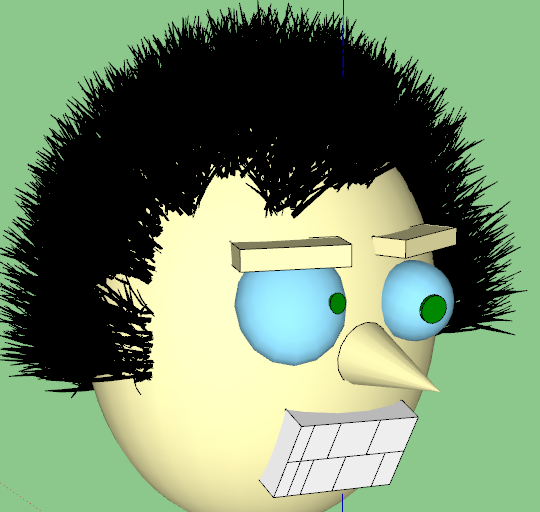
Thank you
-
-
Hi,All.
Now I place the new language files in language folder.
fur_lang_farsi.txt:Persian translation by Majid.Thanks!
fur_lang_cz.txt:Czech translation by Pepa.Thanks!Hi,Anton!
Nice hair!
I wish if I had hair like him.
It will need too much hair spray.Thanks!
-
Thank you for update and new interface


-
thanks for the update

-
Thanks for the update, I have done a new translation for Spanish Language, I add new strings to the file.
Spanish Language v2.0.4
fur_lang_esv2.0.4.txt -
-
thanks for the update. great plugin

-
thanks for the update, great plugin I use it regularly.
erikB -
Thanks Hebeijianke and Oxer for uploading the translation files.
Now I'm busy ,so I will update plugin including these translation files in the end of this week.Thank you very much!
-
Hi,All.
I update to v2.0.5.
Include new language file for Spanish and Chinese.
Thanks Oxer and Hebeijianke!Enjoy!
-
Preview shows fur on the selected face but after clicking make fur, quite a number of it go off the selected face. The ones on the face are also scattered unevenly unlike the preview.
Is this what should happen or am i doing something wrong ?
Ok, sketchup just crashed. I tried it again and it seems to be fine now. Fur stays on the faces. I stil don't know what happened before and the cause.
-
Hi,meoa.
I need more information for your problem.
I can not know what happened, too.Please upload your model and the picture of the fur setting and selected face.
Thanks.
Advertisement







