Game running half the speed in SU 2013 vs SU 8
-
Hi,
I was revisiting the very first plugin I made which was a game to see if I can update it and when I tested it on SU 2013 vs SU 8 I then realize that it was running slower on 2013.
Same Code was used and result was...
SketchUp 8 PRO = 24 FPS
SketchUP 2013 MAKE = 12 FPS plus had time were it went even lower.
Is there a logical explanation for this?
-
In SU2013 Trimble introduced Faster Screen Redraw. I think it is the thing that slows down the fps in the animation:
See here for SU 2013 features -
Yes, but isn't that just layout?
-
@cadfather said:
Yes, but isn't that just layout?
You're right!
I checked the time-stamps between each nextFrame (of my own tool) on both SU versions and pretty much got the same results.
When I tested on key_scene tool, I also got different results, twice as fast on SU8 than on SU2013
There must be something different then
Oh, the key_scene doesn't use nextFrame, but the web-dialog action callback thing. That probably has to do with the web-dialog update speed which I know nothing about.

-
Hey Renderiza, do you have a link to the plugin, and also what are you using to redraw the screen? I don't have an answer for you, but if you could do any sort of speed profiling that would be helpful. I'd like to try to get to the bottom of this one. Thanks,
Chris
-
Hi,
Here is the latest version of the game for anyone interested in testing it...
RND_Resballiza v1.0.2.rbzLet me also give you a little back story about the process...
My interest in making this game started when I watched "Google I/O 2008 - Advanced Ruby Scripting for Sketchup by Scott Lininger". Here is a link: http://www.youtube.com/watch?v=FALvwBN5-hc
Scott Lininger shared the code here http://sketchucation.com/forums/viewtopic.php?f=180&t=14291 and that served me as reference to study.
Before starting the game for SketchUp I first made the game using just Ruby and something called Gosu. I found this website http://ruby4kids.com/ruby4kids and since I had no clue about programming it was perfect for me to start with.
Here is a video showing the results.
http://www.youtube.com/watch?v=XrJacQ1dOIwHere is link to download that game.
https://www.dropbox.com/sh/b9wp4fnvisd0qyd/-D3fdDBkZWAfter I did the above then I started to make it for SketchUp. Here is my forum post about it. http://sketchucation.com/forums/viewtopic.php?t=48388
Again thanks everyone for trying to help I really appreciate it!

-
 I thought it was about your Key Scene plugin. It also works slow on SU2013, half the FPS as on SU8.
I thought it was about your Key Scene plugin. It also works slow on SU2013, half the FPS as on SU8.
Instead of using SU's nextFrame animation callback function you used your own push_frame, which was called by the callback from the dialog. On SU2013, the dialogs probably run half the speed as on SU8, since the FPS was twice as slow on SU2013.Edit: I commented out the push_frame function in the @@keyscene_dlg.add_action_callback block and amazingly got the same FPS on SU8 and SU2013. I was wrong, the webdialog speed is same. So, it has to do with the code inside the push_frame. Maybe some API functions were changed in SU2013 Make, and made laggy, so people would bye Pro, idk; gotta do more testing

-
Hi,
Most of the plugins I worked on use the push_frame callback using web-dialog because they are modifications of Scott Lininger is Prince IO code in which he used that to refresh the frames per second.
Since my involvement with coding is not that advance I simply copied that practice not being familiar with other options. This might be a good opportunity for learning more efficient techniques.
...
Your suspicions on SketchUp 2013 Make being slower than Pro was something I had as well and here is why...Turns out that when my evaluation period of 2013 Pro ran out I then installed Make but was all of a sudden presented with a contrast in the speed & performance. Started to experience my computer to react like it was performing heavy tasks so fan will go crazy! If I remember correctly that was not happening on Pro version when I was testing it.
I will be interested to hear more about your tests.

-
@renderiza said:
...modifications of Scott Lininger is Prince IO code..
Oh, I see, great person to start learning from

@renderiza said:
Your suspicions on SketchUp 2013 Make being slower than Pro was something I had as well and here is why...
I will be interested to hear more about your tests.
Found it!!!
entity.transform! entity.transformation.inverse This line works very slow on SU2013 and very fast on SU8...
Hmm... Two API functions. Which one of them lags, now?
Well, it doesn't matters, what matters is that Trimble ruined the API. What were they smoking? To ruin the API, it's like to ruin whole SketchUp... Great idea though, to Trimble They knew that API worried us (developers) the most, and they decided to pin it down, so we'd be interested in buying Pro.
They knew that API worried us (developers) the most, and they decided to pin it down, so we'd be interested in buying Pro. -
Hi,
@anton_s said:
entity.transform! entity.transformation.inverse This line works very slow on SU2013 and very fast on SU8...
Interesting find but that rises more questions than answers.

@anton_s said:
Well, it doesn't matters, what matters is that Trimble ruined the API. What were they smoking? To ruin the API, it's like to ruin whole SketchUp... Great idea though, to Trimble
 They knew that API worried us (developers) the most, and they decided to pin it down, so we'd be interested in buying Pro.
They knew that API worried us (developers) the most, and they decided to pin it down, so we'd be interested in buying Pro.I am so hoping you are wrong with this...the mere idea of thinking if this is true or not gives me the "trimbles"!
I prefer to think that it was not intentional and that once they find out if indeed that was the case it will be fixed.
Again thanks for this tests!
-
@renderiza said:
I am so hoping you are wrong with this...the mere idea of thinking if this is true or not gives me the "trimbles"!
I didn't meant it seriously, I just meant it the ironic funny way... Like there were topics like "Does Trimble Listen", or
 Or what does Trimble actually listen for?
Or what does Trimble actually listen for?  But, I do love Trimble, I love the way they upgraded SU2013 to newer window Framework. It was actually what I wanted
But, I do love Trimble, I love the way they upgraded SU2013 to newer window Framework. It was actually what I wanted 
-
a question, nothing more...
when it reverts to "Make" are "Dynamic Components" enabled or disabled?
or is there no change?
john
-
@John - DC's still work in Make, you just can't edit the DC functions. So you can edit the fields that are already set up by the DC maker, but you can no longer add new fields, or functions.
@Anton - yup, we're here listening! Trying to respond as best I can. thanks for pinning down the potential bottlenecks. I'll try to run some tests on them today and see if I can verify that I see the same behavior as you.
Thanks everyone,
Chris
-
@chris fullmer said:
@John - DC's still work in Make... Chris
hi Chris, I knew they stilled worked, but isn't it 'only' if turned 'on' .
I remember that some recent scripts required that they are 'on' for the scripts to fully work [though they are not DC's].
my thinking is do those two methods have anything to do with DC's being on or off
john
-
Ahh, DC's are turned on by default in Make. Is that what you mean? We don't disable them. The user would have to.
But I don't think either of those methods have to do with DC functions. They are both standard API methods.
Is that what you mean?
-
yep...
what else is taken away then???
john -
I don't think that DC's have any change in functionality or features from SU 8 to 2013.
I can't think of any reason why SU Make might act differently than SU Pro in terms of cpu processing. I'll ask around though, maybe someone has an idea. When I get a chance to test the code, I'll test it on both Pro and Make. Thanks everyone,
Chris
-
@anton_s said:
I didn't meant it seriously, I just meant it the ironic funny way... Like there were topics like "Does Trimble Listen", or
 Or what does Trimble actually listen for?
Or what does Trimble actually listen for?  But, I do love Trimble, I love the way they upgraded SU2013 to newer window Framework. It was actually what I wanted
But, I do love Trimble, I love the way they upgraded SU2013 to newer window Framework. It was actually what I wanted 
Understood!
 I do like ironic & funny comments a lot its just that sometimes I am little slow with them.
I do like ironic & funny comments a lot its just that sometimes I am little slow with them. 
@chris fullmer said:
@Anton - yup, we're here listening! Trying to respond as best I can. thanks for pinning down the potential bottlenecks. I'll try to run some tests on them today and see if I can verify that I see the same behavior as you.
Chris Fullmer it means a lot that you are not only listening but also joining the conversation. I am very happy we got you as a Trimbler!

@driven said:
yep...
what else is taken away then???
johnNot very happy to find out that some existing features for SU8 free version are being disabled for Make.

Idea should be to limit Make with new never before seen features so that people will be all over Pro version. That way it will not seam like a cheap marketing trick to bring people over to Pro version.
There will always be bad apples working for Trimble but I have hopes since we got people like Chris Fullmer trying to do the right thing.

Cheers!
-
How is configured by default "Sketchup 2013"?
I've noticed that changing this setting has strong effects on plugins that provide some kind of animation.
In Sketchup 8 an option that works best for me, is as follows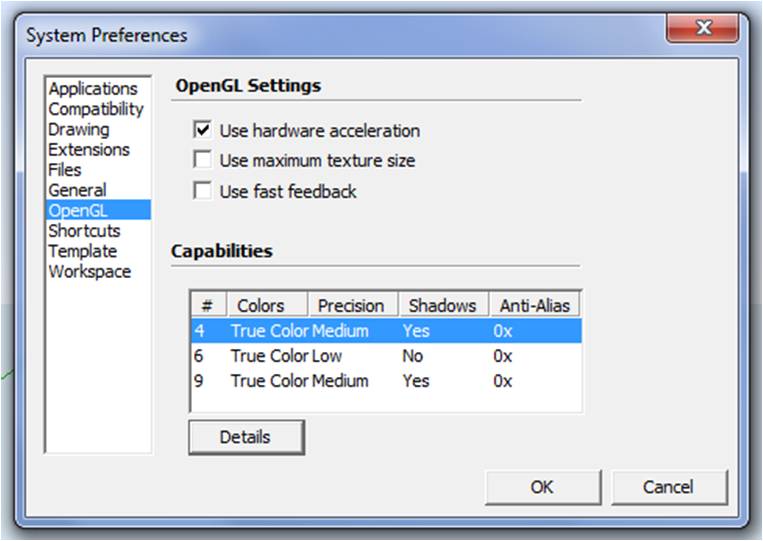
I do not know how it is in 2013
(google translate)
-
Ok here is the snippet I ran from a multi-line webconsole:
model = Sketchup.active_model sel = model.selection gc = sel[0] t = Geom;;Transformation.new([1.0,0.0,0.0,0.0,0.0,1.0,0.0,0.0,0.0,0.0,1.0,0.0,0.0,1.0,0.0,1.0]) puts "" stime = Time.now model.start_operation("no fast", false) 100000.times do gc.transform! t#.inverse end model.commit_operation puts "Transform Slow = " + (Time.now-stime).to_s stime = Time.now model.start_operation("fast", true) 100000.times do gc.transform! t#.inverse end model.commit_operation puts "Transform Fast = " + (Time.now-stime).to_s stime = Time.now model.start_operation("slow inverse", false) 1000000.times do t.inverse end model.commit_operation puts "Invert Transformation = " + (Time.now-stime).to_s stime = Time.now model.start_operation("slow", false) 100000.times do gc.transform! t.inverse end model.commit_operation puts "Combined Slow = " + (Time.now-stime).to_s stime = Time.now model.start_operation("fast", true) 100000.times do gc.transform! t#.inverse end model.commit_operation puts "Combined Fast = " + (Time.now-stime).to_sHere are the results from 3 rounds of tests:
SU 8
` Transform Slow = 7.457
Transform Fast = 1.429
Invert Transformation = 0.55
Combined Slow = 7.442
Combined Fast = 1.437Transform Slow = 7.391
Transform Fast = 1.446
Invert Transformation = 0.555
Combined Slow = 7.458
Combined Fast = 1.437Transform Slow = 7.43
Transform Fast = 1.431
Invert Transformation = 0.553
Combined Slow = 7.479
Combined Fast = 1.456`SU 2013
` Transform Slow = 0.789
Transform Fast = 0.42
Invert Transformation = 0.529
Combined Slow = 0.841
Combined Fast = 0.422Transform Slow = 0.779
Transform Fast = 0.419
Invert Transformation = 0.53
Combined Slow = 0.841
Combined Fast = 0.419Transform Slow = 0.806
Transform Fast = 0.421
Invert Transformation = 0.532
Combined Slow = 0.834
Combined Fast = 0.42`So without the go_faster flag, I'm seeing SU 2013 doing the transformations about 10 times faster than it was in SU 8. Its even going about twice as fast as SU 8 with the go_faster flag.
Su 2013 appears to be about three times faster than 8 was when using the go_faster flag.
The transformation.inverse does not seem to have changed from SU 8 to 2013. I'm realizing I deleted the test from these results, but I had tested it with and without the go_faster flag and saw no difference. I could update it to do that again if it would help.
Does anyone see any holes in these tests? I could easily have overlooked something.
Chris
Advertisement







