Dynamic Components not working
-
Hi, many dynamic components that I download from the Warehouse don't work. I download them through the components browser, and i explode them to see if there's a Sketchup-created outer shell around them, as per instructions I read elsewhere. But they still don't work. I get the circle and slash when I run the Interactive tool over them.
This happens on user-created dynamic components, may I add. I don't have these problems with DCs created by the SketchUp team or by companies (like Kraftmaid). Are the DCs just bad? Or am I doing something wrong? I ask because it happens too many times.
Thanks for any insight!
-
post it or its web address
-
Not sure why, but sometimes the DC components are wrapped in a group. So try exploding one time and see if that works.
Ken
-
It's entirely possible that there are no parameters/functions set up to use with the Interact tool. It might be that the components are set up to react only to the Scale tool or to choices made in the Component Options window. For example I have a drawer box component that I made that only works with dimensions entered for the depth of the cabinet and the dimensions of the drawer opening.
You said: "I download them through the components browser, and i explode them to see if there's a Sketchup-created outer shell around them..." Exploding the component as you describe may have just eliminated the dynamic characteristics.
As was mentioned, it would be useful if you posted a link to a specific component.
-
Ok, the above is one. But like I said, it's just one of many. I didn't realize DCs don't necessarily interact with the Interact tool. Maybe that's the case. How are you supposed to interact with them, then, through the components option box?
-
Yes, the component you linked to is indeed controlled through the Options window. What would you be expecting it to do with the Interact tool, anyway?
This component has two parameters that can be set through the options. Length and material.
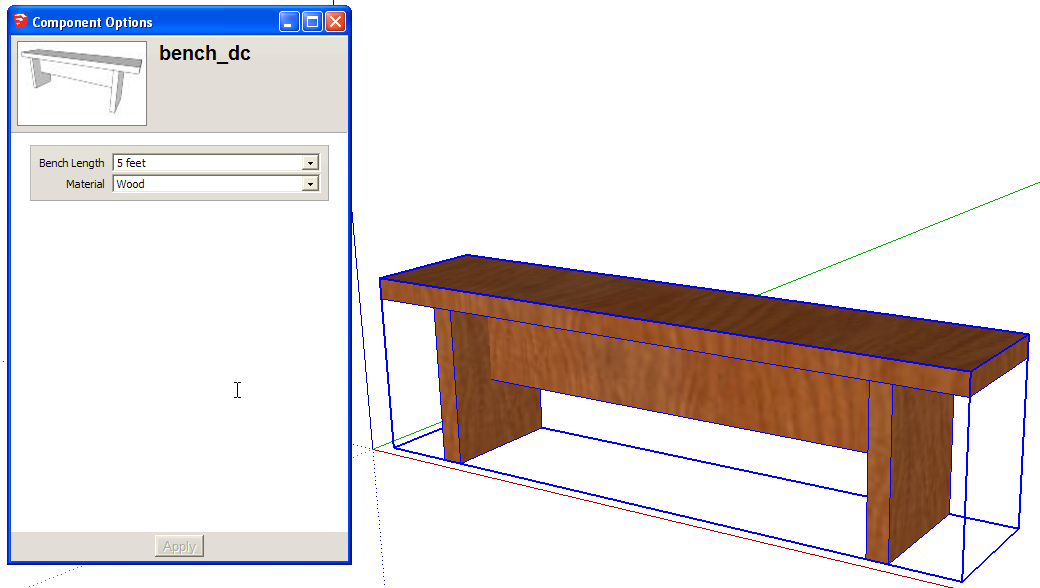
-
I have it and it works using the component options dialog
-
Also in the case of this DC, you can't use Scale to resize it because scale handles are hidden.
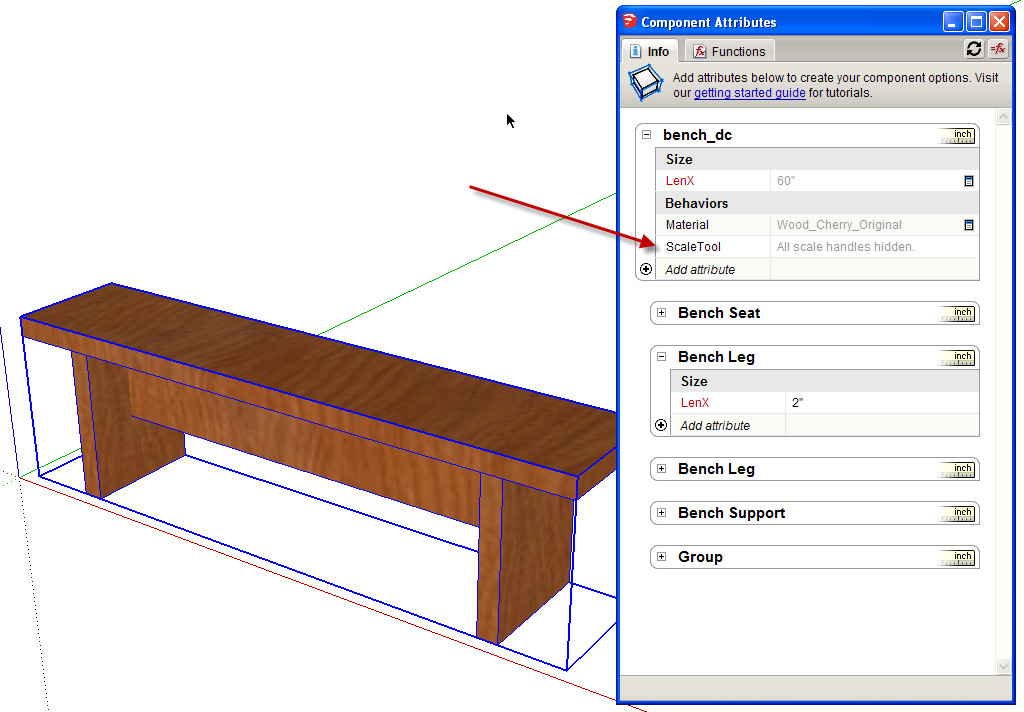
-
Interact is used to do things like open and close doors and such.
If scale handles aren't hidden/disabled, you would be able to resize the model with the Scale tool. It's possible that only some scale handles would be disabled so you might have the option to change the length or width but not the height.
You do need the pro version of Sketchup to access the attributes. Of course if you have the pro version you can not only modify the attributes of a DC but you can make your own DCs and set them up to do what you want them to do.
-
Ok, thanks! You're right, it wouldn't do anything w/ the Interact tool anyhow. I didn't look at any of them closely enough, obviously, just assumed they all worked with the Interact tool. Can only Pro interact with it through a dialog box? And can only Pro users scale it?
-
Thanks, Dave! So if a DC isn't programmed to work with the Interact tool, then only Pro users can activate it, correct?
I didn't realize that you could do things with a DC besides what the Interact tool allows. Wow, thanks!
-
You're welcome.
@rose123 said:
So if a DC isn't programmed to work with the Interact tool, then only Pro users can activate it, correct?
No. Not at all. You can modify the component within the parameters set up by the author. So in the case of your bench component, you have options to set the length in one foot increments from 3 ft. to 6 ft. and you can choose from four different materials but that is all.
@rose123 said:
I didn't realize that you could do things with a DC besides what the Interact tool allows. Wow, thanks!
My guess is that most DCs out there don't utilize the Interact tool at all. they are either modified through the Options window or by scaling.
-
As for the Interact tool, ask yourself this question: If the real thing was sitting in front of me and I poked it, what would it do? Clearly if it was a door, you could see that it would open or close. But what would your bench component do? Poking it wouldn't change its length. it wouldn't repaint it. Not much point in making an Interactive attribute for it, then.
Here's the dynamic drawer box I use for some projects.
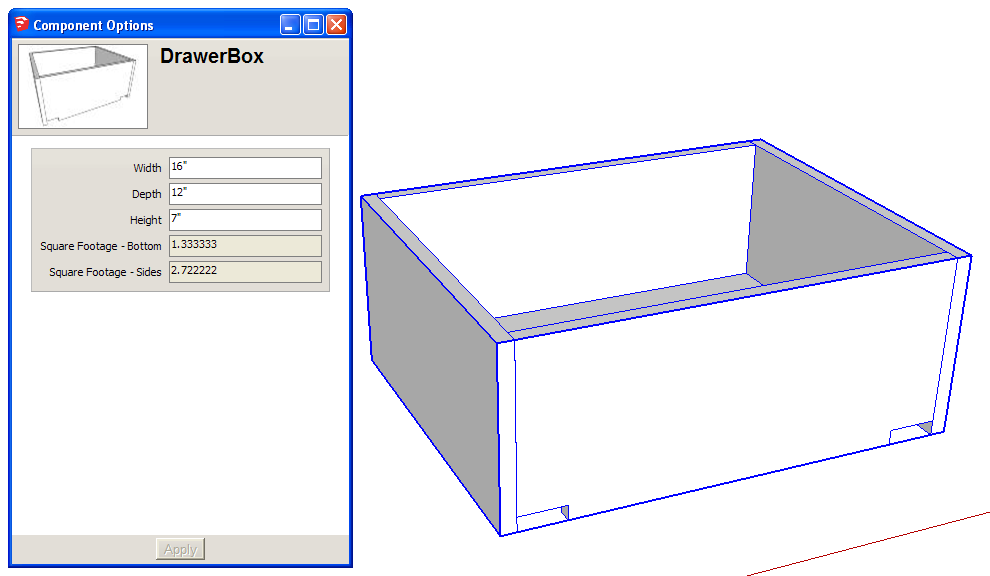
As you can see, you can enter the Width, (drawer opening width, not box width) Height (drawer opening height) and Depth (cabinet depth). The box gets sized accordingly and also located correctly in the opening. These drawer boxes are priced by the manufacturer partially by the area of the drawer bottom and the cumulative surface area of the sides of the box so I have those numbers as output in the window. -
I see. That totally cleared it up, thanks again!
-
Any time.
-
arrgh, ok, one more question ...i'm playing w/ this bench (i just have free sketchup on this computer), and in its options box, i'm switching the length. however, the bench doesn't change at all. isn't it supposed to change length? or color, when i change the color in the other option field? nothing happens.
-
You have to make the change and then click on the Apply button at the bottom of the window.
-
it works, it works!

-
Excellent!
-
I just discovered that the material change doesn't work because of the way the wood grain material was applied. If you open the individual components and repaint their faces with the default material and the stretcher component wrapper, too, it'll change color when you select different colors in the Options.
Advertisement







