[Plugin]SOLID QUANTIFY v2.5.1 (20131215)
-
Hi,camilozunga.
I will test the problem on mac.
Please wait.
Hi,QS3D.
I made this plugin be using simply.
So there are only "meter" or "inch".I will add selecting quantities units.(maybe units in Sketchup).
Please wait.

Thanks.
-
Looking forward to it. Thanks!
-
@tak2hata said:
Hi,camilozunga.
I will test the problem on mac.
Please wait.
Hi,QS3D.
I made this plugin be using simply.
So there are only "meter" or "inch".I will add selecting quantities units.(maybe units in Sketchup).
Please wait.

Thanks.
Thanks a lot for your answer, I'll be waiting.

-
Hi,All.
I update to version2.2.
Add Menu ,"Change Units" for reports.
You can select every units of length , area , volume, cost.Hi,camilozunga.
I tested solid quantify on mac.
I could not found problem you sayed.
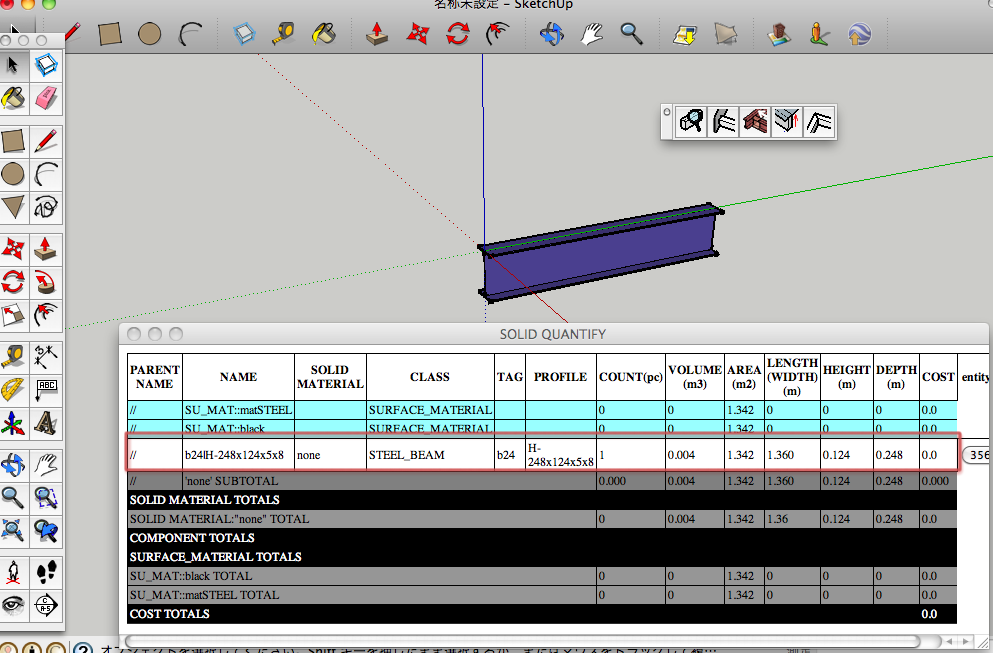
Green line in this picture is Y-Axis.
The entity was placedalong Y-Axis.
Webdialog is fine.Please upload here skp file had problem and Screen capture of Webdialog.
Or send it to me by message.Thanks.
-
tak2hata
Great plugin. I have two questions, the COUNT(pc) what does this field indicate. And the cost, how do you get the cost field to reflect cost.
As for the COUNT(pc) I have made duplicate's of solid, and the COUNT(pc) stays at 1, however it show each duplicate on a separate line.
As for the COST, I have enter cost when I change the unit, as an example, 1.00 for each sq/in and the COST does not change.
So I must be making a mistake just can't seem to track it down.
Thanks you help and plugins.
Ken
-
@unknownuser said:
tak2hata
Great plugin. I have two questions, the COUNT(pc) what does this field indicate. And the cost, how do you get the cost field to reflect cost.
As for the COUNT(pc) I have made duplicate's of solid, and the COUNT(pc) stays at 1, however it show each duplicate on a separate line.
As for the COST, I have enter cost when I change the unit, as an example, 1.00 for each sq/in and the COST does not change.
So I must be making a mistake just can't seem to track it down.
Thanks you help and plugins.
Ken
Hi,Ken.
I improves count(pc) of component whitch have volumes.
Now,The components have volumes is counted the figures up.
And I add function to select the components want to be quantified.
Look video in top thread of this.Thanks.
-
@camilozunga said:
Hello and thanks for your plugin, I just find it a few days ago and it's just perfect for what I need... Unfortanetly in my MAC is not working well, don't let me export xml, don't let me apply solid materials, JUST LET ME VIEW IN WEBDIALOG and the most of the measures of elements oriented in Y axis appears in 0.00, did you or anyone mac users who are using this plugin can help?
thanks.
Great plugin however such as "Camilozunga" i' m not be able using it because won't let me export xml or cvs. I' m been trying with a simple file with a single cube with a basic material.
I' m a Mac user also.
Can you help me on this?Regards
Souto -
Hi All,
I think this is a very useful plugin, but I do not understand how to use it despite after watching the videos, it will be more meaningful if those video include narration & explanation in sound.
Thanks
Mickath
-
Hi,All.
I update this to ver 2.4 in Apr28,2013.Add Short/Full report for Webdialog.
Bug fix about surface area in scaled component.
Including area of back_face material.
deal with instance name as priority to definition name when the name applied to instance.
Hi,Camilozunga and Souto.
It can work with the model including no solid.Thanks for the ideas from Goga63.
Thanks!
-
Hi,
I update this to version 2.4.2. in May 16,2013.New function"SHOW CHART".
Showing charts on browser with JAVASCRIPT INFOVIS TOOL KIT(http://philogb.github.io/jit/)Thanks.
-
OK, there is a problem with this version.
The older version has a plugin called,solid_quatify2.rb and this upgrade has a plugin called, solid_quantify2.rb. So when you install this upgrade you don't over write the old version.
Ken
-
@unknownuser said:
OK, there is a problem with this version.
The older version has a plugin called,solid_quatify2.rb and this upgrade has a plugin called, solid_quantify2.rb. So when you install this upgrade you don't over write the old version.
Ken
The older file name was mistake.
Remove solid_quatify2.rb -
I found this plugin simply fantastic! Wonderful!
But...
If some component have several copies, with several scales from outside,is presented in the report as if everyone had the same size, and this is not desirable to me.
Also would like to know if is possible to organize the report by displaying objects by layer, and if we can disable to make report to hidden layers.Thank you!
-
You could take a look at these things I asked here?
http://sketchucation.com/forums/viewtopic.php?f=323&t=54080 -
@bagatelo said:
I found this plugin simply fantastic! Wonderful!
But...
If some component have several copies, with several scales from outside,is presented in the report as if everyone had the same size, and this is not desirable to me.
Also would like to know if is possible to organize the report by displaying objects by layer, and if we can disable to make report to hidden layers.Thank you!
Hi,bagatelo.
I will fixe the first problem about scaled component.
but I'm sorry ,Now I am too busy.So wait this weekend.I think the component in hidden layer is not included in report.
In the case of the faces in component are placed in hidden layer,
that faces are not included,but the number of that component are counted.
I think finding that case is difficult.
Please place the components on hidden layers.And I will read your ask topic,
but I do not know I can create the function for the request.Thanks!
-
Hi,I updated this to version2.5.0
Bugfix::Calculate correctly volume of the solid in scaled group.
Thanks! -
Hello tak2hata , this is an important update. Thanks.
I think it would be very interesting if we could add in a particular component some items few who would not be modeled in 3D, but we could assign cost values. So when should copy such items automatically additional items would be added in the report.
It would also be interesting if our selves just set things like:
Set up a special layer, and for each item (component or group) (only those who were at the root of the outliner) additional other items would be included, which would not be modeled in 3d.Thanks again for your efforts.
-
SOLID MATERIAL CHANGER error
Error; #<NoMethodError; undefined method `entities' for #<Sketchup;;Edge;0x5f77d44>> E;/Google SketchUp 8/Plugins/solid_quantify2/main.rb;2141;in `selectVolumetrics2' E;/Google SketchUp 8/Plugins/solid_quantify2/main.rb;2130;in `each' E;/Google SketchUp 8/Plugins/solid_quantify2/main.rb;2130;in `selectVolumetrics2' E;/Google SketchUp 8/Plugins/solid_quantify2/main.rb;2141;in `selectVolumetrics2' E;/Google SketchUp 8/Plugins/solid_quantify2/main.rb;2130;in `each' E;/Google SketchUp 8/Plugins/solid_quantify2/main.rb;2130;in `selectVolumetrics2' E;/Google SketchUp 8/Plugins/solid_quantify2/main.rb;2094;in `select_bySOLIDMAT' E;/Google SketchUp 8/Plugins/solid_quantify2/main.rb;2009;in `wd_solid_material_changer' E;/Google SketchUp 8/Plugins/solid_quantify2/main.rb;2141;in `call' E;/Google SketchUp 8/Plugins/solid_quantify2/main.rb;2141 -
Hi,hebeijianke.
I fix the problems in using Solid Material Changer.
Sorry for keep you waiting long time.
Thanks. -
IMPRESSIVE PLUGIN VERY USEFUL

Advertisement







