[Plugin] Hatchfaces (v1.8 beta) UPDATED 15-Dec-2012
-
in short I mean this:
hatching would 'begin' at currentUCS origin point and would adopt its XY axes.
I'd agree with you- messing with Cpoints would complicate everything, UCS approach is way simpler.
-
Ahh, now I see what you mean. I understand what you are after, but I do not think this would
be the best approach.Is that a group your inside or is it SU-ORIGIN axes we are seing?
If SU-ORIGIN, what if your face is somewhere else in the model?
I agree that if perfect values are not needed a pickpoint tool would be the most intuitive way.However how about this? PIC below(In any way, adding pickpointclass will have to wait).
These options might not make it to the next release.
Thanks.
-
Well in plain 'sterile lab' conditions your 'edge rule' would be perfect approach. However in twisted situations (which are more than a half cases) it doesn't work well. May be as compromise you'd just enable additional option 'pick the current UCS'?
-
Ok, forget about edges just for a minute. Thats just a possibility..

If we use the face center as ORIGIN or current UCS if you prefer.
Then provide X and Y offset(on face plane) -> ORIGIN possibilities, that should be sufficient?I can see 1 advantage in your approach using inputpoint with pickhelper.
One can use same origin for multiple faces/hatches, so they get aligned.And back to the edges...
@unknownuser said:
Well in plain 'sterile lab' conditions your 'edge rule' would be perfect approach. However in twisted situations (which are more than a half cases) it doesn't work well
Well not if you want to align the hatches to an particular edge.
In any condition one could just draw an edge on the face(not closing it) so one of the points would end up on the desired UCS. A bit extra job, but..Anyway, I'll have a look at what can be done. Again, I highly doubt there will be any points picking in this plugin, but you never know

Thanks again. Good suggestions
 Gave me something to think about.
Gave me something to think about. -
Great! Thank you man!
-
Xzoran, thanks..
Sorry no update ready for release yet.

But I thought I show a little what is going on. Putting a lot of hours into this..
Started working a little on surfaces and fell deep down a rabbithole.
3D tiling is far from good yet and VERY alpha-stage, but at least I see some possibilities. I think this could be a good feature in Hatchfaces, to be able to tile 3D geometry onto surfaces.
There is automatic detection of lowest edge, wich determin rotation of patterns.
Shaky, but work most of the time unless strange edgeloops. Square-Quads would be prefered format, but on spherelike objects the faces need to taper so ..
..
Have a recent fix for that but barely had the time to test properly except for this curvy snake.. 449923 entities. 9 min wich I find barely reasonable.
Performance need to be improved drasticly.It's to bad Sketchup don't have tapered scaling. I hope I'm wrong on that..
I have rethinked certain parts. Trying to avoid intersections and exploding groups there might be a possibility to do some fancy stuff, without having to wait 30 minutes for processing. 2d hatching still would need some part of intersecting and removing geometry though..
Conserning the webdialog I wonder if it is appropriate to have a componentbrowser or not? I mean since there already is one in Sketchup. That part will be an achillesheal when it comes to compability issues between different computers I fear. Although without a browser there will be 1 extra step bringing the component into the model off course.
Thoughts and ideas?
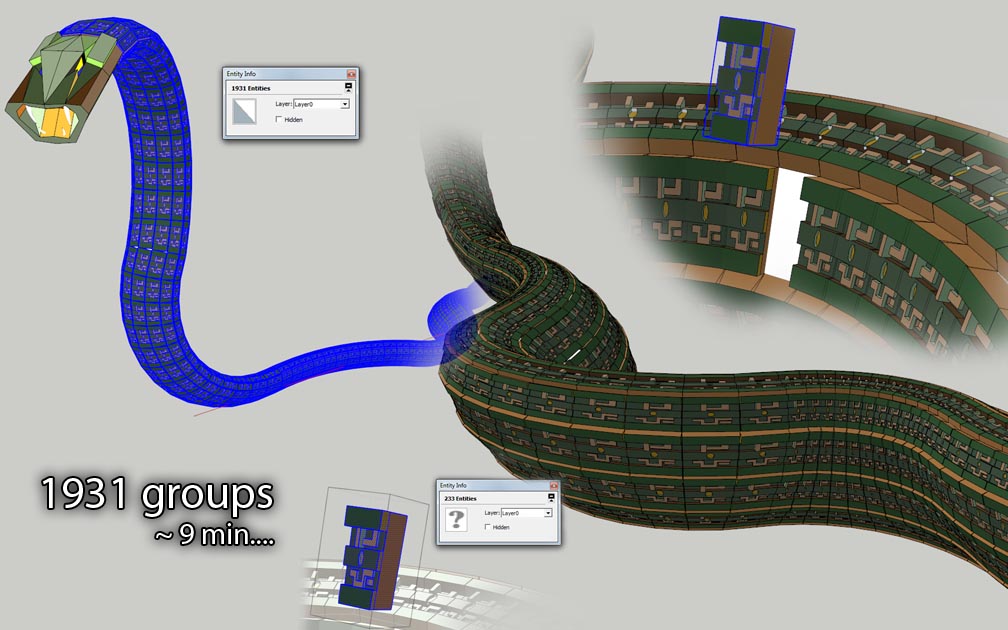
-
Yet another report..
During troubleshooting some stuff I at least got intersecting working for surfaces.
Could be useful for hatching slopes or similar.Note: The size of hatches will be determined by face size, spacing will be calculated according to that.. SO what you see here is a surface based on Quads.
And the surface will have to be grouped for intersection.
One cannot glue a large component onto a surface unfortunately. So that option will probably have to be cancelled..
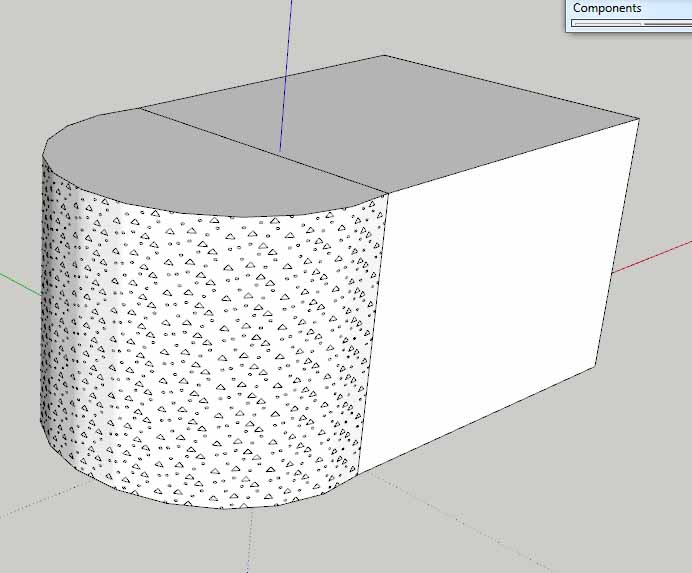
-
Here is how you use it! Installation: Unzip in your Sketchup plugins dir.
In ver 1.8 edge selection is not needed. Then angle will be calculated from the "bottom bounds-border". However for more control one can still use edge selection.
New for APRIL 29-2013 Sectioncut and HATCHES tutorial
It may not be so self-explanatory in the help files how to use Sectioncuts and Hatchfaces together, so I release this mini-tutorial of 1 way of doing it.
NOTE: TIG's Sectioncutface is the prefered solution to use for creating faces at section
in step 1 of this tutorial.
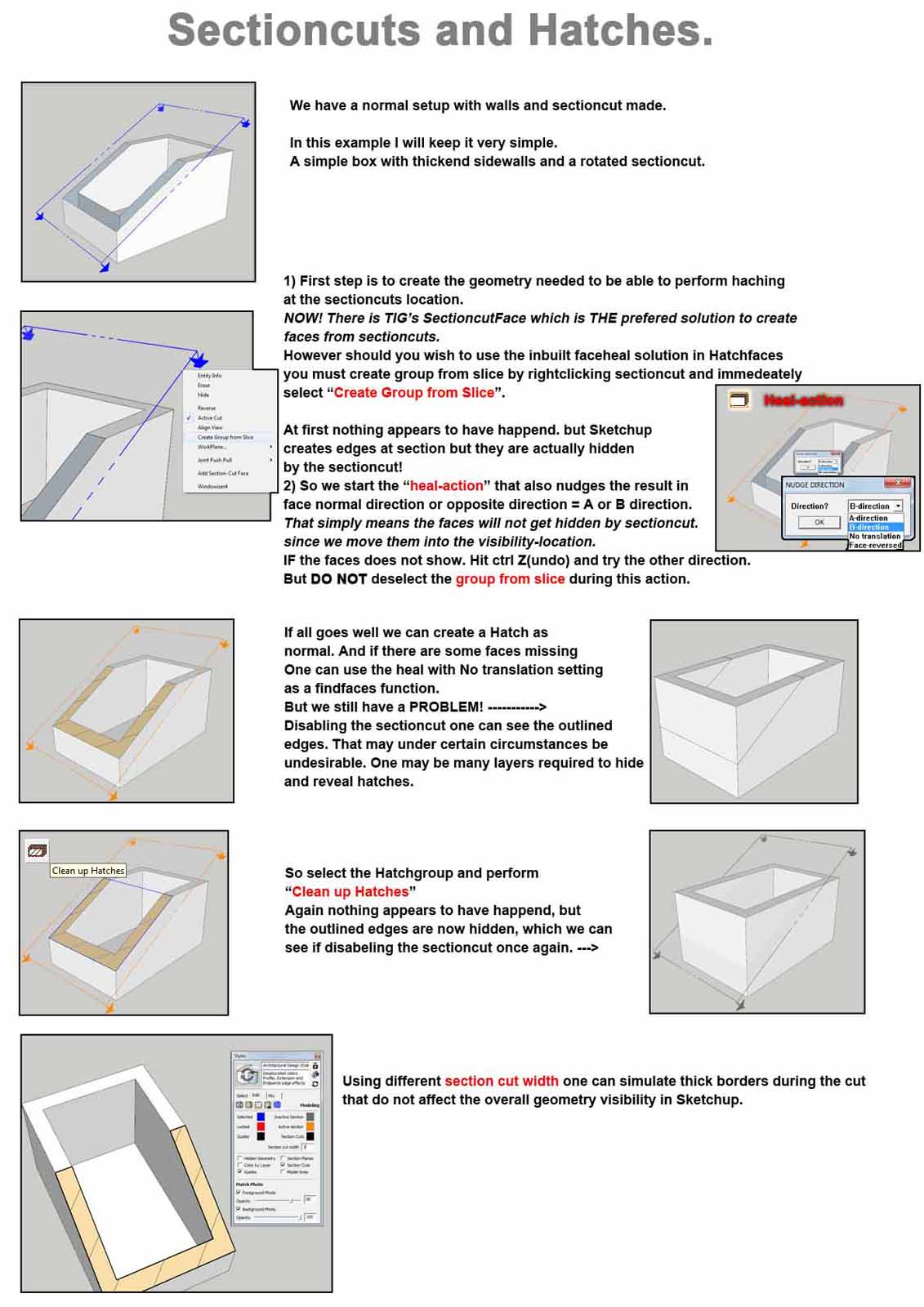
-
Tutorial added.
http://sketchucation.com/forums/viewtopic.php?f=323&t=38637&p=341462#p341462
Plugin development status: Working on it and some other things in parallel.
edit: Noticed there are some typos, but am not going to change those since I've flattend the original in Photoshop. I think the message comes through in the current text.
-
Hi Jorlan,
I taught you would like to see work of krill2008
https://sites.google.com/site/lssoft2011/home/lss_matrix
this plug in is very help full and i think the closest thing to parametric modeling in sketch up.
You probably know about this plugin, but just in case you missed it. -
Hi.
Thank you very much for the input. Much appreciated..
I already have it in my pluginfolder

I have had a peek at Krill's code for ideas, but it is a VERY big script and it can take quite a bit of work(for me anyway) to get a grasp of what is going on.
Actually in my case I'm avoiding peeking in others script to much since I noticed it
distracts me a little. Unless I'm searching for a specific problemfix.
I feel I have learnt more from experimenting, with my own code.Besides Krills script is copyrighted so, cant borrow anything from there anyway, but I do like to investigate his OpenGL preview a little, for ideas.
Regarding Hatchfaces.
I have code thats almost finished for tiling groups or components with intersecting on a single face. But recent developping has been all working on the node-GUI-editor.
But I sence this plugin will require quite a lot of work so I might take a break from it in the near future and update Hatchfaces as promised.Best regards.
-
Hi,
glad to hear about your progress. I am looking forward to new hatchfaces.
Also I am happy, that you know about krills work. But question is if he knows about yours. Maybe you can join forces or maybe he is working on some parametric modeling on his own.
I would like to here what he has to tell about parametric grasshoper-like modeling in sketch up and i think You even more.kind regards
D. -
Hi.
I'm afraid I don't have any collaboration in plan for that plugin.
Helps, ideas and suggestions are always welcomed though, and I thank you for your
input so far in this matter.Best regards /
Joel. -
Hi,
I have probably missed it, but is there a possibility to make insulation hatches with this plugin?
Brgds
Jesper@jolran said:
Hi.
I'm afraid I don't have any collaboration in plan for that plugin.
Helps, ideas and suggestions are always welcomed though, and I thank you for your
input so far in this matter.Best regards /
Joel. -
@unknownuser said:
I have probably missed it, but is there a possibility to make insulation hatches with this plugin?
Not yet.
But in my developpment version yes. Any pattern you'd like. Hopefully soon for you guys.
Working on another plugin that has higher priority, but that might now change so standby on this.Performance will be much slower than LO on complicated patterns or small scaling=many patterns. That is one of the reasons this plugin has been a little on hold, in case I could figure out a way to solve that.
-
I haven't read all the posts, so maybe this was already answered. I am running SU8 on a Mac. I put the plugin in my plugins folder a required, but can't get it to run. Suggestions? Thx
-
Tom, did you just move the ZIP file to the Plugins folder or did you extract the contents of the ZIP file first and put them in the Plugins folder. Did you install the plugin using the Sketchucation Plugin Store? (That's the best method, anyway.) Do you have permissions set to Read AND Write for the Plugins folder? Did you restart SketchUp after installing the plugin?
-
Hi.
As Dave pointed out you will have to unzip the files to Plugin directory.
Let me know how it goes. -
Had a quick play. Wish I'd taken notice of this sooner!
Development suggestion.. Crosshatching allows the creation of some interesting parallel line patterns by applying the same angle with different spacing values, but there is no way to do a simple parallel offset using the same spacing. Could you add an offset parameter in the crosshatch window to allow the creation of one of the more common basic hatch patterns like this // // // ?
-
Hi!
@unknownuser said:
Could you add an offset parameter in the crosshatch window to allow the creation of one of the more common basic hatch patterns like this // // // ?
If you scroll back a few pages you can see that it is the roadmap of using costum patterns. Where one could use any type of pattern one wish.
However I like your idea, and it could be expanded into a feature with inbuilt patterns.
We could call them "vector-patterns".
Now they would not have so many adjustable parameters, cause the dialog would get swamped. But they would be created by code and not tiled groups, so they (may) be faster to intersect.Unfortunally I'm working a lot on another plugin, so this plugin is not prioritized.
Especially since Lo had the Hatchpattern function added, I was under impression people where content with that..But if there is more interest I might be able to squeeze in an update when time permitts. I have by no means given up on this plugin..
Advertisement







