[plugin] SketchUp News Browser
-

Have you ever wanted to…
- make sure you never miss a blog post by the Trimble SketchUp folks?
- stay up-do-date with your favorite SketchUp blogs?
- follow what’s going on at SketchUcation?
- keep an eye on Twitter and Facebook?
- make sure you never miss any of my blog posts?
- do all of this while you are working with SketchUp?
Then consider yourself lucky! I just posted a SketchUp News plugin that lets you do all of this – right inside SketchUp.
Even if you don’t usually use SketchUp plugins, this is the one to have!
Get your copy at the link below. Oh, and did I mention it is free?
http://www.alexschreyer.net/projects/sketchup-news-plugin/
Enjoy!
-
Alex,
I wrote this as I was trying different things to get into your news plugin. I finally got it
to work, but don't want to rewrite the whole message, so just in case it gives you
any useful information, I'm sending it as is
.
Begin original message--------------------------------------------------What a perfect idea.
I'm trying to make it work, but may not have done it right.
I downloaded the RBZ version first and tried to install it. I got an error message...
"Unable to install this extension for some unknown reason"So... I downloaded the .rb version and tried that.
It did not download as a Zip.
I put it into the plugins as shown in the attached,
started SU (in both attempts) and it does not show up on the Help Menu.Any ideas about what I might do differently?
Relative info? iMac OSX 10.8.3 2.7GHz Intel Core i5
Just to be thorough, I also tried to install on an older iMac with OSX 10.5.8.
and IT WORKED!Never mind!
Lloyd
The screen dump is from Library/Application Support/Google SketchUp 8.
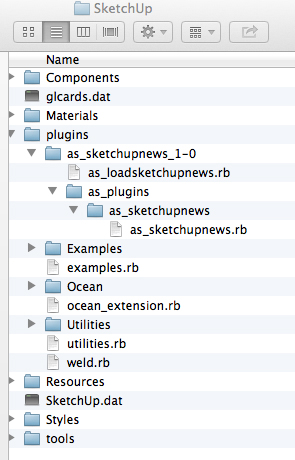
-
pretty kool...
-
I use this fun plugin and its very easy to be informed thanks to this!
Advertisement







