Oops, your profile's looking a bit empty! To help us tailor your experience, please fill in key details like your SketchUp version, skill level, operating system, and more. Update and save your info on your profile page today!
🔌 Smart Spline | Fluid way to handle splines for furniture design and complex structures. Download
How can I add a background after rendering?
-
Could anyone teaches me how to add a background in the rendered picture in PS? I know that the "alpha cannel" image can help to set the transparency of a picture but I have no idea how to do so. Thanks you for answering!

-
Try this 3 simple steps.
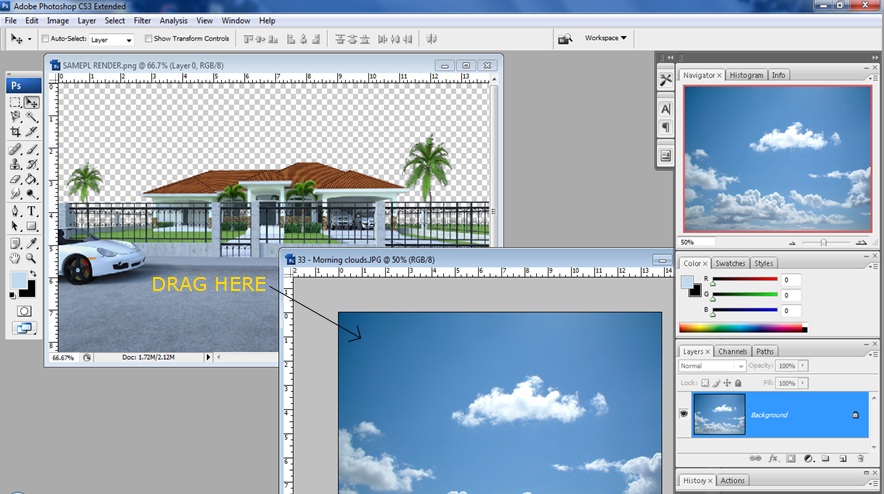
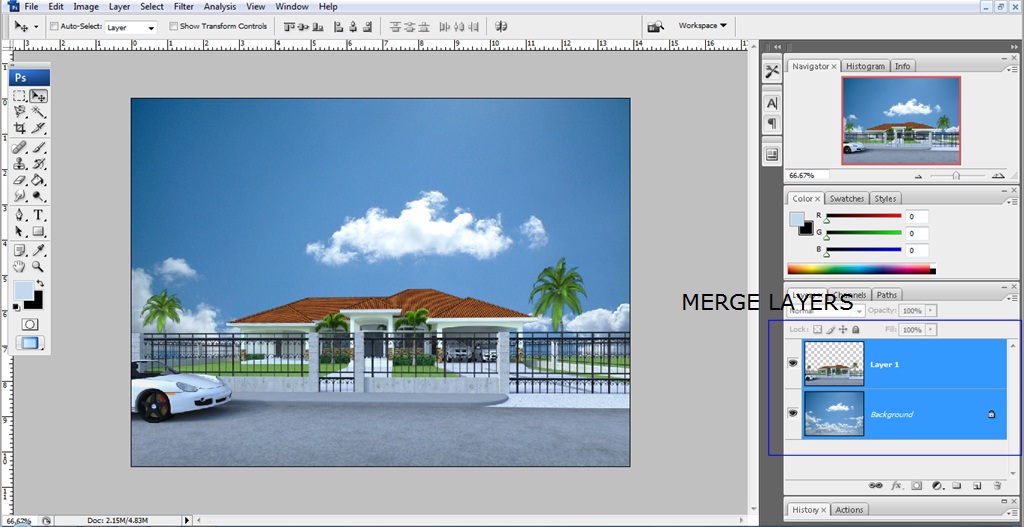

-
If you save as a PNG, you wont have to apply the alpha in PS. Make sure your background matches the correct lighting conditions of your render or it will look very fake. ie - an image where the sun is clearly on the left but your shadows are opposite.
Advertisement







