? restricting movement of dimension in LO
-
I want to move the dimension as noted below to either the left or right to avoid gemotry behind, but I am not able to lock in a horizontal move. The dimension moves in all directions after I click on it and get the move tool.
How does one restrict or restrain the movement of a dimension in layout? As in locking in the movement to either horiz. or vertical. (similar to ortho mode in acad)
Thanks in advance
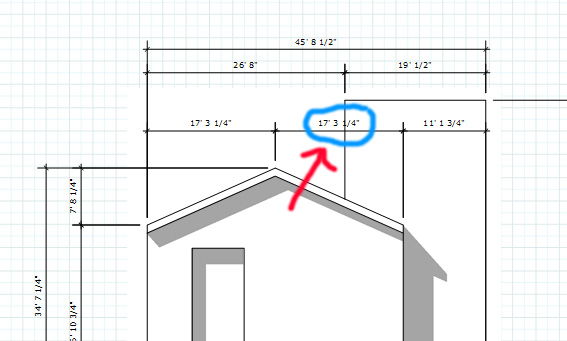
-
You just want to move the text? Double click on the dimensions and then you should be able to select and move just the text. Use the cursor keys to move it as you would any other selection. You could also explode the dimension and then move the text box as you would move any other text box with the cursor keys.
-
Yes, I am just trying to move the text. When I double click, the move tool shows up. The arrow keys do not move the dimension text. I can move it with a left click but the movement is not constrained.
I'm trying to figure out how to constrain the movement. Any other thoughts?
-
Did you explode the dimension first?
-
I did not explode dimension because I still want it attached to the model. If I explode the dimension, then the arrows will nudge the text, but it is no longer linked.
-
Sorry. I tried to help.
-
Dave,
Your input is always appreciated. I'm still not sure if this is a shortcoming on LO's part or if there is something that is "off" on my end, but I'm leaning towards LO being the culprit here.
I am hoping that in the next iteration of LO, the dimension tools get better. LO has a great potential for becoming a full 2d solution for architects. Improved dimension tools will be the necessary step to remove the word potential.
-
Dimensions are wonky in LO and it's what keeps me from using it as anything other than a way to format the size of 3D images coming out of SketchUp. I gave up struggling with dimensions in LO, waiting for an upgrade that might bring it into the real world of CAD annotations (Rhino, AutoCAD LT, etc.) but I downloaded SketchUp 2013 last night and there's no improvement that I can see.
Very disappointed. -
hold shift while moving an object to constrain horizontal or vertical.
-
@krisidious said:
hold shift while moving an object to constrain horizontal or vertical.
Holding shift while moving does not constrain the dimension to either vert or horiz. At least on my system.
-
are you trying to move the whole dimension or just the text after double clicking on the dimension?
-
@krisidious said:
are you trying to move the whole dimension or just the text after double clicking on the dimension?
I'm wanting to move just the text. In Acad I can slide the text horiz and vert when ortho mode is on. Sometimes the geometry that is being dimensioned interferes visually with the dimension text. In those instances I like to slide the dim text so it can be read clearly.
So far with LO3, all I can do is move the dim text in an unconstrained manner, leaving it to the "eyeballing" technique for placement.
-
You're right... it's not constraining. I guess I've been using it that way and not noticing.
I guess we're left with using the Grid to place it. I wonder how many of my dimensions have been out of alignment now? Or as Dave suggests explode the dimension and then constraint works on objects.
-
Thanks for verifying what has been frustrating for me. This is one of the reasons I am not satisfied with LO dim tools.
Also, not being satisfied does not mean "will not use", but still hoping that LO will improve in this area.
-
My biggest gripe is not having continuing dimensions. I would also like more control of dimensions directly in the dimension tool window and not with in the dim style itself.
-
Moving in LO works the same for all entities. It moves about the insertion point which can be placed anywhere you like. So if you want to move the text constrained about the string, Double click the dimension, highlight the text then, first move the insertion point onto the string. You can then slide the text constrained on the string. I do this often with smaller dimensions.
-
@unknownuser said:
Moving in LO works the same for all entities. It moves about the insertion point which can be placed anywhere you like. So if you want to move the text constrained about the string, Double click the dimension, highlight the text then, first move the insertion point onto the string. You can then slide the text constrained on the string. I do this often with smaller dimensions.
Thank you Nick,
That worked perfectly.
-
"first move the insertion point onto the string. "
I'm afraid I'm at a loss on that.
-
Nick and Krisidious,
I spoke too soon. I was zoomed in tightly when trying Nick's method, and failed to notice that it moved the entire dimension string not just the text.
 Also, if I double click on the text, I do not get the insertion point. Not sure if that is a setting issue or not. Tried to do this on two different machines thinking graphics card issue, but same results. When I try to constrain just the text(dim), it floats and placement is by eyeball. Aside from exploding the dimension, which is unsatisfactory, there does not seem to be an accurate way to adjust dim text and have it remain linked to the model.
Also, if I double click on the text, I do not get the insertion point. Not sure if that is a setting issue or not. Tried to do this on two different machines thinking graphics card issue, but same results. When I try to constrain just the text(dim), it floats and placement is by eyeball. Aside from exploding the dimension, which is unsatisfactory, there does not seem to be an accurate way to adjust dim text and have it remain linked to the model. -
Advertisement







