Rotate spacing
-
Ok I try to evenly space some small circle around the larger circle, but every time I try this, the smaller circles are not evenly spaced! rrrrr! Im ready to pull my hair out...wait! i don't have much! lol anyhow i select one small grouped circle then i rotate it at center of larger circle, move circle around to about 340 copy then divide (/20) by 20, which fills in around larger circle like it should , but they are not evenly spaced! i also tried *20 (draw 20 more) rrrrr! here's a picture..i know i am missing something?

gary
-
those pesky maths..

try rotating 360 then divide by 21..
or figure out the first rotation manually (360÷21=17.142857º) etc
-
@unknownuser said:
those pesky maths..

try rotating 360 then divide by 21..
or figure out the first rotation manually (360÷21=17.142857º) etc
Well Jeff thanks much! it worked evenly spaced, i just thought sku was intelligent to do this automatically, i know i wasn't

gary
-
@mechtec said:
Well Jeff thanks much! it worked evenly spaced, i just thought sku was intelligent to do this automatically, i know i wasn't

gary
i think sketchup was doing it automatically and accurately according to what you were telling it to do.. (evenly dividing 340º into 20 pieces) but you're trying for 360 so...
but yeah, i do think the polar array function in sketchup could (should) gain the capability to evenly space a 360º rotation without a workaround (i.e.- the methods i said are both basically workarounds)
-
Hi folks.
There is no need for any calculations to evenly distribute any number of copies around a full circle.
First, rotate the first copy by exactly 360°. Notice that, as you rotate and come back to the original position after going around one full circle, SketchUp will show 0° in the Measurement Toolbar. Don't take this as granted. Type 360 as the rotation angle. Validate this angle by a press of the Return key or the Enter key. Then, immediately enter the number of intervals, which, in this case of going around a full circle is also equal to the number of instances of the object, in the Measurement Toolbar. Again, press the Return or the Enter key to validate the value.
Done.
Be aware that the last copy will be superposed on the original. If this is raw geometry, it will merge with the original and there will be no problem of redundancy. However, if the object being copied is a group or a component, the copy will be superposed on the original but will be distinct. One of the two shall be deleted.
Just ideas.
Jean
-
@jean lemire said:
Hi folks.
There is no need for any calculations to evenly distribute any number of copies around a full circle.
First, rotate the first copy by exactly 360°. Notice that, as you rotate and come back to the original position after going around one full circle, SketchUp will show 0° in the Measurement Toolbar. Don't take this as granted. Type 360 as the rotation angle. Validate this angle by a press of the Return key or the Enter key. Then, immediately enter the number of intervals, which, in this case of going around a full circle is also equal to the number of instances of the object, in the Measurement Toolbar. Again, press the Return or the Enter key to validate the value.
Done.
Be aware that the last copy will be superposed on the original. If this is raw geometry, it will merge with the original and there will be no problem of redundancy. However, if the object being copied is a group or a component, the copy will be superposed on the original but will be distinct. One of the two shall be deleted.
Just ideas.
Jean
I tried this to the T, it doesn't work for me.... After playing with it some I did get to work, but needed one more input..(rotate/ctrl(copy)(360 enter)(20*) which does nothing but i guess sets up the amount to be rotated then i have to type 20 for it to draw the circles around, they do turn out evenly space. But doing it this way you would have to know the degrees and amount before hand. so my input is ...rotate with ctrl 360 20degree 20 amount all in rotate input box.
gary
-
Gary, I think you're missing something because what has been described by Jeff and Jean (although he should have added the / in there) works just fine. This isn't the sort of thing that works differently on different computers, different installations or even different versions of SketchUp.
-
Here, I made a quickie demo for you.
[flash 640,480:3ldkuf78]http://blip.tv/play/gYhbg5G9KQA[/flash:3ldkuf78]
-
@dave r said:
Gary, I think you're missing something because what has been described by Jeff and Jean (although he should have added the / in there) works just fine. This isn't the sort of thing that works differently on different computers, different installations or even different versions of SketchUp.
Thanks Jean and Dave I really appreciate your guy's help...even a video! nice!

But i did try the /20 input...but it didn't copy any circles around at all. And I do know sku works the same on all machines...I did get it to work after closing the program down and restarting it... weird? could sku get buggy at times? or could i have fat finger some key to mess it up?thanks gary
-
Gary, I've never seen SketchUp fail to make copies in this sort of application but I've only been using it for about 10 years.

I'd hate to call your finger "fat" for fear of hurting its feelings but perhaps that's the culprit.
So the steps are, start the copy/rotation, type 360, hit Enter or Return on the Mac, type /20, hit Enter or return.
I'd love to watch your plump digits do this "live." Perhaps I could see what it is you're missing. We could do that if you wish.
-
@dave r said:
Gary, I've never seen SketchUp fail to make copies in this sort of application but I've only been using it for about 10 years.

I'd hate to call your finger "fat" for fear of hurting its feelings but perhaps that's the culprit.
So the steps are, start the copy/rotation, type 360, hit Enter or Return on the Mac, type /20, hit Enter or return.
I'd love to watch your plump digits do this "live." Perhaps I could see what it is you're missing. We could do that if you wish.
Hurt my feelings, don't worry about that, I been told i have large hands by many

perhaps I didn't explain it good enough in my last post, I did get it to work repeatedly
after a restart of the program. And have not had an issue since. So i guess i did bug-out sku...nothing to do with sku. Thanks again for the tips and instructions. I am trying to make a gear with a link chain around it, just for practice and learning curve, i'll post a picture later, it well give you a good laugh at lease.gary
-
No worries. I won't laugh.
I remember being at the stage you're at when I drew this:
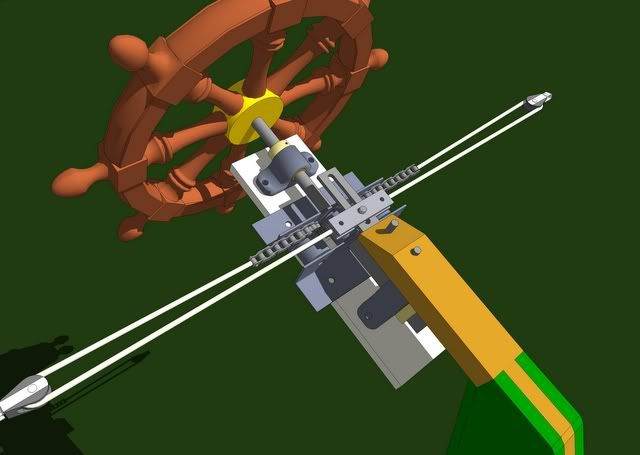
There's about 2 feet or so of No. 40 roller chain in the middle there. It's hard to see but's there.
since then I've had a number of chances to draw more chain and sprockets. It goes much more easily now. It comes with practice.

-
Wow now seeing your first chain,makes my chain looks cartoonist!
 oh well i am learning, don't know how to render at all yet, not that it would make my chain any better though! I didn't try to do a exact image of a real chain, just the raw process of seeing if t could do one.
oh well i am learning, don't know how to render at all yet, not that it would make my chain any better though! I didn't try to do a exact image of a real chain, just the raw process of seeing if t could do one.

-
And for some rotative Grid Plan try Work Plane by tig
Advertisement







