[Plugin Library] LibFredo6 - v15.8e - 15 Feb 26
-
You should change the permissions for the Plugins folder to Read and Write so that you don't run into these sorts of problems again when you install other plugins.
-
@tovasfra
You need to adjust the access-rights to your MAC's plugins folder [HD main one not the 'user' one...]
They need to be FULL read/write.
Some tools like Fredo's Lib need to write files to the plugins folder and if you have had to jump through hops to manually add a file there is no way the script is going to manage to do it !
I think Dave_R wrote something about setting MAC folder permissions...
Perhaps he can point you at it ? -
@tig said:
I think Dave_R wrote something about setting MAC folder permissions...
Perhaps he can point you at it ?I did. I'll have to find it. Or maybe remake it.
-
Here we go.
Navigate to the Plugins folder, right click on it and choose Get Info. At the bottom of the window click on the Lock icon to allow changes. Enter your password as required. Then change all of the permissions to Read & Write. Close the Info box. Make sure you have already quit SketchUp and open it. LibFredo6 should now be able to create the file it needs to make.
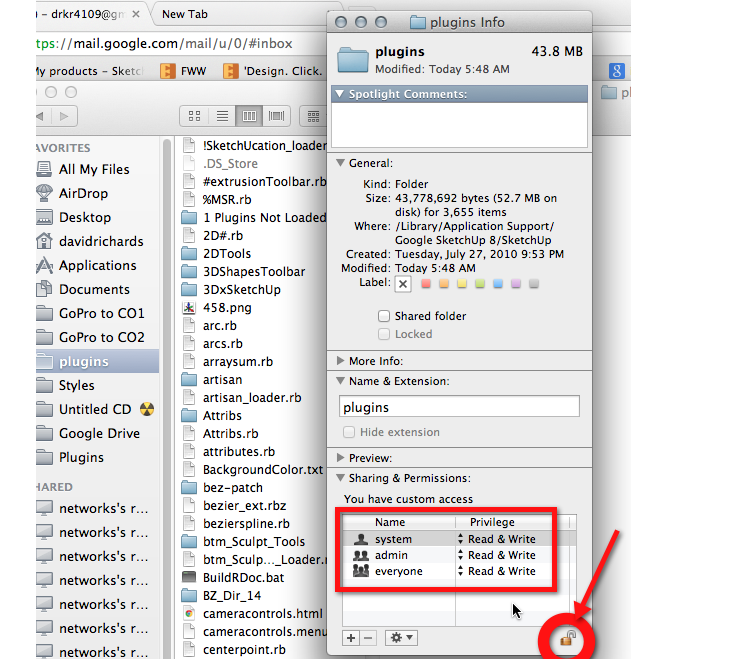
FWIW, I have added the Plugins folder to the Favorites column so I can easily drag plugins from the Downloads folder to Plugins without any real navigation. The Sketchucation Store plugin makes it much simpler to find and install plugins, though.
-
THANKS! works great now.
-
Hi,
yesterday i was updated my plugin LibFredo6 to version v.4.7c
After restarting SU there was message "Sketchup App has stopped working"When I change back a version 4.7a everything is ok.
I was try with empy PLUGIN folder and put inside only LibFredo6 v.4.7c,
and SU stop imediately.System: WIN 7 64bit, latest SU PRO.
Any suggestion?
Regards,
Daniel
-
@dancho said:
Hi,
yesterday i was updated my plugin LibFredo6 to version v.4.7c
After restarting SU there was message "Sketchup App has stopped working"Is this something you can reproduce systematically?
Thanks
Fredo
-
Hello Fredo,
I am trying to install LibFredo6 per your instructions and keep getting an error message, as shown in the attached screen shot. Any idea what I'm doing wrong? I am running SU pro 8 on a mac.
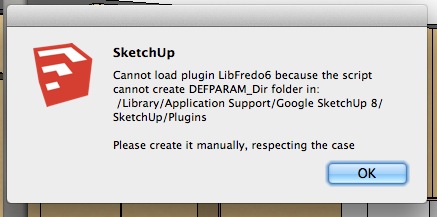
-
You do not have sufficient security-permissions to the Plugins folder - its path is given in the error-message.
Some tools need to write logs and other temporary files into the folder or a subfolder, if you have limited rights they can't and therefore fail.
This has been discussed oin several posts - including in this very thread.
So you need to set your security-permissions to FULL Read/Write...
To avoid repeating ourselves for the umpteenth time here's how...
http://sketchucation.com/forums/viewtopic.php?p=468689#p468689 -
Many thanks.
RW
-
Hmmm i have a problem suddenly that if i have libfredo 4.7c installed, my Sketchup bugsplats. Worked fine yesterday. Tried reinstalling, clearing plugin folder : sketchup works then and keeps working while i put my plugins back until i put libfredo back. Even tried clean install with just libfredo installed, no other plugins at all, crashes too .. looks confused. Can i get 4.7a somewhere still to test with ? Or anybody has any ideas what the problem might be ?
-
It won't suddenly turn bad.
Have you installed something else recently.
That might be clashing with Fredo's normally peaceful toolsets...There are several BIM tools around that add rogue observers etc that then cause issues with legit tools...
It's odd it's crashing with just Fredo's ??
Try installing his tools afresh, then add back in other tools till it breaks, you then have the clasher ??? -
Haven't installed any plugins lately.
Ok just tried again to make sure.
Step 1 : delete everything in plugin folder.
Step 2: start Sketchup to test : works
Step 3 : download libfredo 4.7c from 1st page here, unzip to plugins folder
Step 4 : start Sketchup to test : bugsplat -
You should NOT delete everything - some Plugins files/folders arrive with SketchUp.
Try reinstalling/repairing SketchUp iself.
Then add the Fredo-Lib...If it fails again a screen shot of your Plugins folder please...
-
Ok, uninstalled and reinstalled Sketchup
Installed Libfredo 4.7c : seemed fine at first
Then went on with installing the sketchucation plugin store : bugsplat
Removed plugin store : still bugsplat
Removed libfredo 4.7c : sketchup works again
Installed all my plugins except libfredo 4.7c : works
Installed libfredo 4.7c again : bugsplat
Uninstalled libfredo 4.7c and installed 4.7a : worksI think something is wrong with 4.7c checking for updates of other plugins or something like that ?
-
Nevermind, same thing is happening with 4.7a now too all the sudden .. and sketchup works again when i remove it. I don't get it .. fresh install of sketchup with just libfredo works, anything else i add : bugsplat until i delete libfredo.
-
-
Windows 7, administrator rights
-
Select the Plugins folder icon: right-click > context-menu > Properties > Security > Edit.
Ensure everyone in the list has FULL rights...
OK to apply and close...
Being an 'admin' doesn't guarantee that the Plugins folder is [fully] writable for you - this can cause subtle issues... -
Checked and everyone has full rights
Advertisement










