[Plugin] GOSU v1.1.1
-
[pre:urfd920c]Authors:: Renderiza
Plugin Name:: GOSU
Version:: 1.1.1
Date:: 10/21/2013
Cost:: Free[/pre:urfd920c]GOSU
Link components to websites, proxy, layers, scenes, sounds, files, and folders.
%(#909090)[Instructions
- Select Set:: Options and click any component
- Select ::GOSU:: and click component to activate action]
Available at
sketchUcation
PluginStore
click here______________________________________________________________________
Extension Warehouse
click here
Note: If the latest version is not yet available at Extension Warehouse that means it is still awaiting to be approved by the quality assurance team to make sure extension meets the technical and security requirements.
______________________________________________________________________
Web-Dialog

______________________________________________________________________
-
@gosu_1_file = Sketchup.find_support_file(@@rnd_gosu, @@path ) ;Avoid this way of determining where the plugin is installed - it could be installed outside the Plugins folder. Read more here: http://www.thomthom.net/thoughts/2012/09/sketchup-plugins-can-be-installed-anywhere/
-
Well done...thanks.
-
@thomthom said:
@gosu_1_file = Sketchup.find_support_file(@@rnd_gosu, @@path ) ;Avoid this way of determining where the plugin is installed - it could be installed outside the Plugins folder. Read more here: http://www.thomthom.net/thoughts/2012/09/sketchup-plugins-can-be-installed-anywhere/
Thanks thomthom I did what you suggested so the plugin is portable friendly now.

@burkhard said:
Well done...thanks.
You welcome!

-
New Update!
1.0.1 Beta:: 4/19/2013
* Set:: SCENE - Allows you to set specific scene to any component.
* ::GOSU:: - Now recognize between URL & SCENESHi, I am excited to release this new update for ::GOSU:: and hope you like it!
This new tool called Set:: SCENE allows you to link any component to a scene so that when you click it the scene will activate. Hope you find cool uses for this that will help ypu modeling, showcasing and what not.
Here is New Video explaining the new feature...
And here is the old video just in case...
http://www.youtube.com/watch?v=5ZnhhHra7acCheers!
-
New Update GOSU v1.0.2 Beta:: 4/20/2013
* Set :: Layer - Allows you to set a specific layer to any component.
* If ::GOSU:: is active and component have layer set to it that layer will be active.
* If ::GOSU:: is active and you double click component with layer set to it then that layer will be isolated on & off.
* Tool will be desactivated if 'Escape' key is pressed.Hi, this new update add a Layer tool that will hopefully be useful to have.
Enjoy
-
GOSU v1.0.3 Released!
Please look at first post for details.
Cheers!
-
That is fantastic, I'm all over this already, Cheers R
-
If I well understand (for a PC user) it's a simulation of Microsoft Windows system inside SU ?

An Windows UI 3D ?
-
@iichiversii said:
That is fantastic, I'm all over this already, Cheers R
I am happy that you are using this plugin "iichiversii"!

@unknownuser said:
If I well understand (for a PC user) it's a simulation of Microsoft Windows system inside SU ?

An Windows UI 3D ?
GOSU tries to integrate tools that are indeed often used by "Microsoft Windows system" I guess you can say.
For the Windows UI 3D I guess that you an simulate this experience by using the Set:Scene and create your own UI 3d navigation kind of system.
Thank you both for the comments...Cheers!
-
R I'm very impressed with this and see alot of potentional in it, ideas are flowing, never would of taught of it myself, I applaud you on a great plugin, well done and look forward to updates, seriously, well done.
-
@iichiversii said:
R I'm very impressed with this and see alot of potentional in it, ideas are flowing, never would of taught of it myself, I applaud you on a great plugin, well done and look forward to updates, seriously, well done.
Thanks its really nice to read compliments like that...


New Video for GOSU v1.0.3
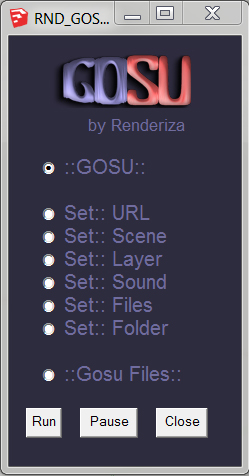
-
Thanks for your present!
I would like to know whether we can be completely removed my settings
“Pause”is just only pause
Thanks! -
@litchi said:
Thanks for your present!
I would like to know whether we can be completely removed my settings
“Pause”is just only pause
Thanks!Hi, thanks for your comment!
Let me see if I understood correctly...
You want a tool that removes the Set:: Options that you previously added, more like reset everything button?
or
You suggesting for the pause button to be removed?
Again thanks!
-
@unknownuser said:
@litchi said:
Thanks for your present!
I would like to know whether we can be completely removed my settings
“Pause”is just only pause
Thanks!Hi, thanks for your comment!
Let me see if I understood correctly...
You want a tool that removes the Set:: Options that you previously added, more like reset everything button?
or
You suggesting for the pause button to be removed?
Again thanks!
I'm sorry,My English is not good……
I mean if we can add a new function "Reset",remove my settings(Can select all or selected components)
thanks!
-
@litchi said:
I'm sorry,My English is not good……
I mean if we can add a new function "Reset",remove my settings(Can select all or selected components)
thanks!
I got it now and don't worry English is not my 1rst language as well.

This is what I have in mind for next update...
Clear:: Selected
Clear:: AllWill remove settings on all or selected components but before doing so a messege will pop asking "Are you sure?".
In the mean time just in case all of the setting values are stored on component is name. You can access that by opening "Entity Info" window. There you can manually remove it or you can use Set:: URL and erase the content there I believe.
Cheers!
-
@unknownuser said:
@litchi said:
I'm sorry,My English is not good……
I mean if we can add a new function "Reset",remove my settings(Can select all or selected components)
thanks!
I got it now and don't worry English is not my 1rst language as well.

This is what I have in mind for next update...
Clear:: Selected
Clear:: AllWill remove settings on all or selected components but before doing so a messege will pop asking "Are you sure?".
In the mean time just in case all of the setting values are stored on component is name. You can access that by opening "Entity Info" window. There you can manually remove it or you can use Set:: URL and erase the content there I believe.
Cheers!
that's great,thanks!
I look forward to your new works! -
GOSU v1.0.4 Released!
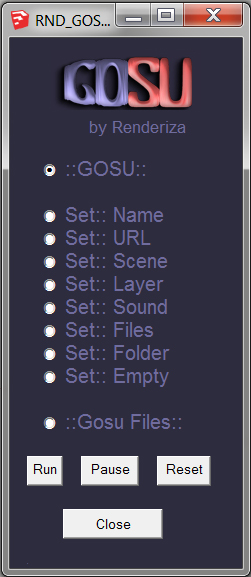
1.0.4:: 4/23/2013
*Set :: Name - Allows you to set a specific name to any component.
*Set :: Empty - Allows you to clear the name of any component.
*Reset Button - This will remove the 'Set:: Attributes' of every componentAgain thanks for the comments & suggestions!
-
@unknownuser said:
GOSU v1.0.4 Released!
[attachment=0:3i6adbg9]<!-- ia0 -->dlg-1.jpg<!-- ia0 -->[/attachment:3i6adbg9]1.0.4:: 4/23/2013
*Set :: Name - Allows you to set a specific name to any component.
*Set :: Empty - Allows you to clear the name of any component.
*Reset Button - This will remove the 'Set:: Attributes' of every componentAgain thanks for the comments & suggestions!
Thanks,Your work with remarkable efficiency!
Do you agree with me to reprint your files to other forums?
I promise I will retain the original URL and the name of the author
I want to share it with more people
Again thanks ! -
@litchi said:
Thanks,Your work with remarkable efficiency!
Do you agree with me to reprint your files to other forums?
I promise I will retain the original URL and the name of the author
I want to share it with more people
Again thanks !I will be happy if you shared this with other people on other forums.

Advertisement







