[Plugin] Canvas v1.1.3
-
[pre:3a4g3n9w]Authors:: Renderiza
Plugin Name:: Canvas
Version:: 1.1.3
Date:: 10/12/2013
Cost:: Free[/pre:3a4g3n9w]Canvas
Interactively paint groups and components in spray type manner.
%(#909090)[Instructions
- Select Group or Component
- Activate Canvas Tool
- Modify Options If Needed
For plugin compatibility it is recommended to instal] Internet Explorer 9 or higher.

Available at
sketchUcation
pluginStore
click here______________________________________________________________________
Web-Dialog

-
Interesting, works with components but not groups.
-
That's a pretty cool idea! I can see some real good use of this.
Some feedback after some quick testing. If you don't like or agree you can ignore.
It's just my point of view.
Maybe put stuff in an operation so it can be undone. There can be quite a fair amount of instances added, and hitting ctrl z 1000 times is no fun.
Don't know if it's intentional but one has to click and drag to add component?
I was expecting an instance added by just clicking.Maybe put in some options from dialog. I can see 1 obvious options that the instances do not stack on top of each other. I do realize they get added by inputpoint so that might be hard to implement..
-
No video or image of what make this plug ?
-
Thanks for the feedback
Box::
It is strange that groups don't work, I wonder if other people have same problem. What version of SketchUp you have and what operating system?
At the moment I am not sure what is cousin this but I will try to solve it.
jolran::
Enclosing the code in an operation was something I tried but failed to make it work. I do agree that multiple undo is annoying so I will keep trying solving this issue.
The way the code recognize when to lay down an object at the moment is when mouse move. This may change later to have the option to lay down an object a number of times a second (example 15 times a sec) independent if the mouse moves or not.
As for your last suggestion it is really good idea and I am sure if I don't do it someone else might give it a shot. However if the material opacity is 2% for example painting multiple plane objects on top of each other gives a nice effect (The brush hairs is an example).
Pilou::
Normally I do make a videos explaining the plugins but I have yet to make one for this. Hopefully soon I will make some images or videos with ideas on how to use it but at the mean time the Brush image was made using this tool. Also other people might find unique ways on using this tool.
Thanks!
-
Win7 64bit
Most recent SU, updated a few days ago. -
I got loaded error message, thank you!
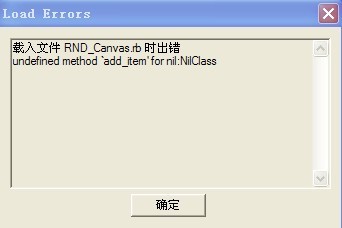
-
Box::
I tested the plugin on another computer so I could check if groups worked and they didn't...now I am confused as to why groups work on my computer.
guanjin::
For the Plugin to load the "RND_0_Menu.rb" must be placed on the plugins folder as well. If you do have the file already then this is another issue I need to look into.
Thanks
-
Hi Rafael.
@unknownuser said:
As for your last suggestion it is really good idea and I am sure if I don't do it someone else might give it a shot. However if the material opacity is 2% for example painting multiple plane objects on top of each other gives a nice effect (The brush hairs is an example).
I did not think of that! Thats neat use of it.
I do think YOU should be the one doing the edits, it's your plugin, man

I had a quick peek at the code and have a hunch why there seams to be some troubles with detecting groups.
The way your doing it now is that you accept anything that's not nil, face or edge ?
Maybe it would be better to trap for groups or components specifically.
I mean assign the group or component to a variable. If not that variable prompt user.Just an idea to solve the problem. Anyway Keep up the good work! It's a nice concept!
-
Update RND_Canvas v1.0.1 Beta
Fixed::
1.0.1 Beta:: 4/5/2013
* Fixed some spelling mistakes
* Changed "Sketchup.send_action(21022)" to "Sketchup.send_action('selectSelectionTool:')"
* Shortened some if statements
* Now tool should works with both Groups and ComponentsNote::
While reading this post http://sketchucation.com/forums/viewtopic.php?f=323&t=40482 I found a solution for making groups work with the tool.
TIG mentioned the following...
@unknownuser said:
You can only use entities.add_instance() of a definition, BUT there's no built in group.definition method
 , BUT all components, groups and images are all just types of instances of a definition.
, BUT all components, groups and images are all just types of instances of a definition.
To find a group's definition you have to find its entities' parent which is the definition - so
defn = group.entities.parentComponentDefinition
just as the much snappier method defn = instance.definition does for a component-instance !
The second argument of the entities.add_instance(defn, tr) is the transformation used to place/manipulate the new instance...So I added this...
if @@sel.is_a? Sketchup;;Group defn = @@sel.entities.parent ### You can find group definition by adding this @@ents.add_instance(defn, t) endIf anyone is kind enough to test if the tool works with groups I will be very thankful!

-
Yep, groups works for me as smooth as a baby's bottom.
-
guanjin::
For the Plugin to load the "RND_0_Menu.rb" must be placed on the plugins folder as well. If you do have the file already then this is another issue I need to look into.
Thanks[/quote]
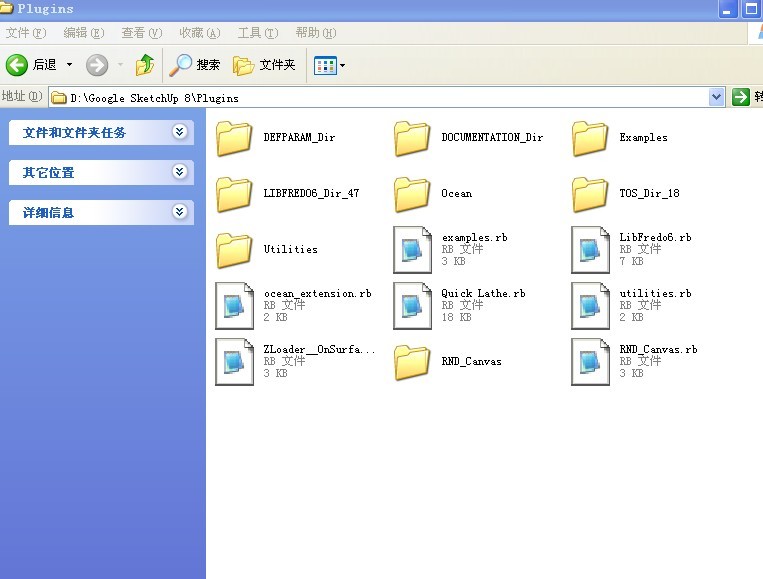
My plugin folder, thank you!
-
guanjin::
Thomthom develped a Debugging utility to check if there's files in the Plugins folder that's ended up in Window's VirtualStore.
Please download this here http://sketchucation.com/forums/viewtopic.php?f=180&t=48399
Make sure you have admin rights to move the files to 'Plugins' folder.
Have you tried running Sketchup as an Admin ?
Have you double-checked that you/ALL have FULL security permissions to the Plugins folder and all of its contents including subfolders and their contents ?
No 'Compatibility Files...' button/links at all ?
Again solving this issue might take couple of tries but hopefully with your help we can solve it. Thanks!
-
 Great! It is like instancing brush from rendering application, like Thea. Thanks.
Great! It is like instancing brush from rendering application, like Thea. Thanks. -
great plugin. Can we control some parameters?, My components gets stacked at each other sometimes
-
in the RND_Canvas v1.0.1 Beta.rar file this file is missing RND_0_Menu.rb so download the RND_0_Menu.rbz guanjin
this is very cool but can you make it add a comp or groupe with just one click every time you click one time an component will be added it will be very usful.
-
what is the difference between this and spray paint can?
-
@3dsmax9 said:
in the RND_Canvas v1.0.1 Beta.rar file this file is missing RND_0_Menu.rb so download the RND_0_Menu.rbz guanjin
this is very cool but can you make it add a comp or groupe with just one click every time you click one time an component will be added it will be very usful.
Or can not be loaded, the same problem!


-
@3dsmax9 said:
in the RND_Canvas v1.0.1 Beta.rar file this file is missing RND_0_Menu.rb so download the RND_0_Menu.rbz guanjin
this is very cool but can you make it add a comp or groupe with just one click every time you click one time an component will be added it will be very usful.
Or can not be loaded, the same problem!


-
Issue is resolved, I reinstall sketchup8, and then test the normal use, thank you, it is tough!
Advertisement







