Extrude following curveS or how to make a curved face?
-


You see in the first image the extraneous face.
In the second image I got rid of the extraneous face but now I am faceless.
The missing face is on two curves, I could do with a straight face across the narrow section.
Does this make any sense? Remember this is the newbie forum, thank God.
http://gettheworkdone.net/3Dprinting/SketchUp/BlowerDAVE2b.skp
Thanks everyone for the help.
Ralph
-
Make some PushPull and intersect are some tiedous...
So
I am affraid that you must use some Little Plugins
Extrude edges by Rails By Tig
Weld : Recurve by Diggsey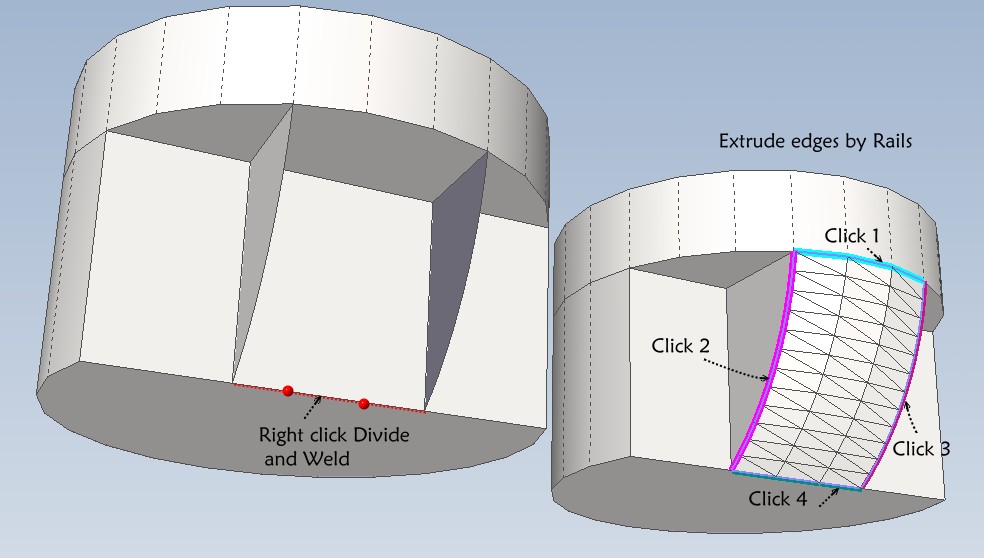
-
Thanks Frenchy, that looks like it might do what I need.
Not sure about what exactly the first image is showing. But I have downloaded the Recurve plugin and I have TIGs already so I'll see what I can do.
Ralph
-
First image just shows that you must divide the bottom segment in the same number as the top arc !

(here 3 gaps ) your is 6 gaps as I can see
-
Ah thanks again Pilou. Matching the line segments makes sense. Now what would happen if I welded all of the lines around the perimeter? Would I end up with a face or somehow make one?
Thanks again I am learning so much,
Ralph
-
@unknownuser said:
Now what would happen if I welded all of the lines around the perimeter? Would I end up with a face or somehow make one?
That don't help in any way for your little pieces!
Save your file in "Save as V6" for a more large audience!
 (now it's V8)
(now it's V8) -
Pilou, your second image "click 4" is on a straight line. I can not get TIGs Extrude Edge by Rails to utilize a straight line!
Even making everything a curve I am still not able close the face. I have made some great shapes but nothning as simple as a closed face.
Ralph -
As Pilou said, Right click and divide, then weld to make straight line behave as a curve.
-
My head is swimming. Some times the "Divide" option appears and some times not.
I've gotten my face but the model is impossible to make solid.
I am going to be doing 3D printing not just modelling so I have to have solids.
Ralph
-
You need to clean all the inside geometry !
Another tip to see what is wrong, select all the geometry, right click, smooth to maximum and see what doesn't smooth, that is a problem. -
yes select the segment between the little pieces and Right click / Divide (on moving the mouse for choose the number of gaps (little red points must be appear!

-
Also it would be a good thing if you tell us what you want to create, it is difficult to advise you if we don't know where we go.
The workflow depends of the final result, some pics could help.Note :
Don't be offense but your geometries are far from clean, sometimes too much segments sometimes not enough, reversed faces etc...
At the end it could be a total mess.
-
Remember what a 'manifold solid' actually is...
A 'solid' group [or component] is a collection of entities that contains edges and faces - so no nested component-instances/groups or any other objects are allowed inside - although the inclusion of guidelines/guide-points is permitted because they never interact with geometry anyway...The overriding limitation on these 'solid' edges/faces is that every edge must have two faces - no fewer and no more faces are allowed.
So that means, no faceless edges, no edges forming 'flaps' or the perimeters of 'holes' in the surfaces [no matter how tiny], no edges forming internal 'partition-faces' - where some of them will inevitably have three or more faces; and no edge forming a shared edge between two otherwise seemingly solid boxes - because that shared edge will need to form four faces, not two !There are several tools like thomthom's SolidInspector that highlight issues in a selected non-solid object... and others like my SolidSolver that attempt to fix these problems - although it's a good idea to give these tools half-a-chance, by fixing any obvious issues before running them... because one false assumption on their part can result in a valid 'solid' that is not what you had in mind, or worse a complete failure to fix relatively simple issues, especially when there are several possible solutions to pursue initially... Using a mix of manual and auto-fixing is recommended.
-
Thanks every one, it appears that there is hope.
@unknownuser said:
Also it would be a good thing if you tell us what you want to create, it is difficult to advise you if we don't know where we go.
gilles my original question has the .skp with the complete project and some pictures.
I have been using SuSolid and have it down to just 5 or 6 errors, all of the obvious problems have been fixed. Possible with Solid Inspector and SolidSolver I can finish cleaning it up.
Boy, I am going to have to start making some more donations, wish I had a income maybe I can make my 3D printer pay.
Thanks again, I really appreciate the help and obviously need it, but I am getting there.
Ralph
Advertisement







