Vray for sketchup toon material ( HELP )
-
Hello to all... I have just learn how to make vray toon material but my problem is that it does not render the line ( i also change thickness to 4 but still the same thing).. Can any body help me what i am missing? my vray version is 1.48.8
-
i don't know anything about the toon material.. but i suggest anyway to update to vray 1.49.01
-
Its not about version i think coz i saw a tutorial in which the author was using old version...
-
You need to let the render to finish.Toon material won't be visible during the GI calculation .
-
@imabzeous said:
Its not about version i think coz i saw a tutorial in which the author was using old version...
i'm not saying that updating will solve this particular problem.. but i think is a good thing to have the program as up to date as possible..

-
@stefanq said:
You need to let the render to finish.Toon material won't be visible during the GI calculation .
here is the quick render with steel blue color having line weight of 4 and yellow is 8.. but still
 its the same thing...
its the same thing...plz help me
Thank you
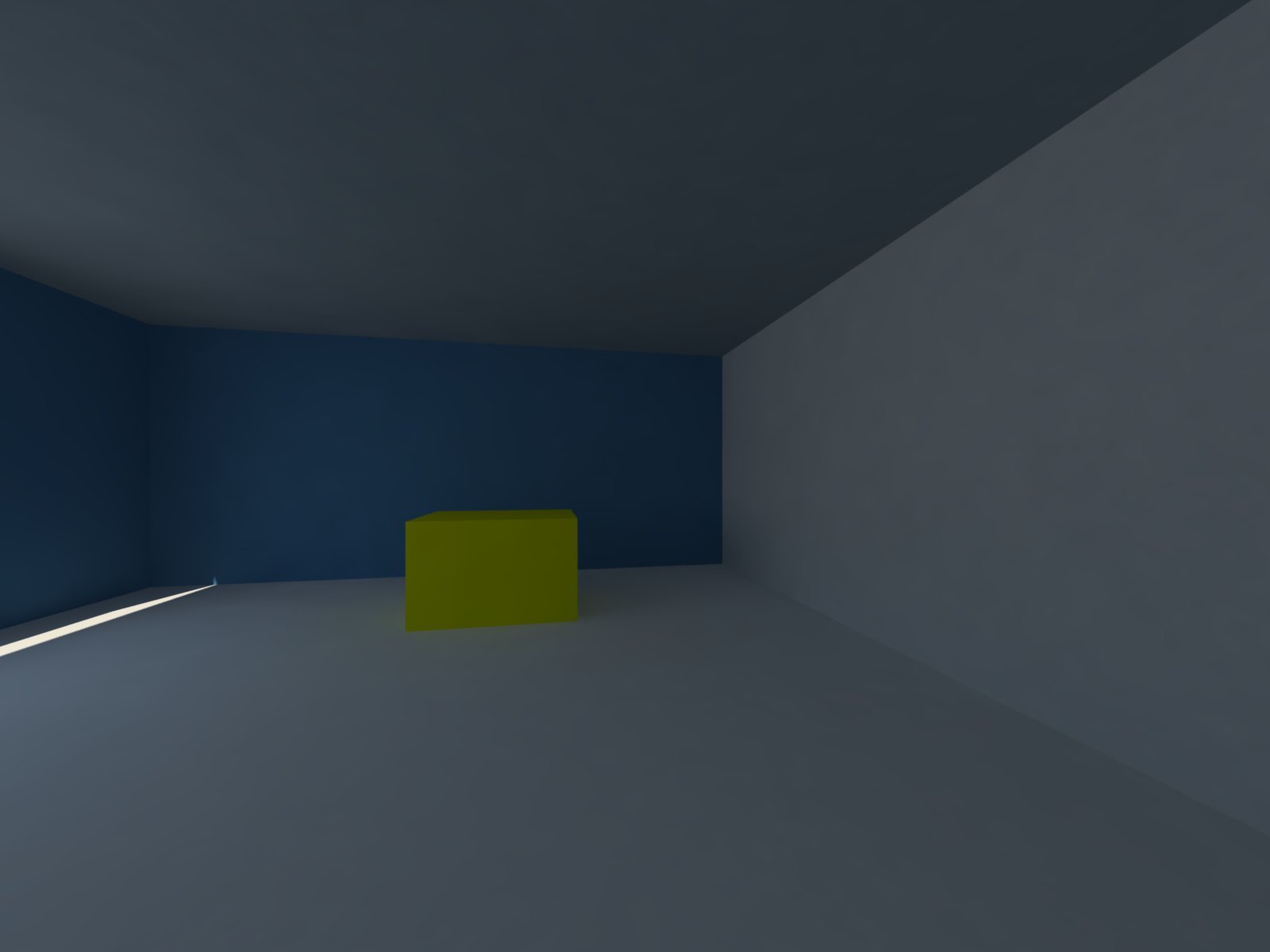
-
i am trying and playing with different setting but its not working : i get the same thing
-
@imabzeous said:
@stefanq said:
You need to let the render to finish.Toon material won't be visible during the GI calculation .
here is the quick render with steel blue color having line weight of 4 and yellow is 8.. but still
 its the same thing...
its the same thing...plz help me
Thank you
You need to make sure that you have painted the object with the toon mateial.
Select the whole cube and then use the bucket to paint. dont forget the toon material is based on another.
-
um, silly question, but are you trying to render a line in vray? If you are, you need to give it a face. Vray doesn't render lines, no matter what material you give it.
You could also share your test file and maybe the answer is in there.
-
I dont know what was problem but i restart my pc and make a new file and it work like a charm..
-
@andybot said:
um, silly question, but are you trying to render a line in vray? If you are, you need to give it a face. Vray doesn't render lines, no matter what material you give it.
You could also share your test file and maybe the answer is in there.
lol no i wasn't trying to render a line thats why i was using toon material

Advertisement







