[Plugin]Draw Slope Normals.rb-v1.4-Mar 28,2013.
-
it's wonderful
Thanks a lot -
I get this error when i startup Sketchup, and the Plugin wont load.
What am I doing wrong?
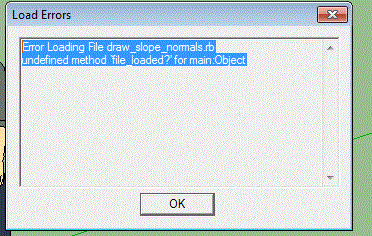
-
@lillioso said:
I get this error when i startup Sketchup, and the Plugin wont load.
What am I doing wrong?Hi,Lillioso.
I mistook about that "file_loaded".
It needs "require 'sketchup.rb' for first time.I add the code,now in ver 1.31.
Thanks.
-
There's some problem on 1.15- The arcs will be distorted (from plan point iof view).
-
@rv1974 said:
There's some problem on 1.15- The arcs will be distorted (from plan point iof view).
Hi,rv1974.
Watch this.Arc is not distorted in TOP View.Please upload the picture or model that included "distorted arc."
-
That's SPECIAL Tak2hata!
Thanks!
-
Tak2hata-san, I tested it in deep and this tool indeed keeps the plan outline. This is
AMAZING!
About your last video: I played with the similar shape and the result was a bit distant from 100% perfect (the left example); then I reshaped the curves with Fredo's skinning
(the right example) and it was closer to the desired. Could you take a closer look at this issue?
REALLYThank you!
Offtop: yesterday I watched 'Jiro Dreams of Sushi' documentary. There are epic people in Japan!
-
@rv1974 said:
Tak2hata-san, I tested it in deep and this tool indeed keeps the plan outline. This is
AMAZING!
About your last video: I played with the similar shape and the result was a bit distant from 100% perfect (the left example); then I reshaped the curves with Fredo's skinning
(the right example) and it was closer to the desired. Could you take a closer look at this issue?
REALLYThank you!
Offtop: yesterday I watched 'Jiro Dreams of Sushi' documentary. There are epic people in Japan!Hi,rv1974.
Folding is works with Sketchup default function.
Freado' Skinning is smoother function.I will connect to the skinning when fredo lib is loaded.
Offtop:Jiro's Sushi is expensive!I want to eat that!There is Great Sprits for Sushi!
-
Hi TAK2HATA
I'm using SketchUp 2013 Pro on Mac OSX 10.8.4 - downloaded the plugin and unzipped it into the Plugins Folder.
Opened SketchUp went to Preferences - Extensions - Install extension - located the folder', opened it but could not select the draw slope normals.rb file to install it.
Any ideas what my problem is, apart from stupidity?
Cheers -
@orchard collie said:
Hi TAK2HATA
I'm using SketchUp 2013 Pro on Mac OSX 10.8.4 - downloaded the plugin and unzipped it into the Plugins Folder.
Opened SketchUp went to Preferences - Extensions - Install extension - located the folder', opened it but could not select the draw slope normals.rb file to install it.
Any ideas what my problem is, apart from stupidity?
CheersHi,orchard.
Installing plugin was completed when you unzipped it into the Plugins Folder.
In case of installing from "*.rbz" file,
"Install Extension" in Preference menu works.Thanks.
-
Tak2hata, could you please implement somehow the 'offset' (or let's call it 'local') coordinate input? Say typing evenly + 50 would move the vertex 50cm upward from the currentposition.
In many situations it's more natural to work with local coordinates.
Thanks in advance
P.S. This tool in conjunction with Fredo's Skinning make killing combo in landscape\road design!
-
Thanks Tak2Hata
Assuming it's loaded, I can't seem to locate the plugin in any of the Menus or by context clicking a mesh.
Any suggestions as to how to activate it on Mac?
Thanks
Orchard Collie -
Hi,orchard.
Download plugin zip file and unzip.
rb file and the folder include some file will be created.
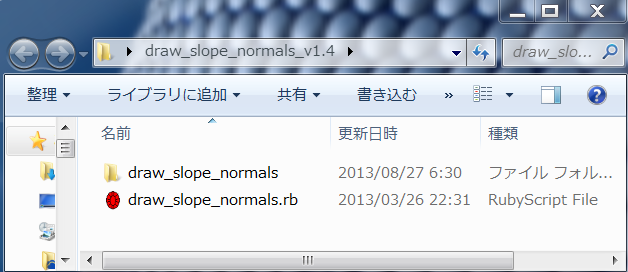
Please place all files to plugins folder.The command will be shown in [MENUBAR]->[PLUGINS]->{DRAW SLOPE NORMALS]
and [TOOLBAR]->[Draw Slope NormalsTOOL]Thanks.
-
this is superb.
-
Thanks for a great plugin!!
-
hi there together

still a great plugin - however i wonder if its possible to edit the script so it shows the slope in percentage? and i wonder if it would be possilbe to modernise it so it uses the overlay function of the latest sketchup??if anyone can helpt me i would be very happy - im currently trying to edit it on my own with some help of the infamous chat gpt - but from i learned in the forum this is not said to be very effective
 ...
...will see if anyone can help, im willed to share some cookies ofc!
best
fa
Advertisement







