Quickest/Easiest Way to Create a Sphere?
-
I think it's your Irish skills, or on the off chance perhaps your admin status, but it won't let me use that method. I even copied the code from yours and changed the one letter of the file name. Big red letters telling me I can't use certain BB Code.
-
Ooops, I do forget about the extra goodies I have at my disposal.
Try just the website insertion button.
-
Tried everything I could think of, no good. I guess you could transfer it to youtube and do it that way but it defeats the porpoise.
Shame, I've been looking for an easy vid grab that I can use from anywhere.I think we may have hijacked this thread enough now. But while I've got you ......
-
Screenr allows immediate upload to YT.
I'll look into adding a Screenr bbcode but not for all member levels as iframe insertion is a security risk.
-
Yep I saw the YT link, but it's another step and I don't want a YT account.
-
Yes, if you start it from the origin, it is easier. But finding the centre of the circle is not too hard either if you hover over the perimeter a bit first.
This is my shot at it
-
Nice soundtrack.
Sent from my iPad
-
Any place that not at the origin
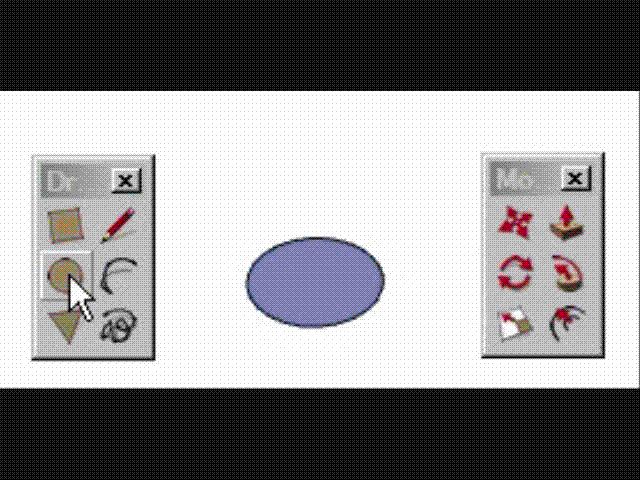
-
I think we have glossed over the main issue in Chris' question, they are having trouble getting the second circle in the centre of the first. This is an inferencing issue.
I did this vid for finding the centre point. -
Use Set Center Point plugin. Sorry I just saw where you say "without additional plugin"

-
Hi folks.
Once you know the trick it shall takes less than 10 seconds to create a sphere.
Read all the text notes in this sketchUp file for ideas:
-
@cmartin said:
we create a flat circle then create another vertical circle, but first we have to find the center on the flat circle to place the vertical circle. And finding the center is sometimes difficult. I tell them to draw a line in the middle of the circle, but sometimes even that is very difficult because by default, sketchup doesn't always draw the line in the middle. Sometimes its off-center.
I've highlighted what seems to be the main issue. They know how to create the sphere, it's the alignment that has them confused, which is what I addressed in my second video.
-
@unknownuser said:
by cmartin » Yesterday, 11:10 am
I try to get my students to do a sphere, we create a flat circle then create another vertical circle, but first we have to find the center on the flat circle to place the vertical circle. And finding the center is sometimes difficult. I tell them to draw a line in the middle of the circle, but sometimes even that is very difficult because by default, sketchup doesn't always draw the line in the middle. Sometimes its off-center.
Have them display crosshairs
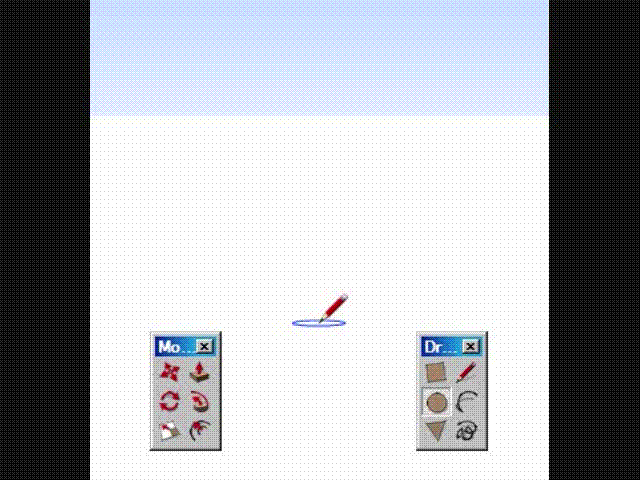
-
Easiest and fastest way yet
only two tools were used with crosshair display on:- 2 times circle tool used
- 2 times follow-me tool were used to touch a same aline tangent points
that's it done.
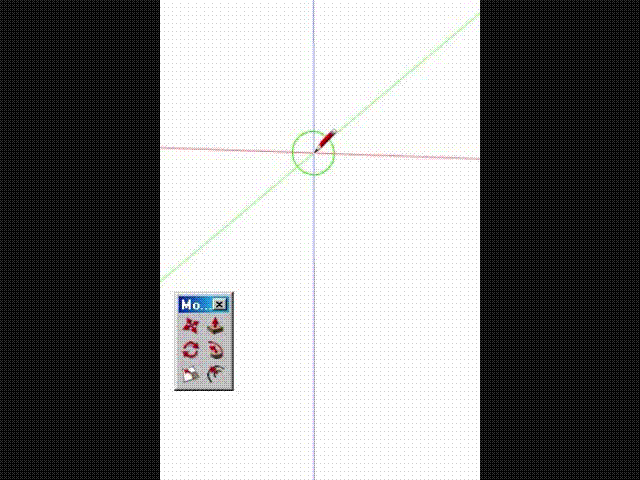
Advertisement







