[Plugin] ExtrudeTools - Full Set
-
No, but you don't need to move the mouse and click the button.
Hitting the space-bar is equivalent to clicking the default button - here 'Yes' - or on an EN Windows PC pressing the Y key is also the same; pressing the N key takes the opposite button - here 'No' - ... presumably other locales have different, but similar shortcuts... -
OK, thanks Tig, yep I use the keyboard, just wanted to be sure I wasn't missing an easy setting.
-
Hi TIG!
Just want to let you know that I'm having a fabulous time testing out the various Extrude Tools in your plug-in! The tool works great -- and for a newbie, it's nice to have all the little "reminders" of what to do next. Thank you very much for your contribution to the community. I do truly appreciate your hard work!
Jo

-
i registered and i cant download
-
@minjarulezz said:
i registered and i cant download
If by that you mean that attachments aren't visible to you, then that suggests that you are breaking SCF's ToS to which you agreed when you joined, i.e. you are using a AdBlock app on your browser when visiting SCF.
If so then you need to disable it forsketchucation.comANDbuysellads.com, when the page is reloaded you should see all attachments...
SCF relies mainly on a modest income from advertisers to pay its bills, it is free to you but costs money to run it. Unless advertisers have an expectation that you will see their ads they won't advertise and so SCF won't be able to continue because it'll go bust!
The ads are discreet and vetted to ensure their relevance to members - so to have them 'on' is no great hardship, and it can actually be interesting and helpful... -
Love this tool set! very helpful!
-
thanksss
-
Here is an updated version http://sketchucation.com/forums/viewtopic.php?p=217663#p217663
The tools themselves are basically unchanged BUT they have been recast in a more robust way that anticipates possible future changes to the way plugins work... -
Hello. I have tried to install your extrude tools package over the Sketchup installer, and tried to activate the extension / plugin (by unzipping) but I continually get an error message when I start Sketchup... TIGtools folder or file is not present. I set up a TIGtools folder and it still didn't work.
I have already installed the toolset on my laptop without trouble, but that was the .zip file, which I just unzipped, and ping it worked. I am on my xp desktop at the moment and would very much like the use of your great tools! Can you help me out here?Thanks, Justin
-
@dyustin said:
Hello. I have tried to install your extrude tools package over the Sketchup installer, and tried to activate the extension / plugin (by unzipping) but I continually get an error message when I start Sketchup... TIGtools folder or file is not present. I set up a TIGtools folder and it still didn't work.
I have already installed the toolset on my laptop without trouble, but that was the .zip file, which I just unzipped, and ping it worked. I am on my xp desktop at the moment and would very much like the use of your great tools! Can you help me out here?Thanks, Justin
You need to have full security permissions to your Plugins folder.
If you install all of the files correctly - the ExtrudeTools.rb into Plugins and the rest of the files inside the ExtrudeTools subfolder in Plugins then when you first start SketchUp you might get errors as the new toolset reconfigures/deletes files used by the old toolset and that will cause issues if they remain when the new toolset is also installed. If you start SketchUp again the errors should not recur as the old files are now resolved.However I suspect there could be an issue with TIGtools existence - I'll check...
I'll post a corrected set - the issue is it was checking for old files in the TIGtools subfolder, but if you don't have that folder it failed... -
It worked out now the new file.
Thanks very much for the help!
Justin
-
Here's an updated version http://sketchucation.com/forums/viewtopic.php?p=217663#p217663
Please use it in lieu of the earlier version released today...It threw up an error if you didn't have an earlier version installed, or at least a TIGtools subfolder.
That is now trapped.Also make sure you have FULL security permissions to your Plugins folder, because as well as you needing to be able to add the files from the archive, when the new toolset auto-loads for the first time it checks for any earlier installed files which it must then remove, to allow the new tools to load and work properly.
This might create initial errors because the older version might partially auto-load and fail, a restart of SketchUp should complete the tidying process and thereafter the new toolset should auto-load seamlessly, with no tidying up need after its first go... -
Before anyone asks...

This new version still works with all SketchUp versions from v6 to v2013 [Pro or Free/Make]...
It was recently reworked to meet more modern scripting standards and 'future-proofed'.
It was reissued anticipating the rumored launch of v2013 [because the previous version wouldn't have worked with the v2013's changed loading/toolbar regime]...
The toolset's archive RBZ file format will 'auto-install' from within SketchUp if you have the most recent v8 or the newer v2013 versions: otherwise [if you have 'custom-plugin folders' or are still in the Stone Age - like Pilou ] you'll need to rename it as a .ZIP file, extract its contents and do a manual install of the file/subfolder-of-files...
] you'll need to rename it as a .ZIP file, extract its contents and do a manual install of the file/subfolder-of-files...Remember that you need FULL security permissions to your Plugins folder.
If you are overwriting a pre-installed earlier version of the toolset it will automatically tidy up unneeded files to avoid clashes between old and new code etc [it's a one-time-only clean up], this then needs a SketchUp restart to effect all of the changes and avoid clashes etc... -
TIG, thank you again.
-
I might be suffering from simple stupidity but I can't find the toolbar.
I've installed the latest Extrude tools via the sketucation store into a clean install of 2013, the tools are in the plugin menu and function properly but no toolbar, I've ticked it on and off and restarted etc but It just isn't around.
Have you removed it from the new version or have I missed loading it from somewhere?
I can't see a Tiglib or such. -
Do you have FULL security permissions to your Plugins folder ?
If not fix them...Once installed the 'Extrude Tools' are now loaded as an Extension, it ought to auto-activate on first load, but so you might need to activate it [Preferences > Extensions].
You might then also need to activate its toolbar [View > Toolbars]...
Do you have a file in the Plugins folder names 'ExtrudeTools.rb' and a folder full of the support files named 'ExtrudeTools' ?Have you restarted SketchUp after the initial install of the tool ?
Sounds like the tool IS loading if you get a Plugins menu submenu listing them...
If you right-click on a perimeter bar the toolbar dropdown should list the toolbar ?? -
It's the weirdest thing. Everything seems right.
I have full permission.
I have the file and folder.
I have restarted, both SU and PC
I have enabled and disabled both toolbar and extension.
As you can see in the screenshot two of your other toolbars are there.
Right click drop menu it doesn't appear in, but toolbar option dialog it does.
I have removed folder and file from plugins and reinstalled.
And I've even reset workspace and moved my monitors around looking for it.
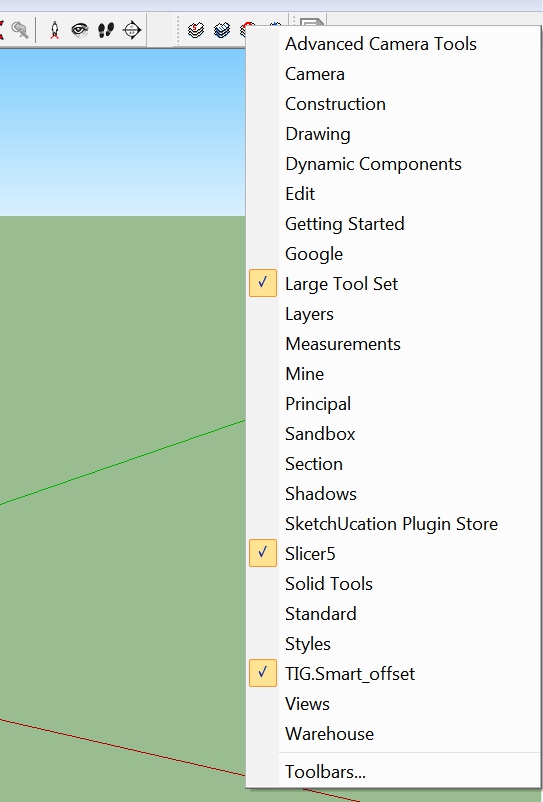
-
I ran into this with another toolbar a few days ago. Pull all of your toolbars down off the top row and see if the Extensions toolbar is hiding underneath. If it is, it'll probably show up in the upper left corner. I had to pull all of the other toolbars down in order for it to show.
-
D'oh
Yep. it's there.
Sorry Tig.
But I can't move it from there either.
-
Ok I freed it and it now appears in the drop down.
I had to double click on the toolbar and it released itself. Dragging didn't work, nor disabling and reenabling it, it would just come back suck on to the top menu border.
Double click was the fix for me. I'll not forget that one in a hurry.
Advertisement







