SketchUp needs this ! (is at version 8 now, for God's sake)
-
Save faster !
One smart guy (from Trimble, I think) recommended here on a post about SUx64 that we get faster hard-drives if we want faster save.
Tell me, how SLOW do you think my HDD is, if a freakin' 57MB model needs 2-3 minutes to save ?? I have a hint: is SATA II, not 5" Floppy DiskBetter large-models management (less Not-Respondings)
Better materials management
(now, when right click on a material you wait... for Apocalipse)Better entities management
not crash at each entities parsing - meaning that layers and outliner windows to collapse when any entities iteration is in place. - and I'm not talkin (only) about plugins, but also default SU actionsBETTER UV management
Better UV mapping and UV and materials to be independent... to be possible to EASILY repaint an object without blowing out the UV.
Is possible now too by changing the material in Entity info window, but when one uses , the UV blows off.Fix camera clipping for large scenes*- figure it out, you are the programmers.*
Faster import
Either from import menu, or drag and drop or from Components window. Large components just freeze the program until they import.And I'm sure there are more... lots of things small and big that need to be improved. But every time, the performance has priority... s a non-functional (meaning that half of the time one waits for program to recover from Not Responding state) program is not good at all, despite how many functionality it have. And nowadays we make a lot of nice things with SU, not only Google Earth buildings... so large models are pretty common.
P.S. - My CPU runs @ 3.2 GHz, is not the pinnacle of the market, but you can't say my machine is slow...
Wish you best !
-
Hi, Dereeei.
I see you have a single-core processor, the same like I had up to 2 months ago when I purchased the dual core. I'm afraid 'Not Respondings' will happen to you and continue to annoy you till the moment you pass on some multi-core.
Now, why do I say that when we know SU doesn't utilize multi-core capacities?
Do you know what's good in SU inability to use more than one core? The fact that you can open another window and do some other work, like preparing some component that will be used in the main model.
A file processed at 100% rate will be unresponsive until the termination of the undertaken operation but you'll save your nerves and time while doing some parallel work in other SU window(s). In my experience there is always something to do while you wait Mr Unresponsive to call you back.The same thing can be said for saving a file.
Autosave seems to be much slower than normal Save so I keep it at one-hour interval (not more frequently) and save the document myself at the moment best fitting to my work. One thing that is really frustrating here is that SU is so unstable that you must press 'Ctrl+S' before every important step, literally. Not only that some plugins cause the crashing (this can be forgiven) but even some native SU commands do it too. The notorious 'Drape' tool is the champion.
Like many others I consider there is a great appeal of Sketchup and I like it and use it but I don't know any other program apart from those GNU ones that crash so often from such a huge variety of reasons. If you ask me this is rather unprofessional.
-
@aureus said:
Hi, Dereeei.
I see you have a single-core processor, the same like I had up to 2 months ago when I purchased the dual core. I'm afraid 'Not Respondings' will happen to you and continue to annoy you till the moment you pass on some multi-core.
It's core2duo, I just didn't mentioned that... so it's not bloating me with single process.
@aureus said:
The same thing can be said for saving a file.
Autosave seems to be much slower than normal Save so I keep it at one-hour interval (not more frequently) and save the document myself at the moment best fitting to my work. One thing that is really frustrating here is that SU is so unstable that you must press 'Ctrl+S' before every important step, literally. Not only that some plugins cause the crashing (this can be forgiven) but even some native SU commands do it too. The notorious 'Drape' tool is the champion.
As you pointed very well here, SU crashes a lot, so I rely on autosave for keeping me sane ... There were several occasions when I lost something very important just because it crashed when I was in the middle of it. And believe me, that's just frustrating.
The "save" I was talking in the post above, is not just the "Autosave", is the entire save process... I press Ctrl+S ... and sometime I have to wait for minutes to save a large model (as I exemplified above, 2-3 minutes for a model of 57MB) ...@aureus said:
Like many others I consider there is a great appeal of Sketchup and I like it and use it but I don't know any other program apart from those GNU ones that crash so often from such a huge variety of reasons. If you ask me this is rather unprofessional.
This is why I wrote this... to make a point... This software is kind of "mature" alright, (version 8 now, with several incremental updates for most of the versions) ... one would expect from it to be a little more efficient (at least to save faster and crash less).
There are a lot of SU Wishes spread along this forum... but nobody centralized them and to make some kind of a pool with the most important ones... and the votes themselves to tell to Trimble what's first to be fixed...
-
@unknownuser said:
... but nobody centralized them
Or they have already grown out of the previous pool(s)
Nevertheless thanks for posting this.
(I barely encounter any crashes, but they seem to occur to many and this is indeed a high priority either to fix it in SU, or to secure SU so that driver issues can't crash it.) -
Mostly the crashes I have is with the Drape tool. A lot.
And I find that render engines usually makes SU instalbe due to their uses of observers - especially if you have multiple loaded. -
@thomthom said:
Mostly the crashes I have is with the Drape tool. A lot.
And I find that render engines usually makes SU instalbe due to their uses of observers - especially if you have multiple loaded.So, from a plugin-maker point of view, the Observers fix is a must, staying on the same page, for PRO versions (I would expect the PRO features to be smooth, as some pay for them), there is DC editor...that's slow. It's really difficult to work with it...it seem that always it's "thinking", also, a complex-geometry component with 2-3 levels of nested coponents animate jerky (almost no animation at all).
-
@unknownuser said:
Save faster !
One smart guy (from Trimble, I think) recommended here on a post about SUx64 that we get faster hard-drives if we want faster save.
Tell me, how SLOW do you think my HDD is, if a freakin' 57MB model needs 2-3 minutes to save ?? I have a hint: is SATA II, not 5" Floppy Disk:thumb:Dereeei All
I have offered...in the past... what I think is a reasonable explanation for the "long save" on...~ "large models".In short.......it is the creation of a thumbnail image that is (largely) a cause of the "long save".
Once the "create thumbnail on save" is disabled you will most certainly experience a marked improvement in "save time".
Since I have never received any feedback on this phenom.......please enlighten if you experience any different experience.
all the best,
Charlie
Edit:
&..FWIW Sure...the thumbnails are useful/great........but W/O..... the save time is 10x faster.....minimum (in my experience) -
And I would ask--because I don't know--why would saving a thumbnail be so complex that it takes that much time?
-
@numerobis said:
So... where can i disable the thumbnails?!? i can't find any option for this.
In the scene manager: uncheck the "Use thumbnails..."
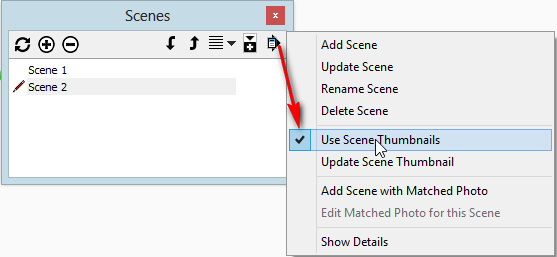
-
@unknownuser said:
Once the "create thumbnail on save" is disabled you will most certainly experience a marked improvement in "save time".
So... where can i disable the thumbnails?!? i can't find any option for this.
btw.nice speed improvement...

-
ahh, ok... i thought there is a special second option for thumbnails for the file icon...
but thanks, i will try this. -
@unknownuser said:
Save faster !
One smart guy (from Trimble, I think) recommended here on a post about SUx64 that we get faster hard-drives if we want faster save.
Tell me, how SLOW do you think my HDD is, if a freakin' 57MB model needs 2-3 minutes to save ?? I have a hint: is SATA II, not 5" FloppyThe speed of which your model is saving leads me to believe your hard drive is running slow. You also mentioned you had a Core2Duo, which is (depending on which architecture) is up to six generations behind. Hard drives are not meant to last that long; they work like vinyl records - you have a read/write head that goes back and forth and reads the data from a spinning metal platter, but instead of reading grooves that wear out, it's readinng magnetism. Over time, that read/write head, just like the needle on a turntable, will wear out. When this happens, its ability to read/write data to the drive is diminished, sometimes to the point of it being unusable. The fact that your model is small means nothing if the speed of your harddrive has dropped to a crawl.
How many Great-Great-Great-Great Grandfathers do YOU know that have memories so fast they can tell you anything you want to know?
Chances are, there aren't many. And the same concept is true of a harddrive that's gone through 5 generations of processor changes. If you're still running the original drive, consider a replacement. Since you're running SATA II, get a solid state drive - a 120GB Kingston HyperX 3K SSD costs around $100, labor rates will very. Use the SSD for your active sketches, and store them long-term on the old drive.
-
@radraze2kx said:
The speed of which your model is saving leads me to believe your hard drive is running slow. You also mentioned you had a Core2Duo, which is (depending on which architecture) is up to six generations behind. Hard drives are not meant to last that long; [...]
Your argument is invalid. Why? well... in the first place, I can agree with you that a HDD is not meant to run forever. But it won't diminish its read/write properties in a matter of few years. That's a fact. Actually, it happens that I have hard-drives 20 years old... and are working perfectly (unfortunately can't be used to anything of value, but still... as proof of fact)
Also, Core2Duo works fine with ALL other software (including AutoCAD, 3DMax, you name it)... so, surprisingly, only SU is too powerful for it ?
I don't want to offend you, but coming with such arguments denote that you don't really know much about computer hardware... Yes, a SSD has more speed, indeed, but I am talking abut speeds that are NOT limited by hardware (50MB / 2minutes). Tell me, HOW BAD a hdd should work, to save so slow? I'm giving the answer in your place: HORRIBLY BAD !. And is not the case... FYI: i run scheduled sector checks and once in a while speed tests, and from the results I'm telling you it's working fine.
Yes, my CPU is somehow slow... but it still runs @3.4 GHz... and since SU is a single-core application, i think is pretty good, don't you think? (6 generations of CPUs don't reflect in 6x single-core more computational speed )
)My point was this: SU is NOT EFFICIENT in handling save operations, or other incremental operations. And that's due faulty core design. Design that SHOULD be improved. SU was initially designed for simple geometry, so nobody even imagined that it will be used to make organic shapes or such complex models like we do now. And its original design was good enough for its intended purpose.
"Unfortunately", now we use SU for far more and wonderful things than making Google Earth buildings... and it needs to step-up, to become more efficient.
I find it illogical to put my money in THE BEST PC that exists, only to run a free software... while other developers are able to make similar software that run on average computers... -
I don't necessarily agree with the tone, but I agree with all the sentiments. The issues you're having can be exacerbated by a slow or old computer but the issues you're bringing up are inherent to SU no matter what PC you have to a great or lesser degree.
File save times can be slow and to make matters worse file sizes are often larger than they "should" be which compounds the issue. By comparison, 3ds Max can save large amounts of geometry pretty quickly with small file sizes (there's even a "compress on save" option that can reduce file sizes by 75%). There are, of course, ways to quickly bloat your file, but even if you utilize good SU file management, the issue is still far from ideal.
I won't go into detail reiterating all of your other points but suffice it to say I fully agree that at this stage better UV mapping, unbroken material management (The inability to save/delete a material in a moderately sized scene, I think, constitutes as broken), etc.
-Brodie
Advertisement







