V ray renders images in wrong position
-
Hi everyone!
I am using V-ray on Sketchup 8 for rendering my product designs.
Today I've imported 3 PNG images (PNG-24 saved in Photoshop CS6) as images in my sketchup file. I want the images to cover the sides of the product, so I have an example of how it will look like when they are printed on the sides.
I took the following steps:
- Double click component, select face
- Import PNG, use as Image
- Select endpoint of component, place image
- Move, rotate and scale image until it is the right size, right place, right size
I rendered the file after completing the first image and it looked fine!
But after completing the second and third image I rendered the file again and the second and third images were placed in the wrong position, and the first image was gone (see screenshot).
Could you help me?
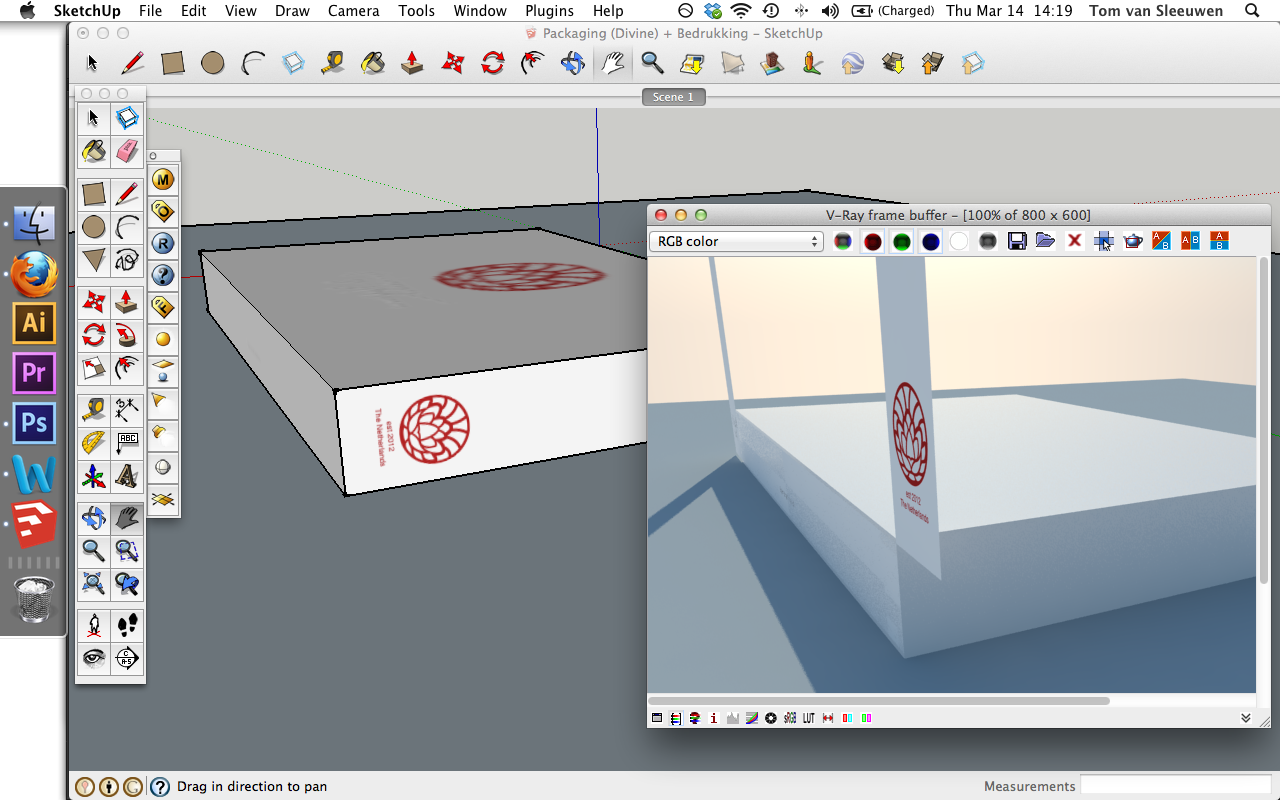
-
You can try to explode the images once they are placed before rendering.
-
i find that it's a lot cleaner create a new material, load that texture and properly map it on the geometry rather than import an image and place it onto geometry from file/import etc.
create a regular material and always check if it's applyed on the front face.. maybe this will help vray to avoid this strange behaviour.. also, if you need to scale/place the texture in a more effective way than the native "texture position" tool, i suggest to give a look at thrupaint by fredo6, thomthom uv toolkit may be helpful too, as it provides a tool to fit texture to quad faces etc..
Advertisement







