Handle problem
-
hi,
i´m trying to make this handle, but without success.
could you please someone tell me, how to do it please?
thanks in advance
best regards

-
Upload the image to the forum, please.
-
@dave r said:
Upload the image to the forum, please.
hi dave,
thanks for your offer, the image´s been uploaded.
i´ve done a little in SU, but the window´s been closed without any warning,
and i lost my model (...damn!)
do you know how to recover any lost model please???
thanks!
-
I think he said about the image in your first post
 .
.Regarding your handle. Try to make a simple sheet then extrude it with Joint Push&Pull .
-
Thanks for uploading the image here, George.
Do you still have a question about how to draw the handle?
As to recovering a file after closing SketchUp, unless you saved it, there's nothing you can do but start over.
-
hi, thanks for a tip.
as i sais i did it with image.
i´ve deleted the original image , and replace it with the recent one.
any other tips are heartily welcome !!!
well, the first stage is okey, but the handle is going narrow and round.
that´s the problem.
SU shut down without warning, i think i lost everything.
-
hi dave,
i´ve a backup setting every 5 minutes, but the latest file is empty. i´m really fu**ed.
anyway, any tip to make a nice handle would be great, thanks!
-
FredoScale bend, for some reason did not work with Shape bender.
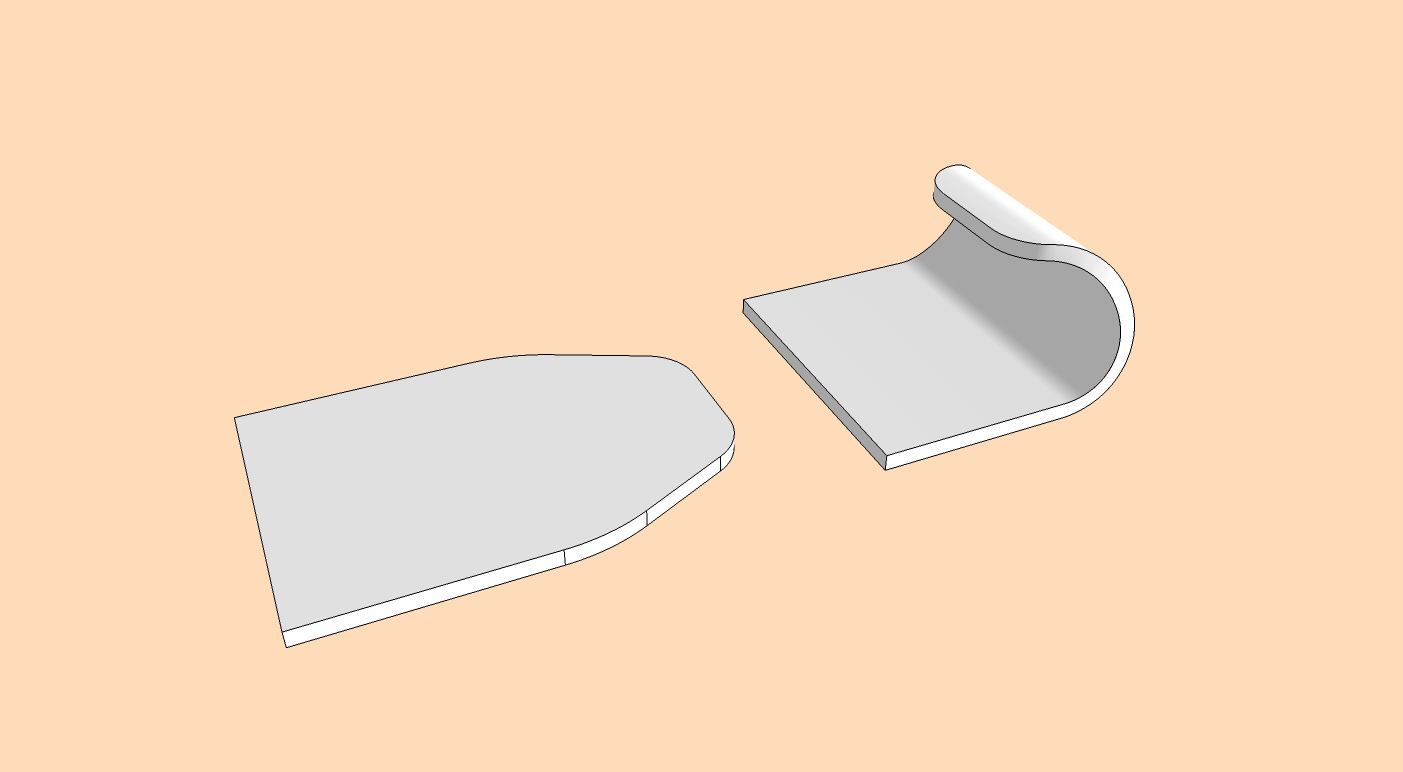
-
hi gilles,
you must be a genius to make it so quick! thank you!
i can´t believe my eyes man!

so, is it the first or second plugin you mentioned?
best of luck!
-
Anybody will do it in the same time if he knows how to use the tool.
-
hi,
you´ re right, but still it´s pretty cool!
back to my question, is it the first or the second?

god bless your work!
-
The first, the second should handle this to (
 ) but for some reason it does not.
) but for some reason it does not.
Surely my fault. -
Gilles suggested "Fredoscale Radial Bending". Also you may have more luck if you scale your handle up 10-100 times do your work then scale down, since SU plugins often can't create smaller faces, but large faces remain when scaled smaller.
Are you going to round edges off like the one in the picture?
For realism, I suggest you don't curl the end so much.
-
@gilles said:
The first, the second should handle this to (
 ) but for some reason it does not.
) but for some reason it does not.
Surely my fault.hi,
thank for tips, you really give me a hope !
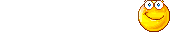
do not hesitate to share anything you know, you surely make people happy !
best of luck to your work!
-
hi,
thanks for your valuable tip !
at the end i´ve encountered a strange behaviour of su

when i open a model / attached below, and i make a rectangular and import decal as
texture/attached below too, to finish my work. then everything crashes !
any idea please? thanks

-
@unknownuser said:
I crashed importing as texture, and crashed several times, then tried importing as image and got what you have, but too big to import,...sorry
hi vispa,
thanks for valuable experiences !
-
I crashed importing as texture, and crashed several times, then tried importing as image and got what you have.
-
I tried again tibet and it did import. Learning experience for both of us.
-
cool, i´m glad you made it.
can´t believe it, such a small problem causes total crash of almost unbeatable SU

hope it may be fixed automatically in the future versions of SU.
best of luck!
..............................................................................
**%(#4000FF)[anyway, the problem has been solved, and finally i did it.
but i´d be glad to see your techniques and tricks to make it
better, if you will be so kind to share it! Thanks]**
-
this is the final goal...
it isn´t perfect at all, but with shared knowlege of this excellent forum is getting
better and better every day!
!!!

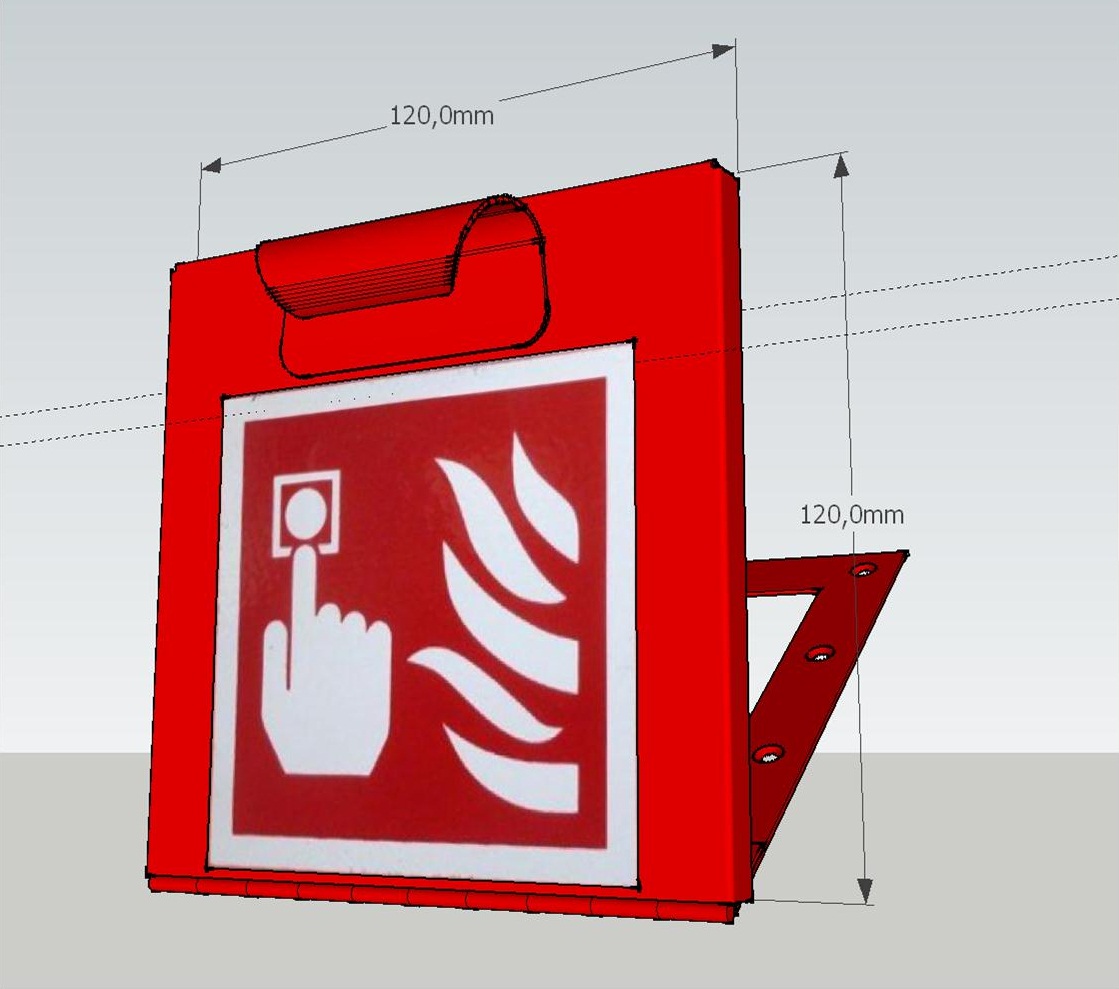
Advertisement







