Change Materials Folder Location or Open Collection on OSX
-
Does anyone know if it's possible to change the Materials folders location, or to define additional materials folders?
I'd like to have a materials folder within my Dropbox folder, but i'm not sure if that's possible.
Thanks in Advance,
Dave Moore -
I do not see why not as dropbox resides on your
 drive so it should be possible and that way all new mats will sync remotely and if you open a model on a remote machine the dropbox address should be the same so I believe it will work.
drive so it should be possible and that way all new mats will sync remotely and if you open a model on a remote machine the dropbox address should be the same so I believe it will work. -
Yep, just made one.
Click the little arrow next to the drop down in the materials browser and go from there.
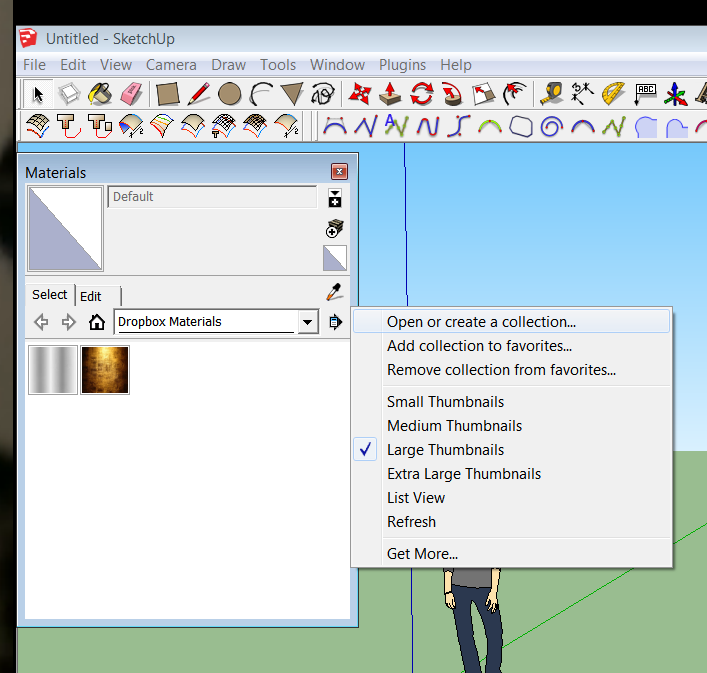
-
Hmmm....seems there's a difference between OSX and Windows sketchup. On OSX, I have a colors dialog rather than a materials dialog, and it doesn't have this option.
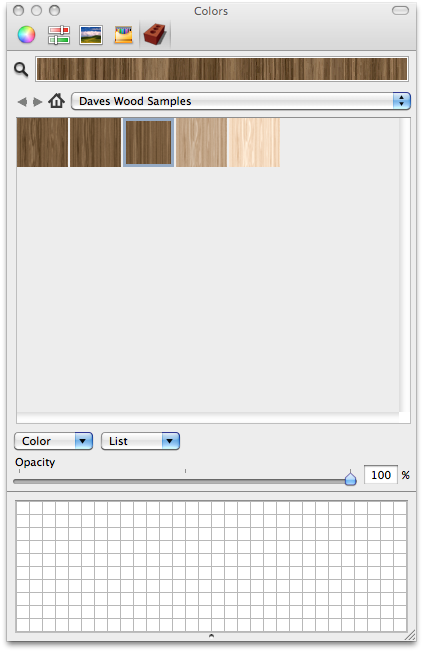
-
you can create a symbolic link of your materials folder (in it's default location) and place the alias in your dropbox folder.. (not quite an alias though.. a little more powerful than that..)
use this (or terminal if you're savvy enough) to create the link:
http://seiryu.home.comcast.net/~seiryu/symboliclinker.htmlthere's a thread around here showing the process.. i'll look for it in a minute..
[EDIT] here's the thread:
http://sketchucation.com/forums/viewtopic.php?f=15&t=40866on pg2, there's an explanation of how to do it on mac..
-
have a look at the mac 'color picker' threads, there are lots of things you can do...
I'm sure you can link your materials folder to dropbox. I don't, but I think Jeff does and he beat me to the post, again.
Sketchup.find_support_file 'Materials'might be helpful..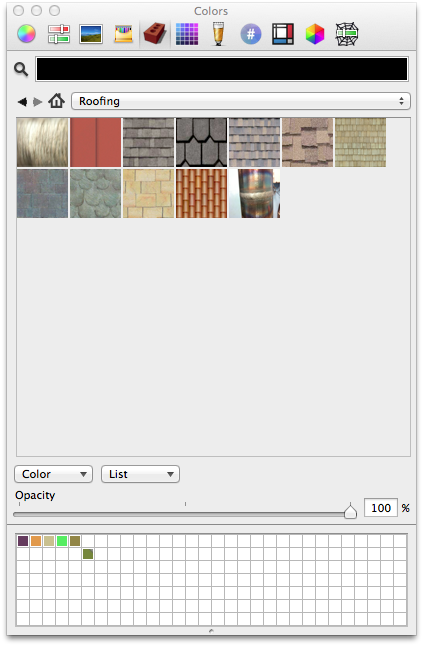
john
-
-
Advertisement








