Rotaing View in Layout
-
I insert a floor plan scene from SU8 into Layout 3. The walls on the floor plan are at an angle. ie not north-south / east west.
Now in layout I want to rotate the floor plan view so that the walls are north-south / east west (ie verticfal & horizontal).
Can this be done accurately in Layout 3?
Walter
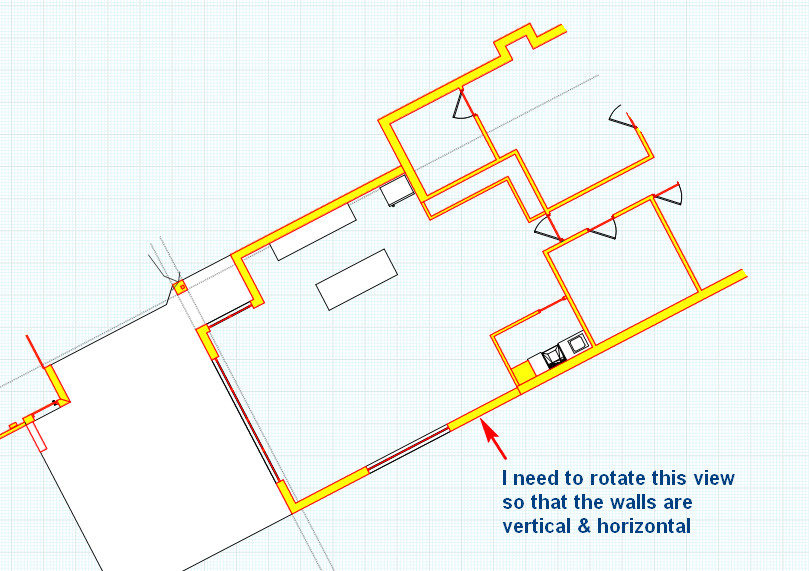
-
you're probably better off trying to do it in sketchup first..
one way would be to go to top view.. using advanced camera tools (part of suPro), select 'create camera'
then physically rotate the camera the same degree as the model is off axis..
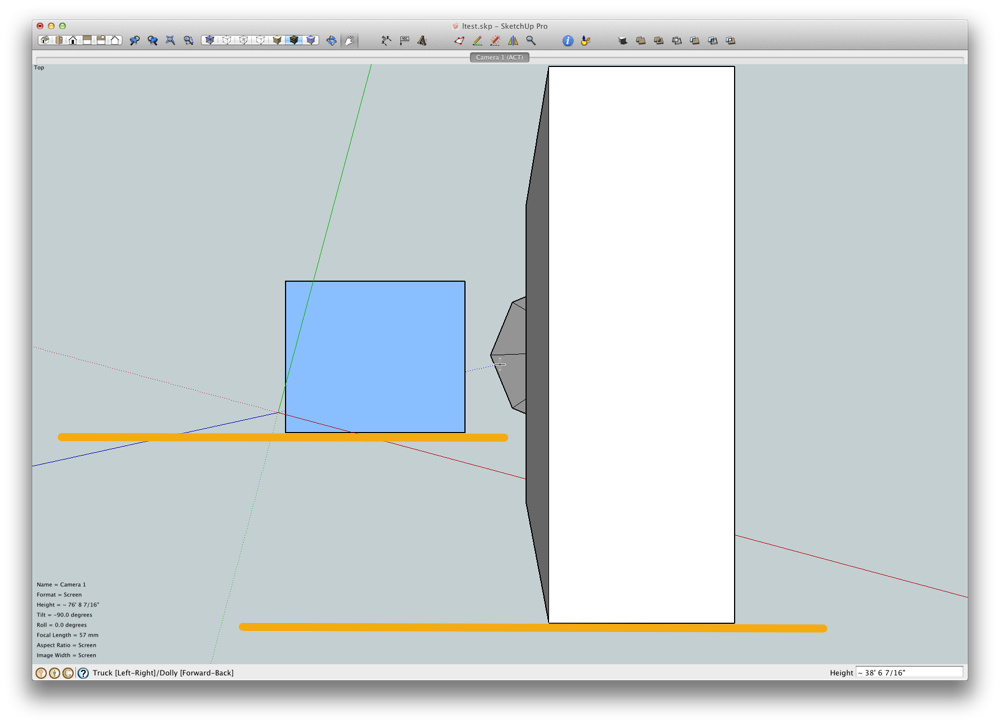
-
Thanks Jeff. I appreciate your help and will give it a try.
Now a problem associated with this topic. The reason that the walls are at an angle is because of the direction that the building is rotated from True North. Consequently I cannot use the protractor to determine the number of degrees to roll the Advanced Camera so that the walls are vertical and horizontal. Is there a way to do this?
Walter -
Thanks Jeff
I started again. I reset the scene in SU8 so that I was in plan view and parallel projection. Using the Protractor tool I measured the angle that the house wall was located off True North (8.8 deg in this case). I then went and edited the Advanced Camera settings and adjusted the Roll Angle by 8.8 degrees. All is now well and the walls are vertical and horizontal.
Thanks again
Walter -

(also.. there may be a better way to do this.. there probably is a better way to do this
 .. i just don't know of one)
.. i just don't know of one) -
You could do it easier in SU actually. Right click on one of the faces and "Align view". It will align your camera to the model, not the axes in top view.
Or even better: reset your building (rotate it back to align with the axes) and use the solar north tool instead to define the north angle.
-
If you don't want to do the things already suggested, you could also use TIG's RotatePlanView to aid in setting up the scene in SU.
-
The way I do it is to set the axes so the red axis is set to your required "horizontal", right click on one of the axes lines and then select "Align View". The model should then position on screen to the red/green plane. Zoom to where you want and save as a new scene for import to LO.
Advertisement







