How to convert problem to quad face?
-
Hello,
I have a problem with a model I imported into SketchUp (V7-free) and was wondering how I can fix it.
Please see the attached image.All I want to do is to convert the circled faces into a single quad, as I have others on the model too which I can also do that to aswell.
Many thanks.
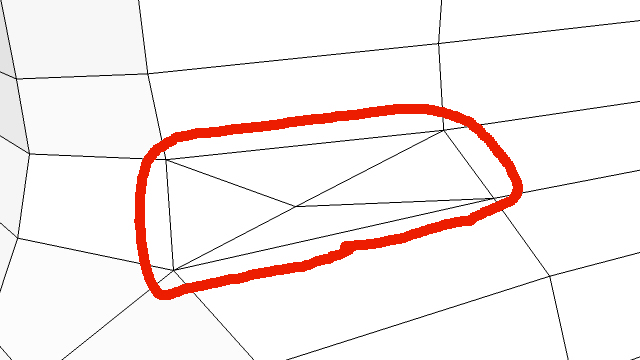
-
If your four triangular faces are coplanar a plugin like Clean Up by Thomthom will erase the four lines

If not erase them by hand and redraw the face
-
I have it but I don't use it much... But this may be of help to you as well as ThomThom's cleanup tools.
Quad Face Tools.
http://sketchucation.com/forums/viewtopic.php?t=39442 -
If the 4 verts of that face are not planar then a face won't form.
But you can form 2 tris by joining the diagonals.
-
Best as usual is to post the file skp!

in save in V7 for a more large audiance
-
And to answer your question more directly for this exact instance... You can simply select the move tool. put your move tool on that very center vertex and drag it to one of the corners where it will snap to. Then release and the geometry in this instance will be fixed. The tools we've shown you will try to perform this mundane task for you automatically.
-
Thank you everyone for your suggestions, I will try them out today.
One suggestion that intrigues me is from
@unknownuser said:....If not erase them by hand and redraw the face

How do I redraw the face? I tried it by deleting the faces and edges, then selected the 4 edges and selected "Create Face" but got an error message and nothing happened.
It would be good to learn how to do this then I can do it to the other problem areas of the mesh too.Many thanks.
-
you have 4 triangles... delete the 4 lines in the middle. draw one line from any point to it's opposite diagonal point. two triangular faces will be created automatically.
-
Thanks Krisidious

What would I then need to do to convert the 2 triangular faces to a single quad? -
Then I think you would need to use thom's quad tools. that's the only way I know to work with quads in SU.
-
@daforum said:
Thanks Krisidious

What would I then need to do to convert the 2 triangular faces to a single quad?Select the diagonal, in entity info click soft and smooth.
-
With Cast Shadows off
Sent from my iPad
-
If the 4 verticies are not coplanar you will never had a real quad

Just a tensile surface!
-
@gilles said:
Select the diagonal, in entity info click soft and smooth.
@rich o brien said:
With Cast Shadows off
.Thanks for this info

I did this and it works well, but with a lot to select it takes a long time
I'm still looking into the QuadTools option and if I can't get them to work then I now have other ways to solve the problem.
Thanks to everyone for your help.
Advertisement







