NEW BuildEdge PLAN 2.0 Beta
-
@matt.gordon320 said:
Hey Aaron,
I'm testing out the new Beta plugin, and I'm getting some really strange and invasive inferencing issues that won't let me draw a roof. The roof line tool seems to want to stick to everything but the top of the walls, and always shoots off-axis.
Any ideas?
I'm experiencing the same thing, Aaron. Its seems to happen mostly when orbit and pan around the model [hold scroll wheel down with shift key]...
-
Hmm... I will look into this more, guys. Thanks for pointing it out!
-
Hello
I have tested your cool plugin V2, easy, funny, efficient!

But something curious
I have never successed to make a hole inside a floor during the process!
(there is one on the icone of the Floor tool!
like make a "window hole" or a "door hole" inside a wall without any problem!
At this subject : it's not possible to put a "window hole" inside a floor?
And make inclined walls ?
-
Following on from what Pilou said It would be nice to be able to create curved walls on the fly.
Say you have started your wall profile, click back in the dialogue box select 'curved wall' and the cursor changes to an arc. Input number of segments before selecting the end of the arc and then go about creating it!! Click back in the DB and toggle back to standard walls and carry on...
-
Hi guys,
Thanks for the notes! I am always looking for additional functionality for future versions. Round was is definitely on the list (not sure when it will be in the software, but it is on the list!).
I wanted to post real quick and let you know that I will be posting a new, more stable version later this week.
You all were able to shine light on some stability issues that we had not run into in house. For that THANK YOU!
Keep an eye out for an updated download link!
Thanks!
Aaron -
Glad to help someone who's interested in stretching SU.....!
-
Aaron
I've just started playing with the Beta and have a couple of quick questions.
Is there anyway to snap new windows and doors to existing Sketchup endpoints?
I don't seem to be able to create a ground floor only second and higher. Is this normal?
Thanks so much for all the work.
Elliot -
@unknownuser said:
I don't seem to be able to create a ground floor only second and higher.
Curious I made it from nothing, only perimeter's segments must be all on any same Z

-
@eselick said:
Aaron
I've just started playing with the Beta and have a couple of quick questions.
Is there anyway to snap new windows and doors to existing Sketchup endpoints?
I don't seem to be able to create a ground floor only second and higher. Is this normal?
Thanks so much for all the work.
ElliotI Elliot,
Unfortunately, there is no snap (yet) in door and window input.
I am a little confused about your "Ground Floor" input. Do you mean you are trying to draw a floor on top of nothing? The floor entities were designed to be drawn on top of walls, so that may be your issue, though in the next version, connectivity has been modified, and you may be able to do what you are asking about.Hopefully I will be posting that version in the VERY near future!
Thanks!
Aaron -
Aaron
I still am having Buildedge crashes. Brendon contacted me and I responded. I cannot locate a .log fileI have noticed that when I commit to SU or explode the BE geometry it will crash once I envoke BE again
Paul
-
@studio43 said:
Aaron
I still am having Buildedge crashes. Brendon contacted me and I responded. I cannot locate a .log fileI have noticed that when I commit to SU or explode the BE geometry it will crash once I envoke BE again
Paul
Hi Paul,
Brendon should be back in touch with you today!
Thanks!
Aaron -
Hi Aaron
I've just downloaded the Open Beta Version and was having a ply around with layouts etc.
Excellent piece of software !
I've probably done something I wasn't meant to and ended up with strange results.
I created a simple wall layout, Selected the whole layout ( probably should've grouped it !) and then moved the layout both up and along the axes. Some walls get left behind - and others get flipped about - see attached pix.Like I said its probably misuse at my end but thought I'd mention it
CTMan
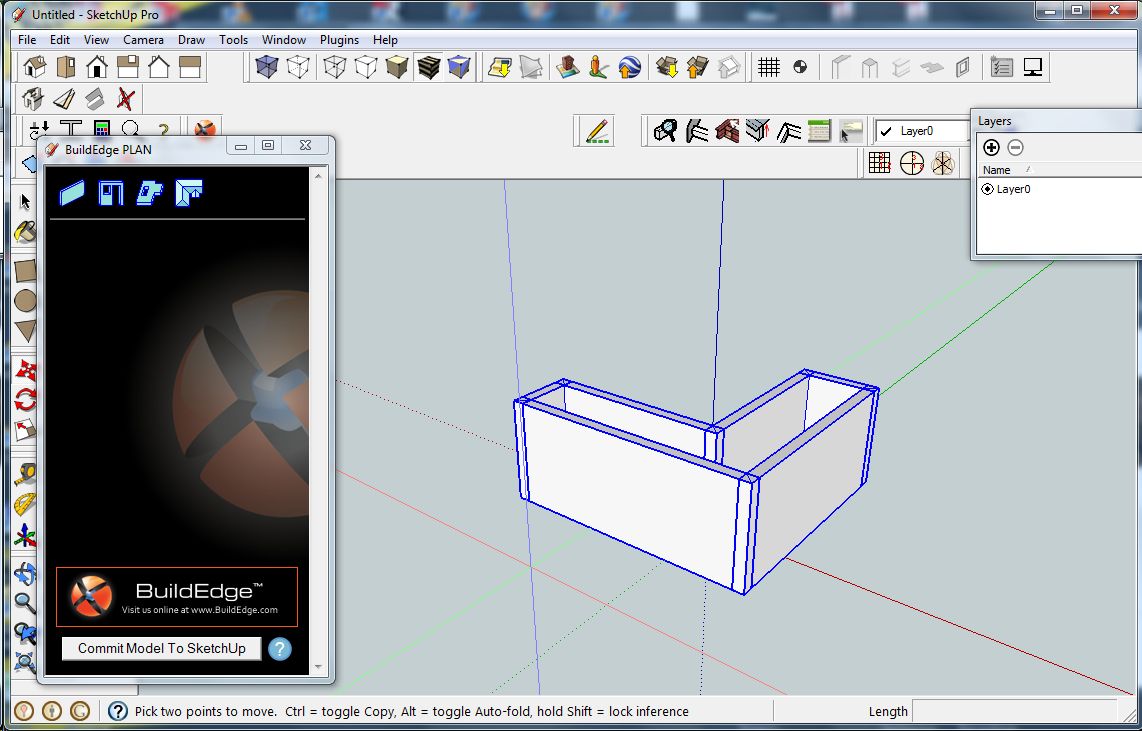
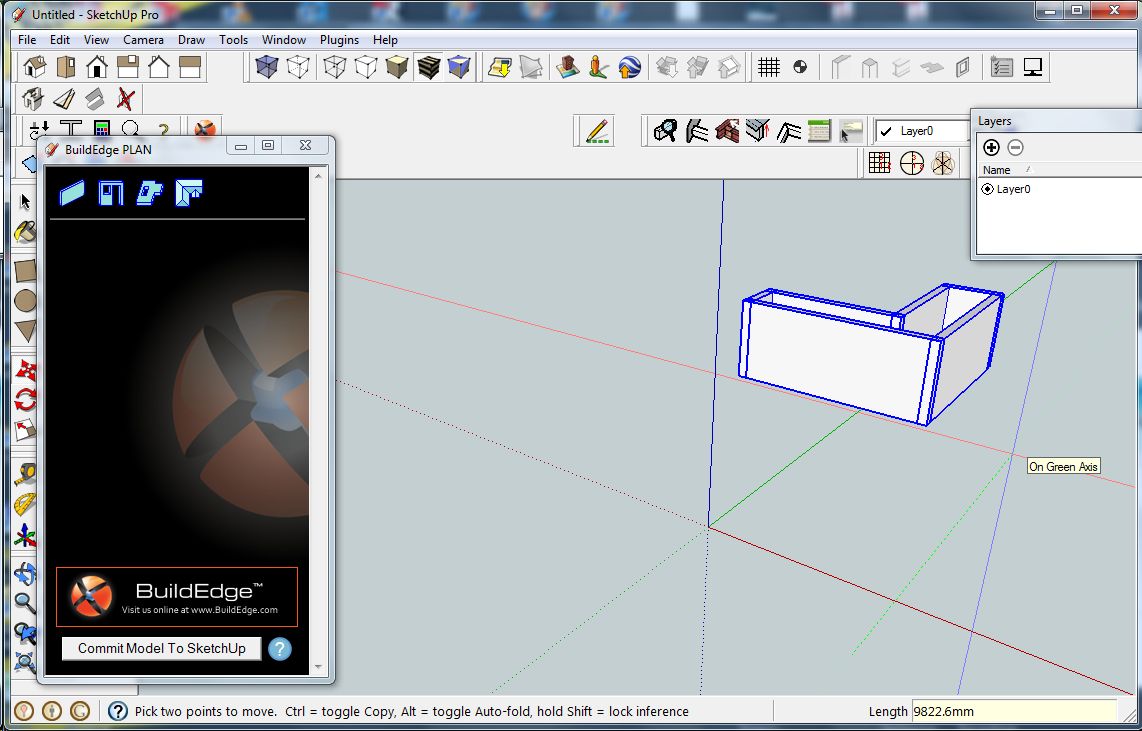
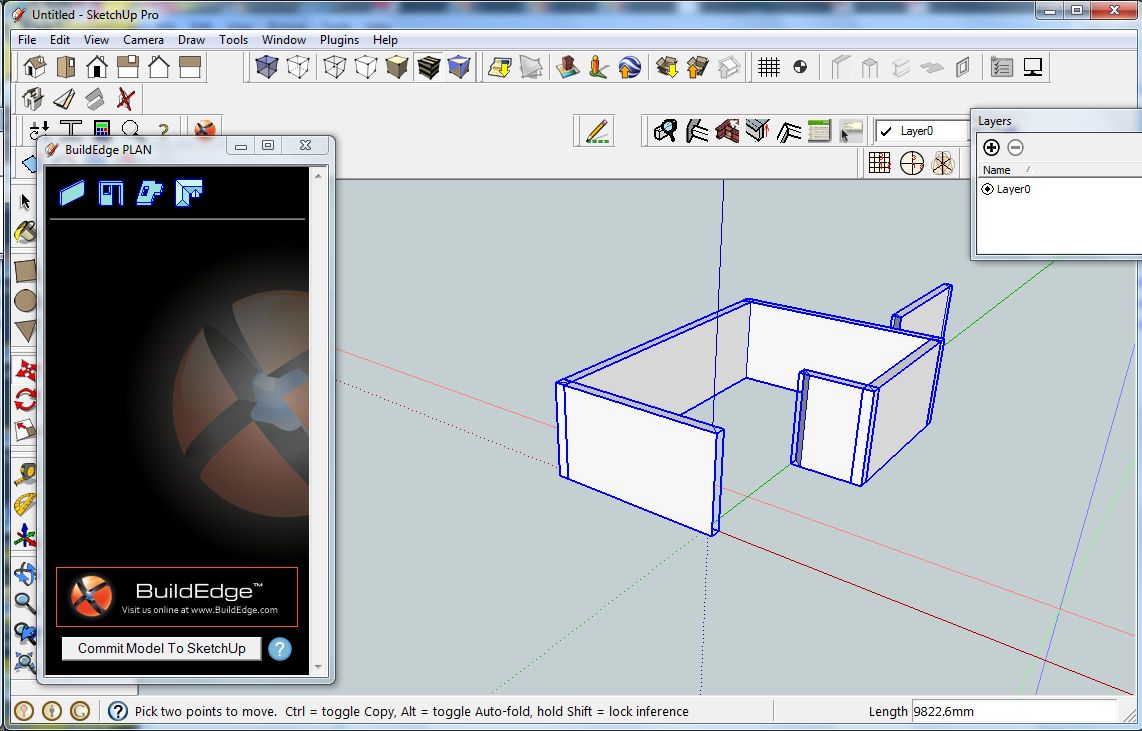
-
Hi Aaron,
this tool could be a great help in building constructions. I started with a simple floor plan. Then I saved the model and closed Sketchup. After restarting and opening the SketchUp model again, the tool could not be started again and also caused a SketchUp crash.
My System:
Sketchup 8 Pro
Operating System
MS Windows Prof 7 64-bit SP1
CPU
Intel Core I7 860 @ 2.80GHz
Lynnfield 45nm TechnologyRAM
16,0 GB Dual-Channel DDR3 @ 666MHz
Graphics
512MB Nvidia GeForce GTS 250 (XFX Pine Group)
Hard Drives
244GB Samsung SSD 840 Series ATA Device (SATA-SSD)
313GB Seagate ST3320613AS ATA Device (SATA)
313GB Seagate ST3320613AS ATA Device (SATA)
-
charly
I too have been having Buildedge crashes. I recently added a 2gb graphics card and I thought it behaved better. It does still crash. I can make it crash if I build a model (floor, walls & roof) then explode the model, after that I go and click the BE tool and it crashes -
Hi all,
There are definitely a few issues in this release of the software. There is a general instability that we have tracked down and are fixing. I hope to release that very shortly.
Also, there is an issue with moving from BuildEdge PLAN 1.0 to this beta causes issues with the settings files. Moving back and forth between versions causes PLAN to not load.
Both of these issues should be fixed and released very soon (hopefully the first part of this week).
Keep an eye out for that update!
Thanks!
Aaron -
@ctman said:
Hi Aaron
I've just downloaded the Open Beta Version and was having a ply around with layouts etc.
Excellent piece of software !
I've probably done something I wasn't meant to and ended up with strange results.
I created a simple wall layout, Selected the whole layout ( probably should've grouped it !) and then moved the layout both up and along the axes. Some walls get left behind - and others get flipped about - see attached pix.Like I said its probably misuse at my end but thought I'd mention it
CTMan
Hi CT!
BuildEdge PLAN entities cannot be grouped or moved in a group until after you commit the entities. The issue is with the data that buildEdge hold about those entities. The ideal way to work is to complete your BuildEdge PLAN model, then commit it to SketchUp, and then move it around. If you are still having a problem with starting PLAN up again, let me know and I can get you in touch with our help desk. Brendon should be able to get you up and running again.
Thanks!
Aaron -
Thanks for the 2.0 Beta! I'm a fan of the current version, and I really like the 2.0 features you've added. Has anyone here experienced an issue with the Beta licensing? The beta seemed to work for a few days, but now I get an error when trying to start the plugin - I get an error message stating:
"BuildEdge PLAN could not be loaded. License is not activated."
If I reinstall the 1.x plugin, it works as expected. As soon as I install the 2.0 Beta, I get the error message above.
Any ideas on how to resolve this?
Cheers
-
Same problem here .
-
Dear Aaron,
I downloaded the buildedge plan but when I'm going to use it says that buildedge plan can't be loaded. License is not activated.
Pls kindly help me.
Thanks
-
Hi guys,
The first release of BuildEdge PLAN 2.0 Beta did expire, but I am happy to say that we have released a new one! Please visit our download page and download again and you will get a new, improved version!
Advertisement







