Oh no it has not!
-
I don't send reports any more and I have never seen that reply... It happens like 10 times a day. Sometimes it's me, sometimes it's a plugin, sometime I just don't know why it did.
-
Funny how that works. it rarely crashed on me, except when using Drape. Then its a bout a 50% chance of survival
 Otherwise I don't get almost any crashes.
Otherwise I don't get almost any crashes. -
Render program is renditioner V3
No consistency in model size, it can happen if I render a single lamp/light (simple).
-
My issue is, when I have the latest version of sketchup, why does the crash report suggest the problem has been fixed, go get the latest version, this cannot be down to the render program.
-
The render program uses ruby to interact with your model. So it is probably a ruby method inside of SU that is causing the crash is my best guess. In that case, SU would know that the crash should be sorted out in the new release.
You might try to contact support and see if they can look up your specific crash somehow so you can let them know what its obviously not fixed in the newest release, since there seems to be no newer release than what you have. Maybe there is still a little work to do on their end.
Chris
-
Thanks for the replies guys, Chris, thanks and much appreciated.
-
I am unable to geolocate at all without it crashing (I've never needed to do this before so it hasn't been a problem until now)

Edit 6 feb: this isn't funny now, I've updated, rebooted, cleaned, defragged and scanned with every bit of software I've got - and it still won't let me do it... Bug splat every single time
-
Have you tried to delete the entire SketchUp Registry tree? You seem to have done everything else...
Normally I would not recommend messing with the Registry, but you don't seem to have much to lose at this point.
Doing this will nuke all your SketchUp preferences: shortcuts, toolbars, file locations, etc EVERY setting. Everything, as if you have installed SketchUp for the first time. You'll have to decide if it's worth the effort to start from scratch.
Make sure to close SU first, then open a command prompt and type:
reg delete HKCU\Software\Google\SketchUp8You could backup your shortcuts first, though.
-
@jim said:
Have you tried to delete the entire SketchUp Registry tree? You seem to have done everything else...
Normally I would not recommend messing with the Registry, but you don't seem to have much to lose at this point.
Doing this will nuke all your SketchUp preferences: shortcuts, toolbars, file locations, etc EVERY setting. Everything, as if you have installed SketchUp for the first time. You'll have to decide if it's worth the effort to start from scratch.
Make sure to close SU first, then open a command prompt and type:
reg delete HKCU\Software\Google\SketchUp8You could backup your shortcuts first, though.
That would be horrific to have to do that after how long it has taken me to find my feet and get things how I like them. Luckily I loaded the drawing to my old laptop where there are far fewer tweaks made to the original program, and the problem was exactly the same. I tried my two most recent drawings, but as I get a bit more skilled with each piece of work the size of the file becomes larger, and these 2 largest drawings both had this issue. I tried an older, smaller drawing and it was fine.
I'm not sure how to reduce the drawings down any further, they are 19500KB and 40000KB - is this too large?
-
Hehe, I just got one myself. Maybe I've gotten them before and never noticed since it pops up in the web browser. I think I've just closed the window, assuming it was telling me my bug was successfully reported.
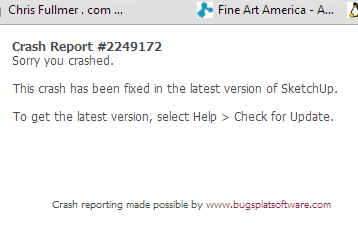
Advertisement







