Oops, your profile's looking a bit empty! To help us tailor your experience, please fill in key details like your SketchUp version, skill level, operating system, and more. Update and save your info on your profile page today!
🔌 Smart Spline | Fluid way to handle splines for furniture design and complex structures. Download
Help Installing Plugins
-
Hi All
I am trying to install the LibFredo and FredoScale plugins but they do not appear in the plugins drop down menu.
I've searched the forums and done the following:Installed the plugins in the correct spot: see screenshot:
Checked permissions: see screenshot:
Checked Sketchup/preferences/extensions: see screenshot:
I've run out of ideas. Any help is much appreciated!

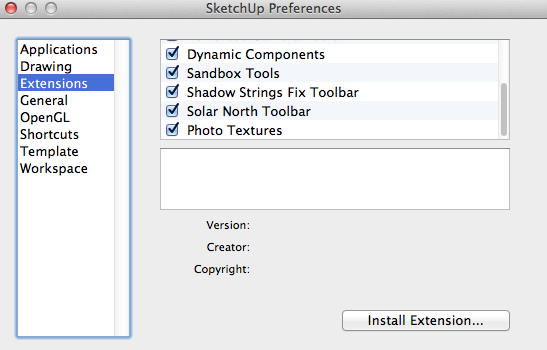
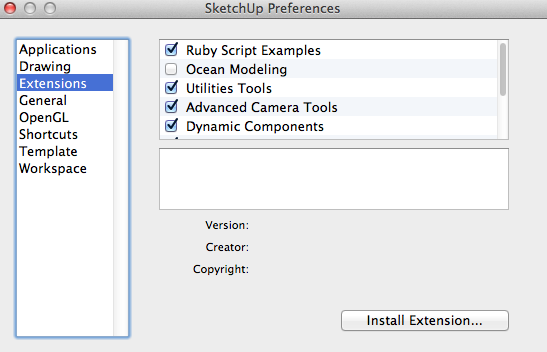
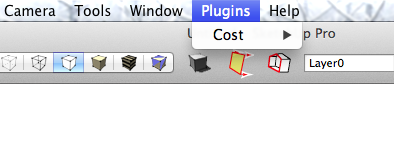
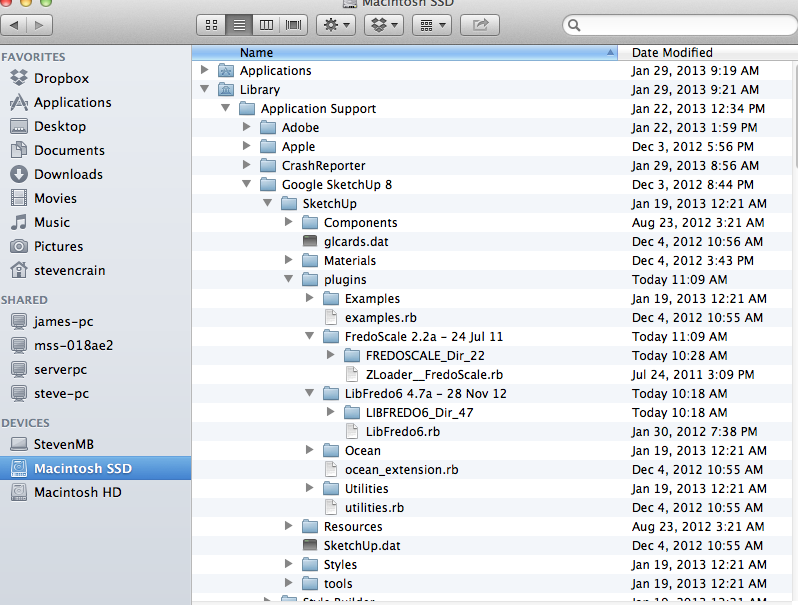
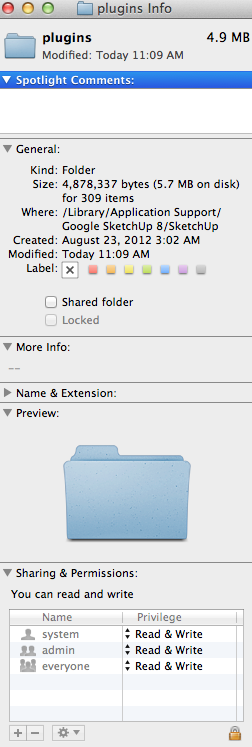
-
It seems that you didn't respect the correct footprint. You have to put those files (see the picture below) directly in the plugins folder.
-
Duh! Thank you! That did the trick. Much appreciated.
Thanks goodness for screenshots. -

Advertisement







