Sketchup is Inacurrate???
-
@alan fraser said:
Having seen that it doesn't work on anything less than a circle, I see no sense in continuing to try to knock a square peg into a round hole by using it on smaller arcs, then complaining that it doesn't work properly. That's a classic case of the poor workman blaming the tools. It does work...if you use it properly.
it's just sheer luck that it happens to work on circles.. and requires you to setup geometry in a way which is against what the tool actually does (it offsets straight edges instead of vertices -- in every single instance of using the tool.) but requires you to feed it inaccurate profiles according to it's operation in order to get the results we'd call accurate.. (i.e.- since it only offsets edges, the profile should logically be placed perpendicular to an edge.. but to make it work on a circle, you have to place a stretched version of the profile at a wonky angle)
point being, sketchup isn't thinking "oh.. hey.. a circle.. let's do it like this instead of that now"… it just does the same thing it always does and in the case of a circle, it gets lucky..
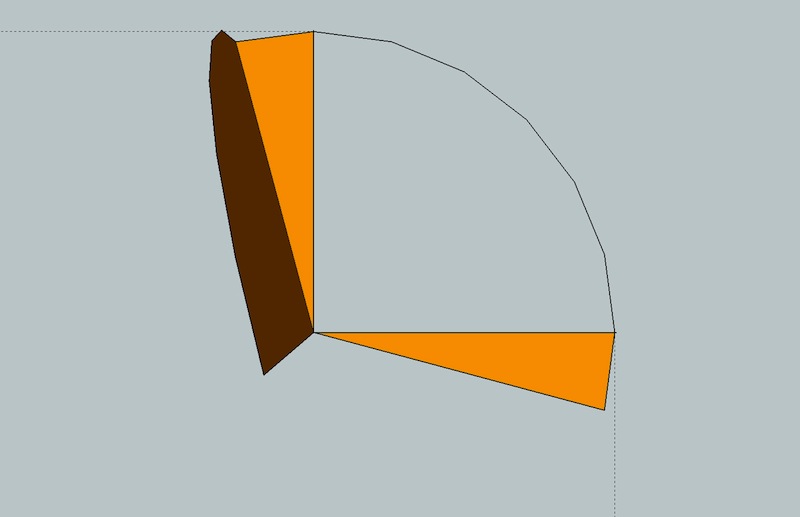
if i add all that orange stuff then intersect/delete afterwards, i can in fact get an accurate 90º corner.. but don't go doing something like most people (even most experienced users) would advise in this situation which is to add straight segments at the arc tangents then push/pull them back to place afterward.. -
No Jeff, it's not sheer luck...it's sheer common sense. It works in the case of the circle specifically because it always bisects the angle between two adjacent sides.
In the case of an arc that is only what you require...and nothing more, it doesn't have any adjacent side to bisect the angle with. So it simply reveals its true nature as an extrude tool.Give it the information it requires...at the correct angle...ie one extra segment at both ends, which it can screw up to it's heart's content (for perfectly logical reasons)...and it's perfectly accurate on the remainder.
It doesn't change its behaviour, it just seems to. It still offsets against the edges, but the figures reverse-engineer to to give the correct offset at the vertices, not edge to edge. That skewed profile in the middle figure is only 8 59/64" deep...not the 9" I originally drew it, nor the 9" it ends up as being.
If you were to continue that profile along the edge of a box, for instance, people would then be complaining that the edge to edge offset was wrong.
That might not matter to you, as you deal almost exclusively in curves; but it matters to a lot of other people.I can't believe I'm having exactly the same conversation now, I had with a newbie nearly 10 years ago.
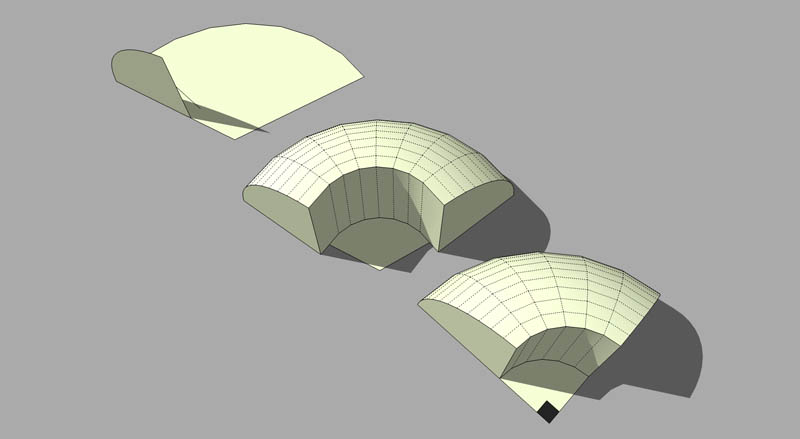
-
@alan fraser said:
I can't believe I'm having exactly the same conversation now, I had with a newbie nearly 10 years ago.
dang.. that poor misguided n00b.. i hope you didn't set him/her straight..
-
@unknownuser said:
Now the big question does a polygon / box modeler capable to simulate a true
arc / circle without to drive crazy the ruby coder!

"Maya" or "3D max" are both able to handle polygonal geometry correct.
All the coder has to do is make the arch and circle act as such. They offset from a center point at any given angle depending on the amount of segments. That's all there is , not rocket science.
Edit: The result needs to be an offset copy of the original arch, with the same parameters, amount of segments, just bigger or smaller depending on the side of the offset.
Edit2:
@unknownuser said:@alan, I can't believe I'm having exactly the same conversation now, I had with a newbie nearly 10 years ago.
Yes that is a sad thing.
-
Okay, so let's say there is potential to get rid of the quirks when it comes to arches and circles.
Should not be a big deal and IMO would not change Sketchup to becoming a heavy weight application like AutoCAD.Here another quirk that I have encountered many times in the last years and it just happened again yesterday.
I was chopping away drawing some vaults and arched doorways, when I noticed that something was just slightly off.
I had my style set to colors by axis to avoid inaccuracies. So what i did just before it went wrong on me was to copy a complete wall from one side to the other and then flipping it to get a mirrored version. Doing this I was making sure to use the inference engine to guide the copy process.
All looked good every line that mattered was on axis and showing the correct color.after hitting the save button however, I noticed that the copied wall was slightly off on the blue axis, just a fraction, hardly visible by eye unless one zooms in to where the camera starts clipping into the geometry.
This happens some times, not always. I know of this and take the extra time to check after copying any object that needs to be exactly positioned to avoid trouble down the road.
So to me it seems there is a problem with the inference engine that is makes minute mistakes when snapping to endpoints along an axis. Maybe there is to much going on and it assumes any possible intersection, midpoint, endpoint or what ever it thinks or guesses i'm doing. This clearly inhibits me from working in a speedy way, which is sad.
As much as I like this feature, in some cases I wish there was an override key and /or for the pro version a toolbox to determine specific snaps. Also another thing that bugs me about this engine is that it is so hard to find a center of a circle or an arch.
All I know is as nice as this engine appears for a beginner, it sure is an inconvenience and speed stopper for the advanced user. Plus who ever tried to trace a organic shape off of a image will know how hateful it can be.
To sum it up, the inference engine makes you work SU wants you to and keeps you from working the way you want to. It also is a potential for minute errors that you pay dearly for down the road if you don't pay explicit attention to what it does.
-
Really, guys- I checked out of this thread for a couple days and it... wow. I love the detail and the impassioned argument on all sides. Also, you're losing me with respect to the actual changes you want made. Maybe someone could summarize for me? It would be helpful.
john
. -
before you recieve another 27 pages of replies...
my synopsis, boiled down to..
@unknownuser said:
Create a new tool by exposing, existing, functionality of arcs and circles and cardinal points.
or is it possible to add those things through a 'ruby'?
john
-
@jbacus said:
Really, guys- I checked out of this thread for a couple days and it... wow. I love the detail and the impassioned argument on all sides. Also, you're losing me with respect to the actual changes you want made. Maybe someone could summarize for me? It would be helpful.
john
.basically, this:
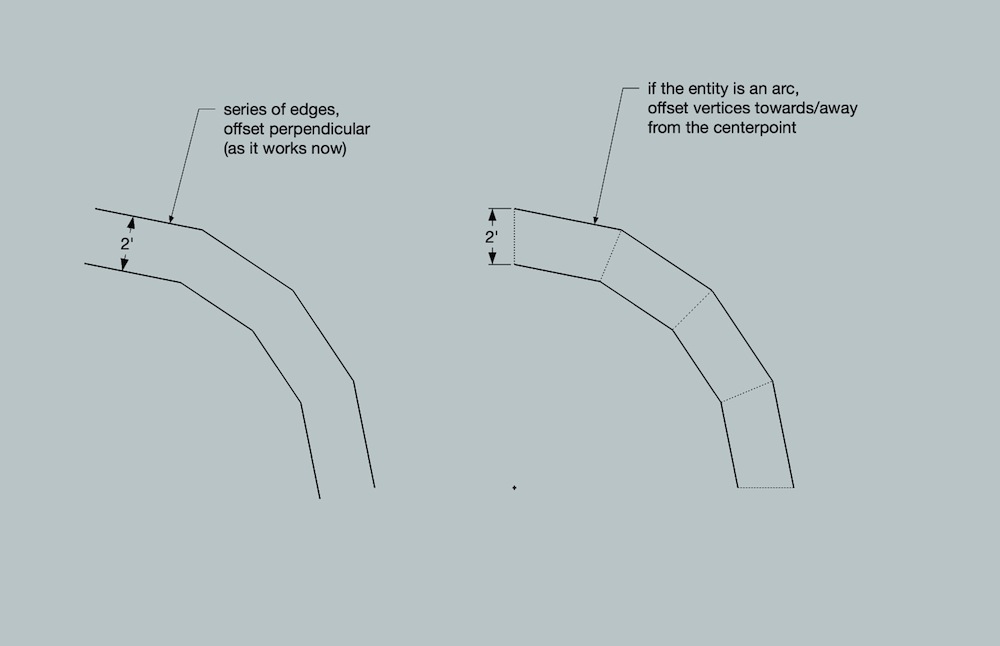
(which would also apply to 3D offsets such as seen with the follow me tool)
-
@driven said:
before you recieve another 27 pages of replies...
my synopsis, boiled down to..
@unknownuser said:
Create a new tool by exposing, existing, functionality of arcs and circles and cardinal points.
or is it possible to add those things through a 'ruby'?
john
hey john..
see, i think that's more complex etc than what's necessary.. they don't need to make a new tool.. just fix a pre-existing one.. -
@unknownuser said:
@jbacus said:
Really, guys- I checked out of this thread for a couple days and it... wow. I love the detail and the impassioned argument on all sides. Also, you're losing me with respect to the actual changes you want made. Maybe someone could summarize for me? It would be helpful.
john
.basically, this:
[attachment=0:342zdrwd]<!-- ia0 -->offset_desire.jpg<!-- ia0 -->[/attachment:342zdrwd]
(which would also apply to 3D offsets such as seen with the follow me tool)
Signed!
-
I figured the main point was that you guys would like to have a true arc entity added to the object model from which can be generated arc-arc and arc-line intersections. And some new arc drawing tools to make them. You've seen me acknowledge that I'd like to have those, too— and also seen me explain why they aren't there today.
The Ruby API exposes almost all of SketchUp's internals for the use of 3rd party developers. While it does allow them to write new tools that operate on the SketchUp object model, it doesn't allow them to make fundamental changes to that object model.
Adding a a true arc entity would have to be done by us... and it isn't something that can happen quickly, easily or without risk. There is a feature request filed on the subject.
john
.Jeff: I suspect that the changes you want to see could be implemented in the Ruby API- someone would have to write a new offset (and FollowMe) tool that reverses the direction of the geometric tradeoff we made when we wrote our tools.
-
@jbacus said:
Jeff: I suspect that the changes you want to see could be implemented in the Ruby API- someone would have to write a new offset (and FollowMe) tool that reverses the direction of the geometric tradeoff we made when we wrote our tools.
i think it's probably possible too and have seen a few different offset tools created via ruby.
thing is, they've either been made as a variety of the current offset tool -or- only work on arcs..but the real trick is to have it work properly when there's a straight line which is connected to an arc (the letter J was used as an example earlier in the thread).. and i haven't seen that happen in a ruby yet..
i personally don't know ruby and have no intentions of learning it.. TIG doesn't seem to think there's an issue and i can't demand better usability out of his plugins..
you guys though.. i give you guys money so i don't feel bad for yelling at you about it ..

-
@ john
and also a circle tool wich works like the rotate tool:click for center, hold and choose an inference, release set the radius.
I hate this tool as it is today
-
Does this mean if, for example, the follow-me tool is "coming along" an edge and suddenly there is an arc, the tool would say "Arc!" and look for it's center for lathing from that point, extending the edge offset to it's parallel endpoint. Of course it has to add or subtract from the arc length if it is not tangent to the edge, to create an offset intersection.
Wouldn't there be some problems because even if SU recognizes arcs, they tend to be exploded in the course of being incorporated in other geometry, so user's expectations may be confused.
-
@pbacot said:
Of course it has to add or subtract from the arc length if it is not tangent to the edge, to create an offset intersection.
No... If it get clipped it's no longer an arc, it need to be re-spaced at the new length, i.e. if the original was a 12s Arc, then the 'offset with same centre point' Arc needs to re-calculate 12s at point of intersection.
The line need to extend to meet the end points of the new true arc.
john -
This thread is well on the way to overtaking the 'Do we have a joke thread goin here?' started 5 years ago.
Next stop 'Some Funny Pics'
-
@gilles said:
and also a circle tool wich works like the rotate tool
I'm not clear what you mean by referencing the Rotate tool. I think you mean you'd like a tool in SketchUp similar to LayOut's Arc tool— with which you set 'center point', 'arc start' then 'arc end'? Is that correct?
john
. -
@pbacot said:
Wouldn't there be some problems because even if SU recognizes arcs, they tend to be exploded in the course of being incorporated in other geometry, so user's expectations may be confused.
actually, they are only exploded when using the offset tool or follow me (which happen to be the two tools mostly being discussed) .. doing anything else to them won't make them lose their arc_ness.. **
but you can create new arcs and/or modify them with the rest of the tools (pushpull/move/rotate/scale/).. even cut arcs with an interesting line and the left over bits will still be arcs.. (even creating the ever-elusive 1 segment arc if you want
 )
)[edit] obviously, using the scale tool can break an arc.. but if you scale it with a corner grip, it will remain an arc.
**[edit2] well… a lot of the plugins will also explode the arcs.. and this is one area where having this fix occur inside sketchup itself would be a huge advantage..
as is now, if we truly wanted consistency in this area, all plugin writers would need to individually code that an arc will be an arc upon being run through their tool.. but, if this was how sketchup itself acted, then all the plugins would inherit the behavior naturally (maybe)
-
@jbacus said:
@gilles said:
and also a circle tool wich works like the rotate tool
I'm not clear what you mean by referencing the Rotate tool. I think you mean you'd like a tool in SketchUp similar to LayOut's Arc tool— with which you set 'center point', 'arc start' then 'arc end'? Is that correct?
john
.No what I we want for circle tool is chose center then pick any inference for axis then chose radius
the same way rotate tool and protractor tool work. -
@desertraven said:
...
Edit: The result needs to be an offset copy of the original arch, with the same parameters, amount of segments, just bigger or smaller depending on the side of the offset......There are quite a few situations (more than you would like to believe) where this is NOT possible at all when dealing with segmented arcs. Even if you want to take them all along the operation as true arcs. In the end you'll have to present the geometry as segmented.
(Reread my previous post)
Only, and I mean only when dealing with tangent at vertex all along the curve, SU can keep segmented arcs after the offset operation.
I've put two and two together in the next (attatched) file.
Lets say I'm one of the developers and I would like you and Jeff and others to come up with the best solution with how to solve the connection edge-arc-edge in presented situation.
Decide which location (F or G or H) and on the other side (K or L) would be acceptable for you. Whatever you think would be right, SketchUp has to compromise due to dealing with segments. The arc will be chopped off and in best cases you'll end up with an arc part with less segments.The model on the right represents a curve with arcs (no matter how many sides, they vary).
They are all connected tangent at vertex.
Only in this situation you'll be able to get an offsetted curve consisting of arcs that are true offsets at vertex: they can be changed in number of segments, they are still connected tangent, the 'Follow Me' tool keeps the vertex cross sections predictable, a next offset would be possible, still keeping all arcs as arcs, though again segmented.
Even edges can be part of the curve, provided that they connect perpendicular to the local end radius of arc involvedIn all other situations you can't get what you are after with segmented arcs.
Advertisement







