Need help trying to wrap a component around a cylinder
-
Help,
I'm trying to wrap a component (in this case it's text) around this half cylinder. I then need to intersect the faces so I can remove parts of the text.
I'm making a custom wall sconce and want the text to be negative (so the light shows through)Does anyone know of any techniques/plugins that can accomplish this??
Any help, tips or tricks would be greatly appreciated!
HT
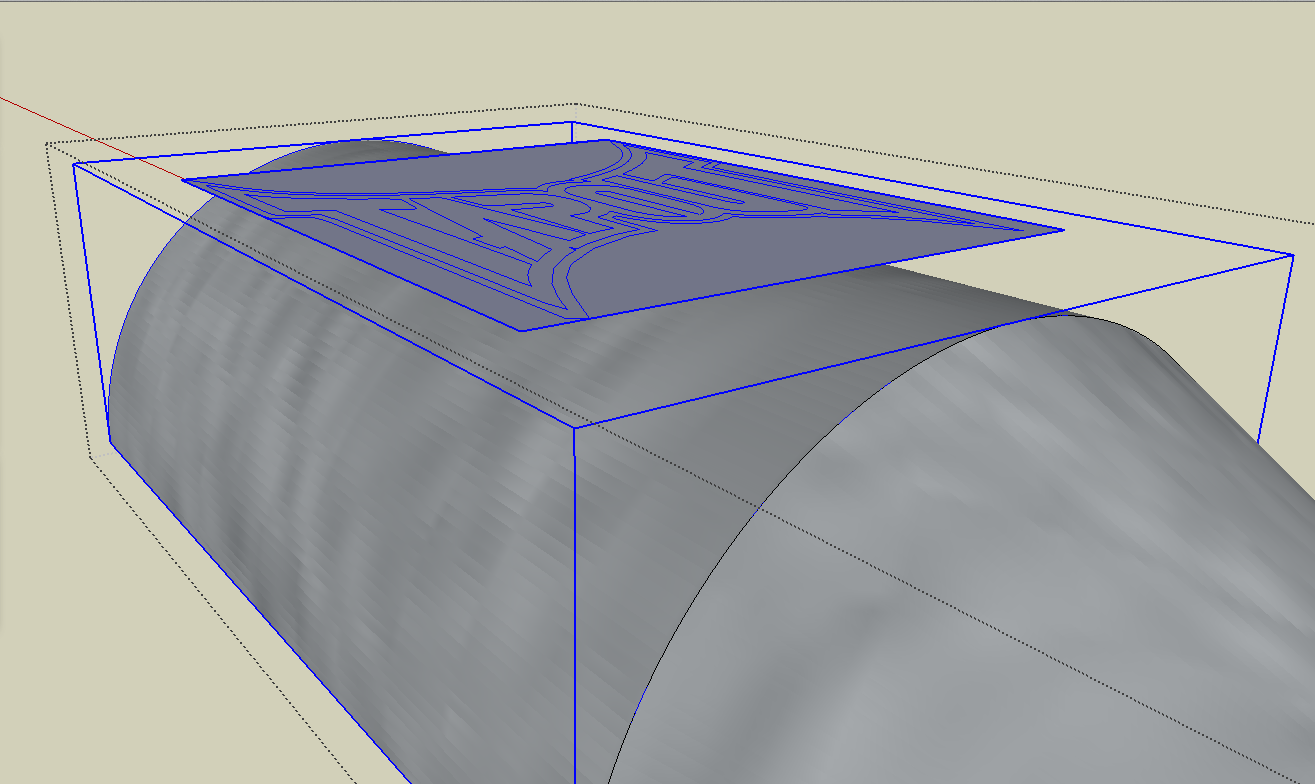
-
Try this one (Super drape) ...
-
I would use the Shape Bender plugin on the text. The model would need to be reoriented. See the videos in the first post in the thread. If you want, you could send me the SKP file via PM and I could make something to show you.
-
.
one try with shape bender..
didn't quite get it all the way but with some fiddling, i think you should be able to get it..the flat logo line-work is included in this .skp.. if anybody else wants to mess with it..
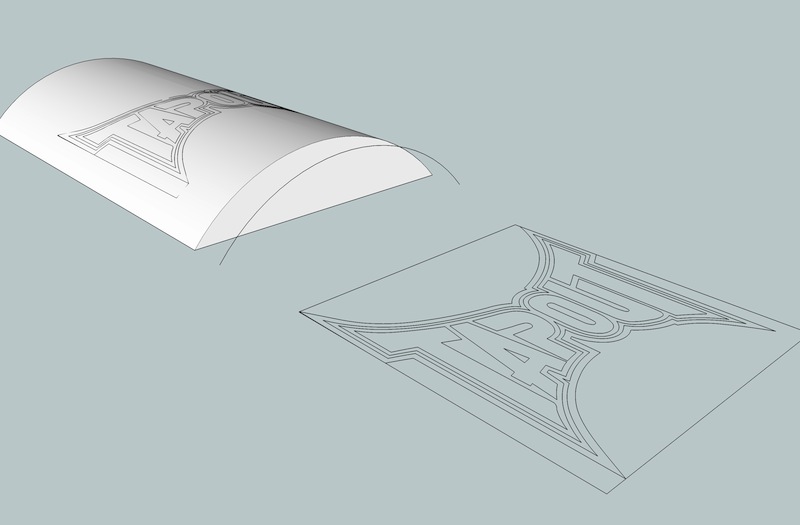
-
Jeff,
I'm just learning all these new plugins.
Is there anyway you can provide a quick step by step on this? What you did looks perfect.
I'm having troubles with it. Here's where I'm at......
I can't figure out where to put the straight line so that the text lays over the cylinder.
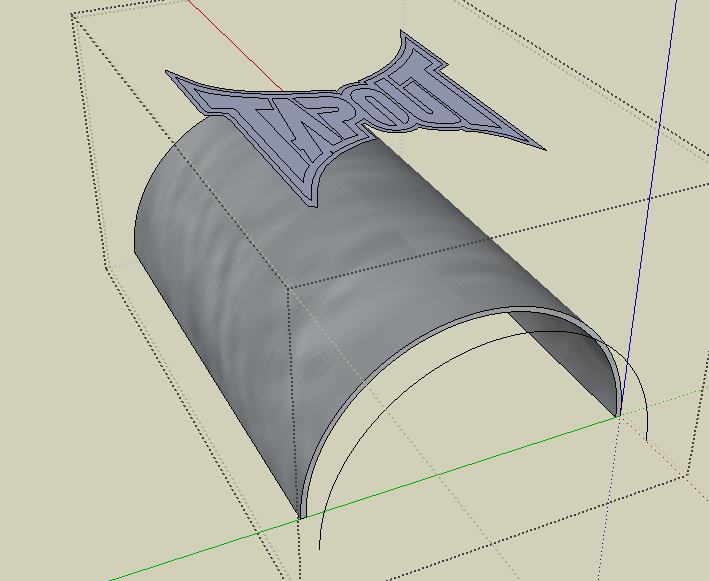
-
if you look at the .skp i attached, you'll see the exact setup i used (the straight line is on the red axis.. i guess it's hard to see it because it's being camouflaged by the red line but it's there.. )
also, if you look in more detail at the results i obtained, you'll see a couple of missing lines on there which could potentially cause problems down the line.
-
Jeff,
I opened your file and tried doing a side by side test and it worked.
I then tried it back in my model and it turned out like this (also, it's not giving me the 'start' and 'end' notifications when selecting the straight line that appear when working in your model)
Not sure what the heck I'm doing wrong.
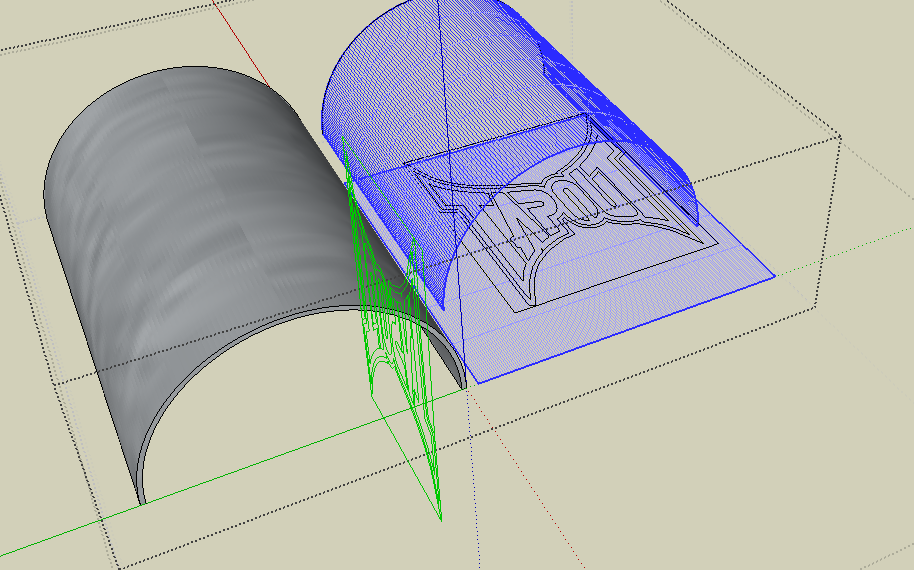
-
it looks like you may have to rotate your version 90º.
the straight line needs to be oriented along the red axis (it doesn't have to be exactly on the red axis as shown in my version.. it does have to be in that direction though..
-
There are helpful videos in the plugin post...
Advertisement







