Transparency loss in Vectors
-
How can I preserve transparency while still the model being in vector or hybrid format in LayOut? Raster isn’t suitable for large sized presentations

-
John,
Are you using a style in SU that supports transparency(X-ray)?
Have you updated all of your scenes in SU....and updated all references in LO?EDIT: Hybrid will likely be your only option to display transparency, seeing how you dislike the raster mode.
Perhaps a bit more information if the above has already been checked.
Charlie
-
So here's an example showing what I get in LayOut.
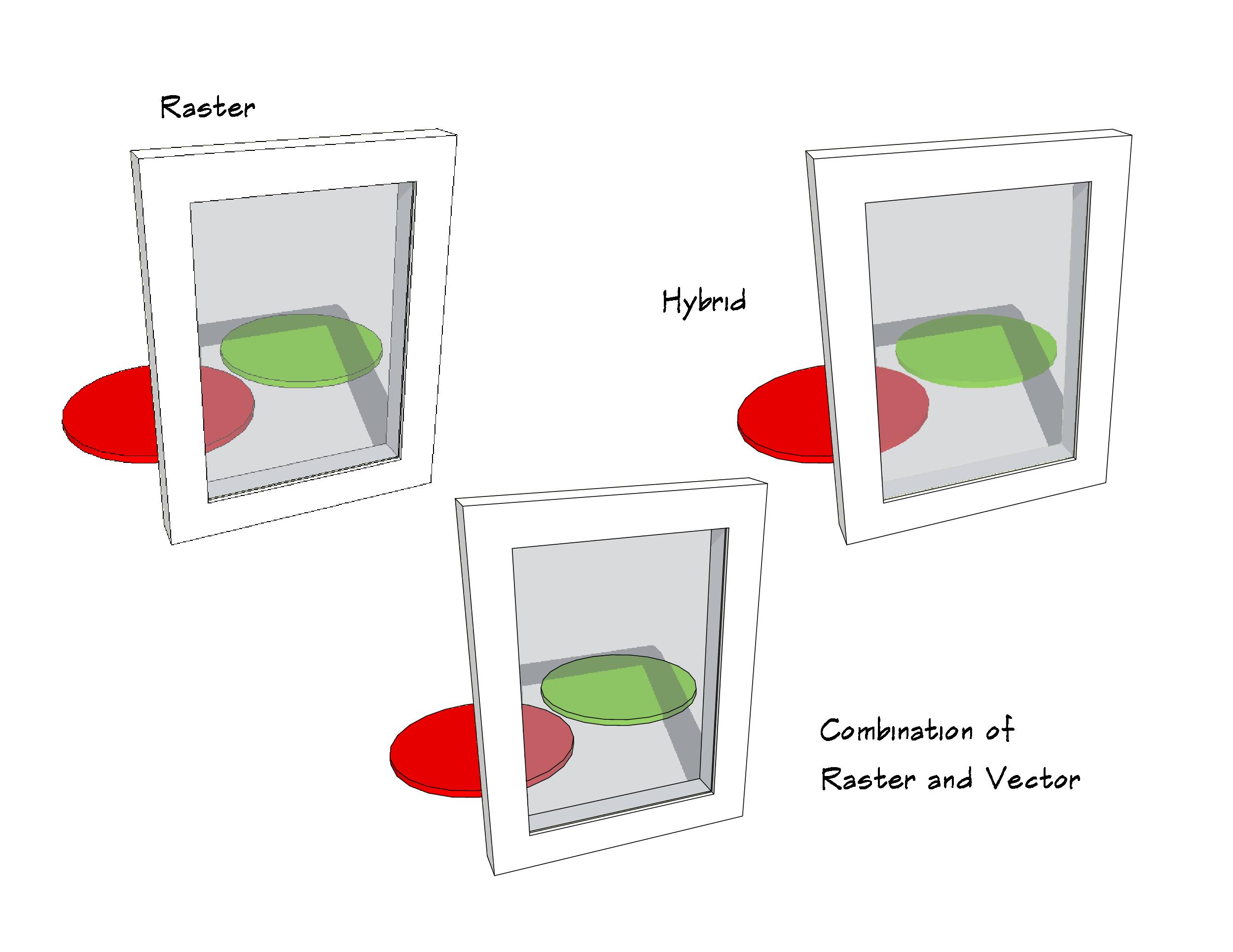
Rendering in Hybrid preserves the transparency but notice the edges behind the transparent surface are not displayed.I have a process I use for showing multiple line weights and for other display options. I used it for the bottom image. It involves making two different scenes in SketchUp with different styles applied. One is the Shaded with Textures style but with edges turned off. Shadows are optional. The other is a simple Hidden Line view with no shadows.
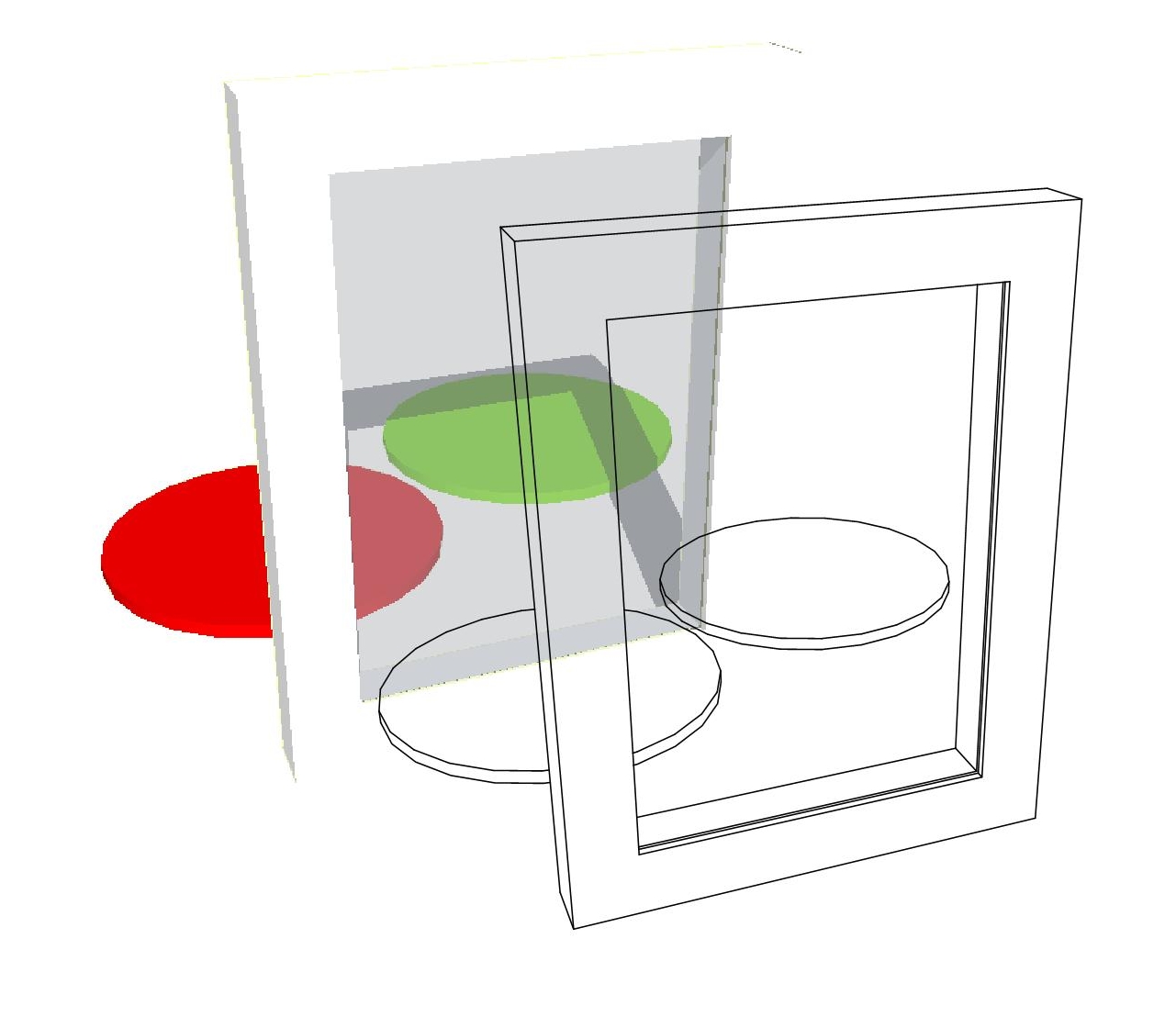
Place the viewport in LayOut for the scene with the textures. Render in Raster Copy the viewport, paste it, and while it is selected, render the copy as Vector. When I do this I put the copy on a layer just above the layer on which the first viewport resides.
It may not be ideal but it works.
I've attached a PDF file created from the same LO file.
-
@unknownuser said:
John,
Are you using a style in SU that supports transparency(X-ray)?
Have you updated all of your scenes in SU....and updated all references in LO?EDIT: Hybrid will likely be your only option to display transparency, seeing how you dislike the raster mode.
Perhaps a bit more information if the above has already been checked.
Charlie
I used a transparent material. The mode was the most elaborate one the one nice for presentation
 - i.e. all materials visible with linework.
- i.e. all materials visible with linework.Thanks Dave for the pdf, can't download it but I got your point. Chrome keeps on rotating the bloody circle.
Your method is a make do one which applied simple common sense. really like the innovation trick

What the problem I'm facing is a LayOut drawback I suppose
The Trimble guys should sort this problem

I really have very very novice kinda knowledge about layout.
-
Maybe we'll see some new rendering options in LayOut2013 but at least in the meantime, there's a way to move forward.

-
Have to admit - that's a pretty nifty trick.
-
@dave r said:
Maybe we'll see some new rendering options in LayOut2013 but at least in the meantime, there's a way to move forward.

It is certainly one of the most important things to be sorted out in the next release, IMO.
-
@utiler said:
@dave r said:
Maybe we'll see some new rendering options in LayOut2013 but at least in the meantime, there's a way to move forward.

It is certainly one of the most important things to be sorted out in the next release, IMO.
Indeed Utiler. And its' really weird, reeeeeally weird
 . a layout novice like me pointed such a big loophole !!
. a layout novice like me pointed such a big loophole !! -
Yep. You're certainly the first person to point it out on SCF this year.

-
@dave r said:
Yep. You're certainly the first person to point it out on SCF this year.

this year i see
 , has this thing been earlier reported too?
, has this thing been earlier reported too? 
Advertisement







