[Plugin] Selection Toys
-
Hi all.
Yes, I use dropbox to sync my plugins folder between 2 computers, 1 windows pc that I use at work, and a macbook that I have at home. I've had no issues with this system so far. Almost all plugins work ok, the few that don't, I install locally.
I had compatibility problems between podium 2 and 000_AdditionalPluginFolders, but uninstalled podium and everything went back to normal.
No, I don't have organizer installed.
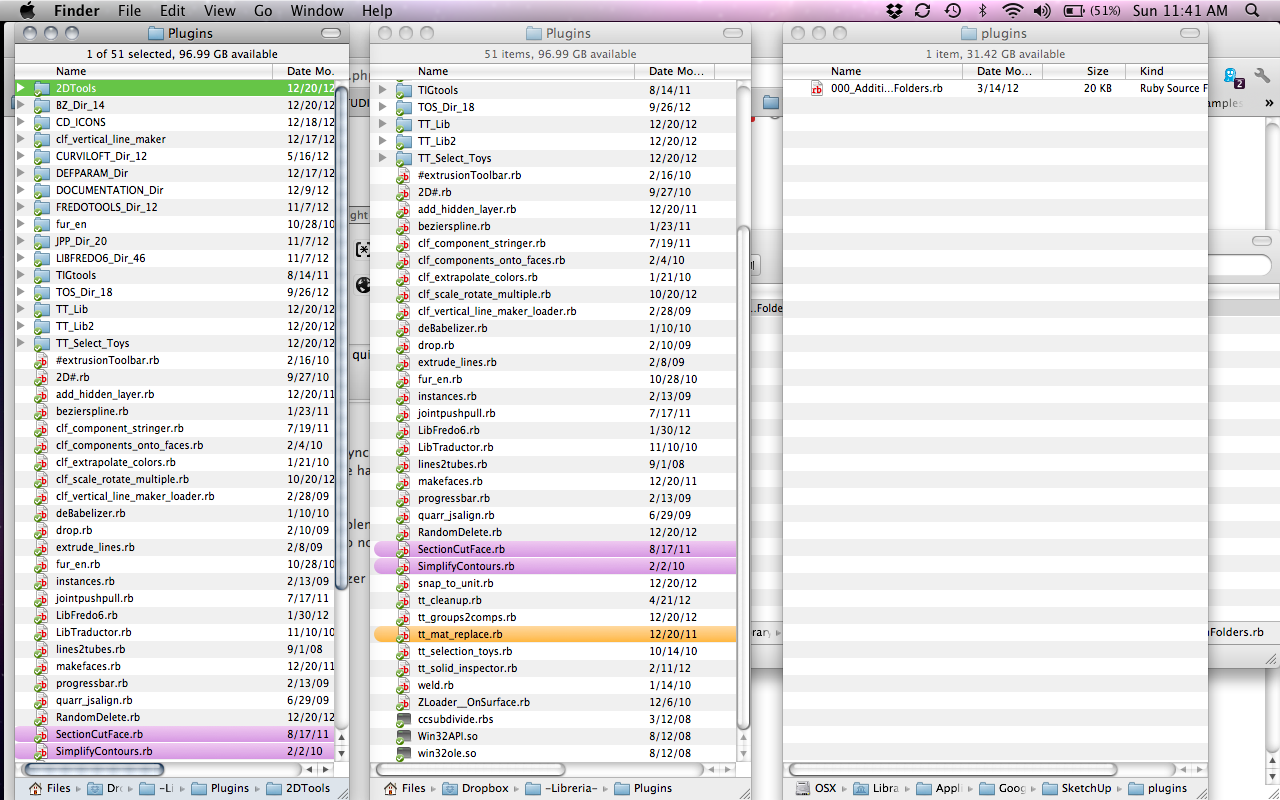
-
BTW, Happy holidays!
-
Can you try, just for the sake of it an place Selection Toys and TT_Lib into the actual plugins folder and see if that avoids the errors. Then we'd know if it works without Additional Folders handling this.
-
Hi ThomThom.
Test 1: Moved TT_Lib and selection toys to the native plugin folder, left everything else untouched. Got this error:
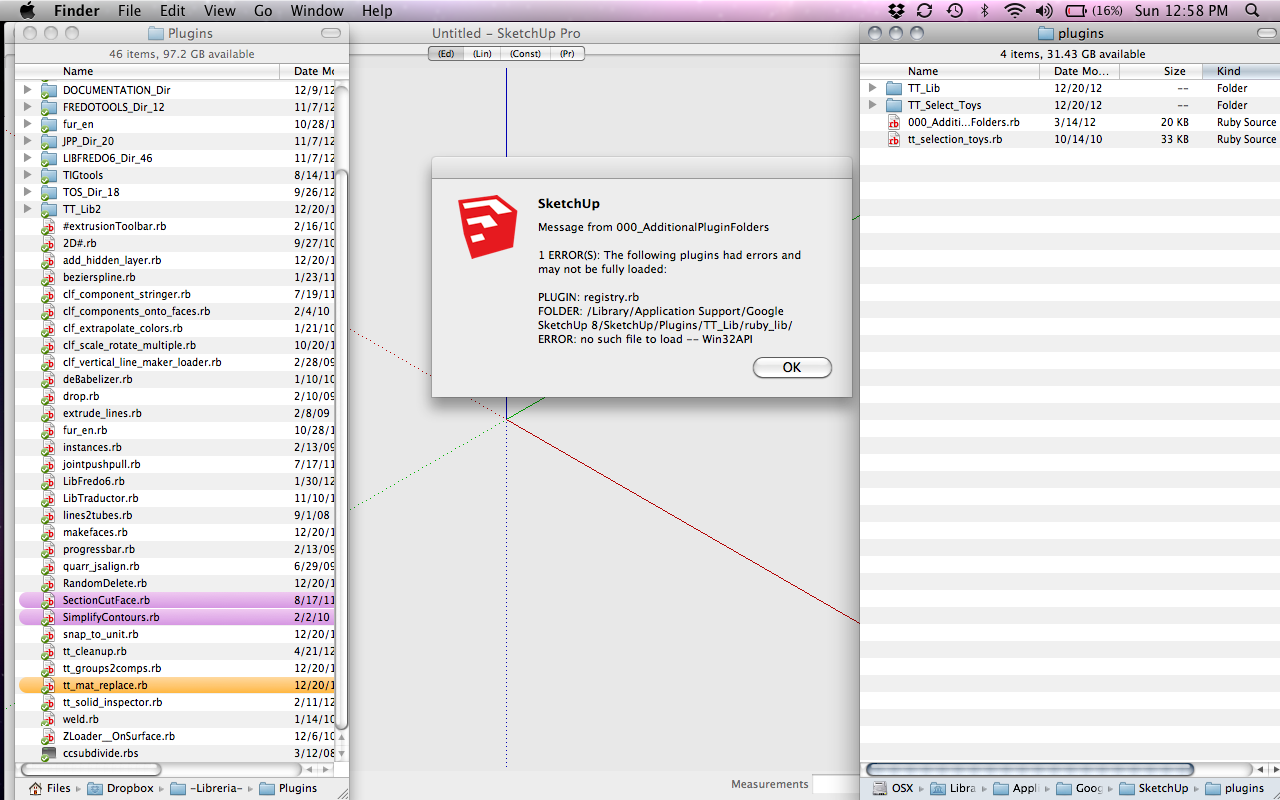
Test 2: Moved TT_Lib and selection toys to the native plugin folder, removed 000_AdditionalPluginFolders. Selection toys loaded correctly.
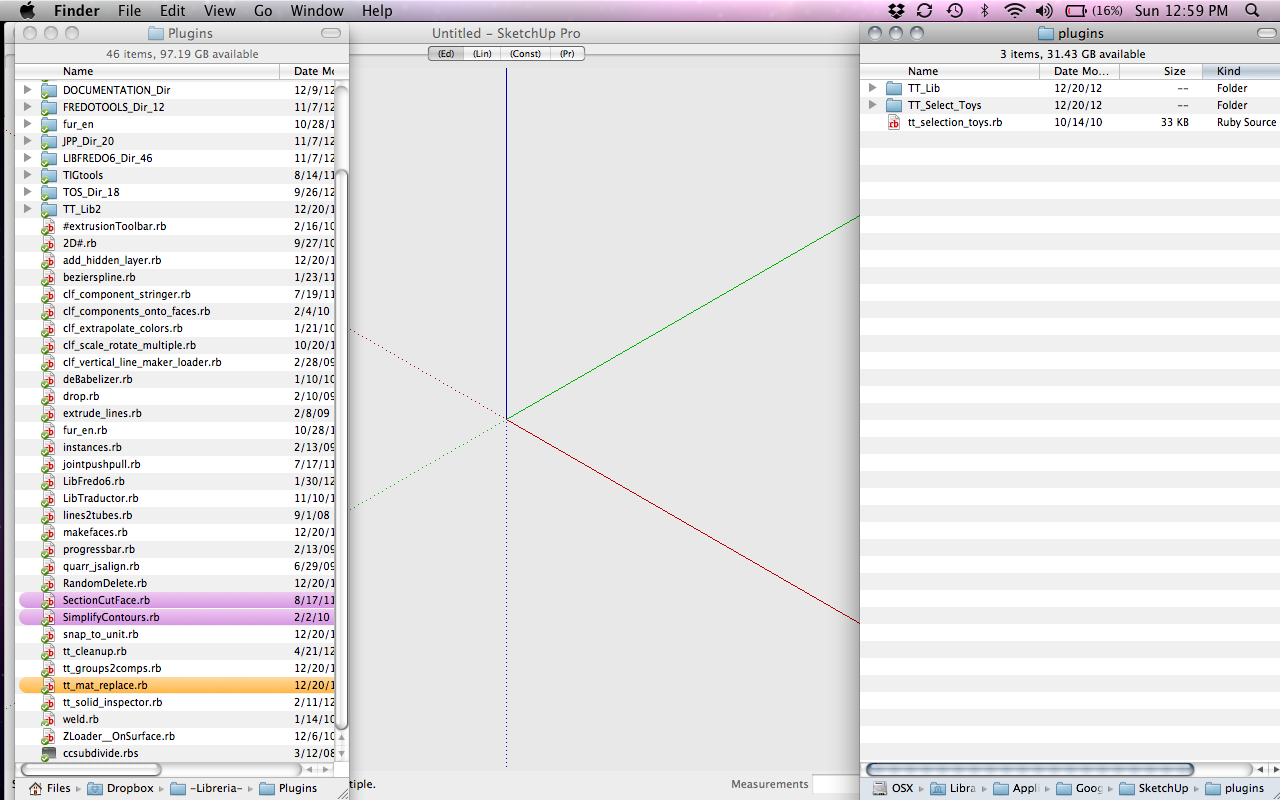
Test 3: TT_lib, selection toys and 000_AdditionalPluginFolders in the native plugins folder, dropbox folder left empty. Got this error:
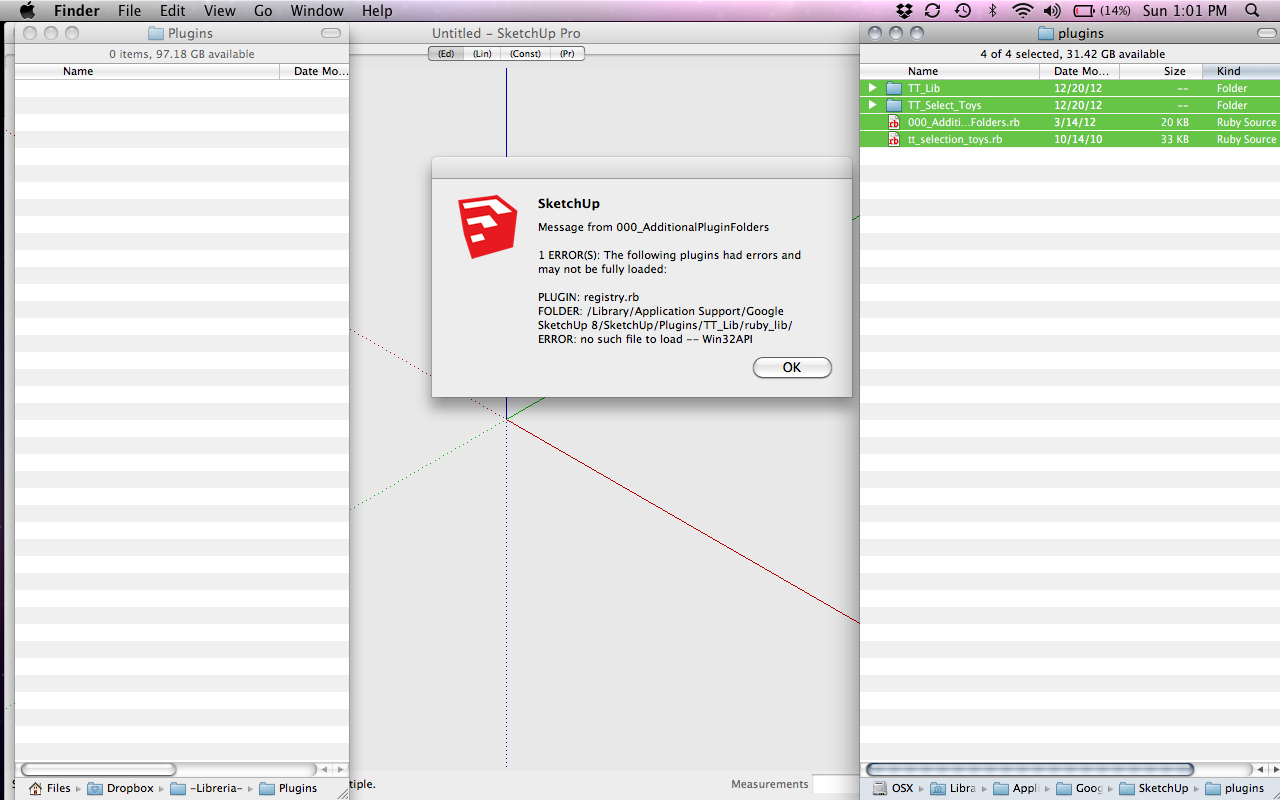
Test 4: Just in case, 000_AdditionalPluginFolders in the native directory, TTlib and selection toys in my dropbox plugin folder Error:
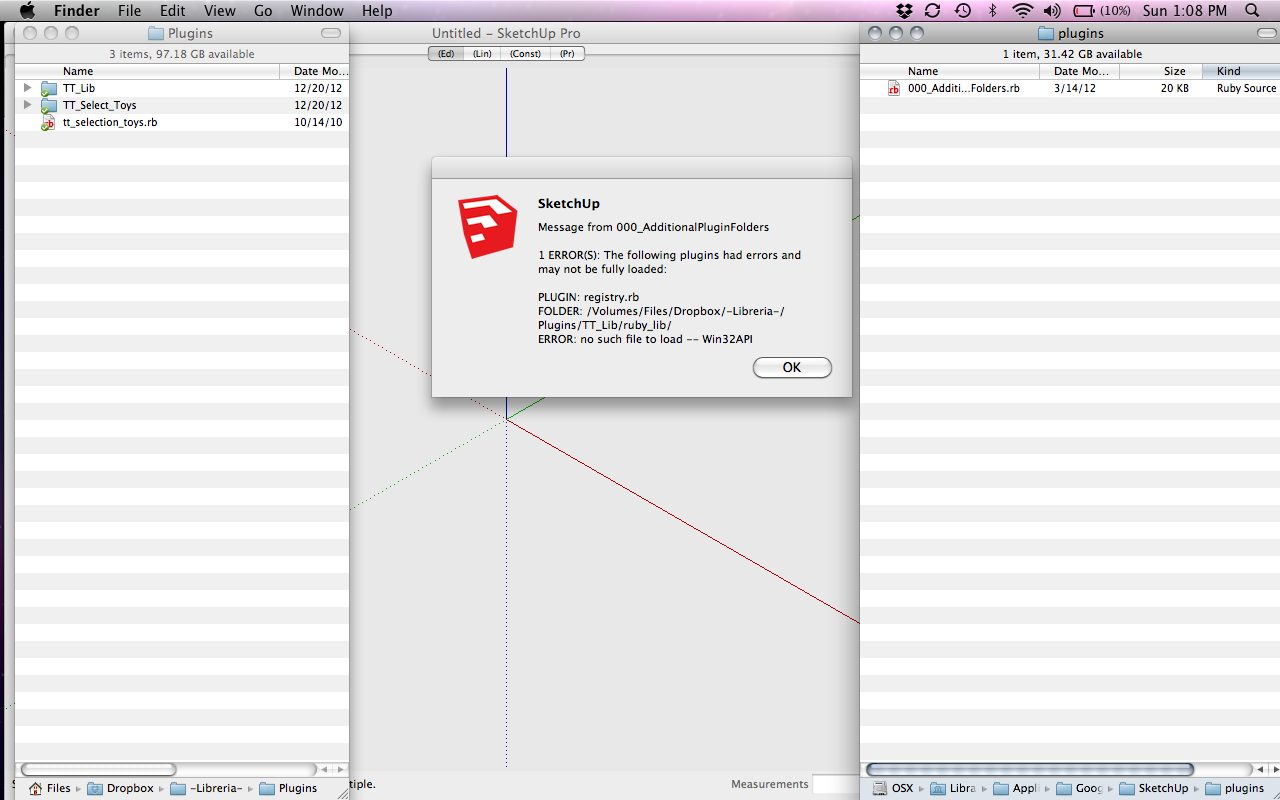
So it is some kind of incompatibility with this two plugins?
-
Hmm... need to check with Fredo on this.
-
In a case like that, you might be better off deleting all of the layers and putting everything back on Layer 0. Then start over with making layer associations.
-
Is there a way to select everything within a particular layer?
I've got big mess, components within components with each of them on various layers and I'd like to clean up, reduce the number of layers. It would help to 'see' whats on a particular layer....
I mean when I try to remove a layer thinking its empty, the dialog appears [wants to move the contents] and often times I have no idea where to look for them as unclicking the 'Visible' box in the Layers dialog might make it seem like its empty/there's no change, visually...
Cheers
-
Guess you're right, such a feature would rule though, I think
-
@gonashvili said:
Is there a way to select everything within a particular layer?
"Select all on Selected Layer" - That means the layer the selected entity is on.
-
Version 2.2.2
- Added Select Active with Materials
- Removed dependency from TT_Lib
- Repackaged as RBZ
-
Thank you for the update.
(I will not ask how to install it )
) -
Hi Thomas,
Installed the new version. It now works, no conflicts or errors!
Thanks a lot!
Santiago
-
Thanks for the amazing plugin. I was wondering if for future that some extra things could be implemented although I ponder if this is impossible with SketchUp.
Basically Maya has some sweet tools in this regard;
Select an edge ring
Select a path of edges between two edgesJust an idea.
-
like TT other plugin?
[web 100%,600:uxxl934f]http://www.thomthom.net/software/vertex_tools/[/web:uxxl934f]
john
-
@unknownuser said:
Thanks for the amazing plugin. I was wondering if for future that some extra things could be implemented although I ponder if this is impossible with SketchUp.
Basically Maya has some sweet tools in this regard;
Select an edge ring
Select a path of edges between two edgesJust an idea.
Check out QuadFace Tools: http://extensions.sketchup.com/en/content/quadface-tools
It doesn't have Select path between two edges yes, but it's on the todo list.
-
Is there, or will there be, a select all "seemingly" connected segments (lines)?
when you have a few lines on a complex component and you want to select all of the connected ones you touch but not all the lines and not the faces.
double clicking a line when theres no face selects all the lines but double clicking a line when on face selects the face as well and all lines around. I'd like to be able to select all the connected lines and nothing else..
thanks!
-
What about double click and deselect the unwanted face(s)?
-
@cotty said:
What about double click and deselect the unwanted face(s)?
too tedious if you have like 100 faces and you only want the lines..
-
Switch to wire view and select only the edges.
-
@clubber2k said:
@cotty said:
What about double click and deselect the unwanted face(s)?
too tedious if you have like 100 faces and you only want the lines..
You can use the selection toys (this topic
 ) for this...
) for this...
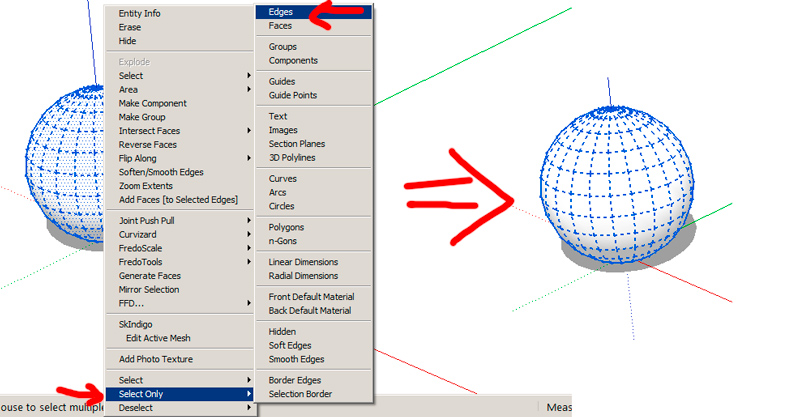
Advertisement







