Saving files - dropbox..... 1.skb, 2.skb, 3skb.......etc
-
Hello All
I have a shared DropBox folder that I share with one other person. A querky thing happens when I save a .skp file, usually happens after saving a few times - most of the time i save using the same file name. Thankfully i've never lost anywork but i'm confused. (SEE ATTACHED PIC OF FOLDER) The most uptodate file is named 5.skb not CR_2_13.12.12.skp which is the file name i gave at the start of the day.
I'm fairly new to PC (having switched fairly recently from a MAC) Mac's file names for autosaved work are 'autosave_projectname.skp' and I presume PC uses a file called a .skb
which are the same sort of thing as a .skp?Can anyone help me understand whats happeing to my file names, if theres a cure and tell me a little more about .skb files?
cheers
chris
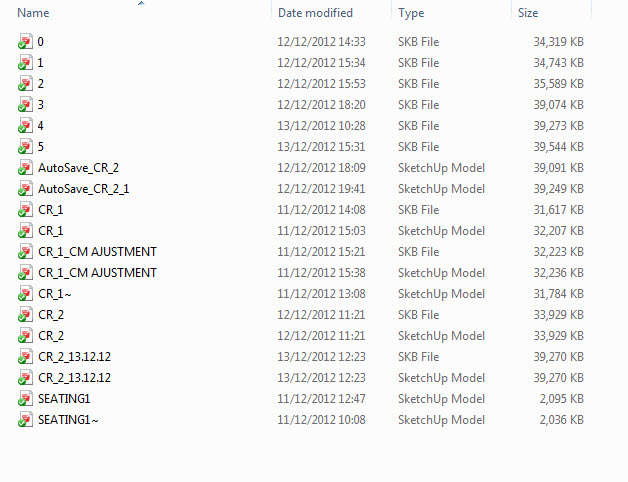
-
A SKB file is a backup of your SKP, made when you save the SKP.
The automatic making of these is set under preferences, as is the related AutoSave...
A SKB file generally named after the SKP and represents the previously saved version, so you can revert to the earlier version when something catastrophic happens.
You simply re-suffix the SKB as a SKP and it works...
If you are working on a SKP that is not on your Computer's HD - e.g. a USB-memory-stick, a network-drive or perhaps your Dropbox - then sometimes slowness of connection leaves a temporary numerical SKB file behind.
It seems that as part of the 'swapping round of files' Sketchup makes renames the current SKP as say 0.SKB before doing the real save, it then saves the SKP by its normal name say xxx.SKP, then it removes the out of date xxx.SKB file and renames the 0.SKB and copies it and renames it as xxx.SKB; the 0.SKB is finally deleted.
The convoluted hopping around of files/types/names is, I assume, to avoid data loss if something fails part way through the save process.
But if there's a slow connection then some file processing get left incomplete - e.g. the 0.SKB file is not removed.
Because Sketchup doesn't want to overwrite any existing SKB files [e.g. you might actually have a project called 0.SKP with a 0.SKB equivalent ! ] it increments the SKB name until it's a name that doesn't exist.
Because you are getting a backlog of unneeded SKB files, then Sketchup is ever incrementing the temporary SKB names.
These numerical SKB files are probably superfluous to your needs, and can be deleted.
You can double-check this by renaming them as 0.SKP etc, then look at the equivalent xxx.SKP and xxx.SKB.SKP files - the 'named' SKB should be equivalent to or newer than the 0.SKB version...
Moving the SKP from a 'remote' location onto say your Desktop will avoid these numerical SKB files.
When you are done move the SKPs [and perhaps SKBs] back into the 'remote' location and update the files...
Having an ever changing SKP in your Dropbox folder as you edit it doesn't seem the right way to do this anyway. Others might get a half-baked version. Editing it on your own PC and then updating the files, is akin to 'publishing' it once you have completed the changes... -
Hi.
This issue seems to come up from time to time. I remember a recent one in the last several days. I wonder if it could be put in a "sticky" topic or something?EDITEDIT: Here it is already:
http://sketchucation.com/forums/viewtopic.php?f=11&t=48725 -
Thanks TIG,
that explains it very well.
One point would be that at the end of the day i always wait till dropbox is completed it transfer before shutting down. by doing this shouldn't it remove the 1.skb or the 2.skb that has been created - they still remain and are always the most up to date.i take your workflow 'publishing' point onboard.
c
-
I've had some issues with dropbox sync too, although I continue to use it as it seems to be the best solution for keeping working files in one location so I can access them anywhere on whichever computer I pick up to use. I'm not sure it's a good idea to be sharing the same working model at the same time as this could lead to issues or files getting renamed with extensions where it sees a conflict.
I think my issues may of been with larger files that took too long to save while there may of simultaneously been a dropbox sync happening?
One process i am currently trying is to save my working files to a folder on my local machine (which I also think has other speed benefits as it is a raid configuration) and then use a "folder sync utility" like "Allway Sync" to sync those files to the dropbox folder.
The automated configuration of Allway Sync will only update (sync the files) if there have been no changes to the saved file for a predefined period. I think (and I've yet to fully test it) this may be a more robust way to avoid conflicts?Absolutely, one has to wait for dropbox to complete it's synchronization prior to logging off or shutting down as those files will not be on the server and consequently unavailable to other shared folders ( a mistake i see many new adopters of dropbox make).
Allway Sync is free with some imitations, and i know there are other similar solutions too. I would go with windows "SyncToy" but it requires manual sync, and to set it up in task manager is a bit too fussy and has limited options for sync times - unless you just want it to run once a day.
Advertisement







