[Plugin] Export Vertices to CSV
-
@tig said:
First what looks like each 'drill mark' in your SKP seems to made from two lines - so they can then have 3 vertices ?
Only because that one vertice's components can't be created. At least 3 vertices and 2 lines.

@tig said:
Does your drilling machine then know the 'vector' of the drilling from some of those and then the start or end of a pair is the point it drills at whilst the second line's vertex gives the depth to drill - how are 'we' to 'know' which vertex is which when it's written into the CSV file ?
Are they vertices always 'drawn' in the same order ?
It might be a lot easier if you have a few standard drill-points to simply use a component instance that has some attributes that we read - when you add the drill-point at a point [used for the drilling] you set a diameter and depth - later when the CSV is compiled we can get the drill-points location and direction from its own transformation in 3D and then read the attributes to get its diameter and depth...It will be like that. Only a vertice in the middle will be used. If there are less thank 3 vertices a component can't be created.
@tig said:
The nesting of the drill-point then has to be applied to the location/direction to set it into the model's coordinates - unless of course you really want these applying to a particular panel's transformation - I assume the drilling machine is fixed and the panels passed beneath it - so it's little use knowing if the hole's direction is 'left' when actually it's 'down' on the jig ?

So you only wants this starting with 'Drill Mark' AND the side/door reporting in the CSV ?
Yes. Only those which have in the beginning of a name some phrase. For instance Drill, Door, etc.
Or every that beginns with some character, e.g. "*".
So as in the file there are no unnecessary components, like lamp, floor, ceiling, dishwasher etc.@tig said:
Or put another way anything starting with 'Hinge' is ignored in the CSV report, BUT things within 'Hinges' are reported if they are 'Drill Marks'....
This nesting of drill marks within the Hinge components makes getting the transformations of each drill-point awkward but not impossible... We have to get the transformation of each instance of the Hinge 35, and the transformation of each Hinge within that instance's definition and the transformation of the 'two drill mark...' instances within that instance's definition and finally the transformation of each 'Drill Mark...' instance within each of those instances

I have to think about how to iterate all of this...
Can you write a simple step sheet on how you would hope to use this... For example
I open the SKP
I select the assembled cabinet
I run the reporter
I specify what parts are to be reported [or perhaps ignored?]
A CSV file is written... etcAfter thinking it over
Open SKP
run the plugin
only parts beginning with, for example "*" will be reported.
a CSV file is written@tig said:
The tolerance of the reported CSV numbers should be the same as you have set in your Model Info > Units, so if you work in mm and only report dims etc to the nearest mm then that's what the CSV has in it too. It could be possible to remember you current setting then temporarily rewrite them to say 3 d.p. [1.234] while the CSV is made and reset back again afterwards... using
Sketchup.active_model.options["UnitsOptions"]["LengthPrecision"]
I notice your example SKP has 0.00mm set. So you should get 1.23 in the CSV if the length actually is 1mm it should still format to 1.00 ? If it isn't doing that it can certainly be made to. Read the CSV in Notepad to check - if you open it in Excel it will usually not display trailing zeros or unneeded decimal-points in its cells?In SU 500,6 but in CSV 500,0

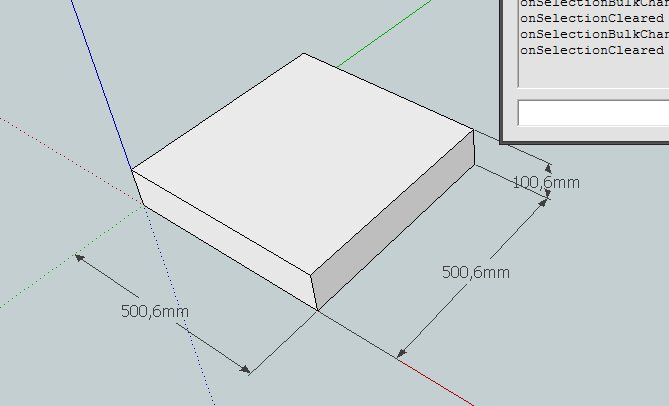
Thank you for your help and involvement.
Robert
-
Dear Sir:
How do I make Exportvertices2csv.new work on Sketchup Pro 8....?
Is it not supposed to work on version *, or what is the problem with the script.
I am new using Rubi Scripts, but it seems like there is something wrong with the script. here is the message I get on the Rubi Console:exportvertices2csv
Error: #<NameError: undefined local variable or method `exportvertices2csv' for main:Object>
(eval)I very much appreciate an answer either here on this forum or by email at:
antonio @ synergyamericas.comThank you very much!
Antonio -
The way to make it run is - in a saved SKP, select faces/edges etc that you want to export the vertices from, then in the Ruby Console bottom line type [OR copy/paste]:
Exportvertices2csv.new
then press <enter>
It must be written exactly as written above.
It must start with a capital 'E' and end with '.new'
Your example shows you are using a 'lowercase' version, with no terminating '.new' - so only a miracle would make it work in any version of Sketchup !

-
Tig, sorry to say that, but I have the same problem as the rest of some people here.
I am trying to export the points to import them with a software of topography, and I have this csv (sample):
142.0 120.0 -0.0
142.0 122.0 -0.0
143.0 120.0 -0.0
140.0 120.0 -1.0
140.0 122.0 -0.0
141.0 122.0 -0.0
138.0 120.0 -2.0
137.0 121.0 -2.0
137.0 122.0 -2.0As you see, no decimals at all. I have chosen meters, "decimal" and precision 0,000 . No 0,000m extension.
I don't know what to do. I've read this thread and other similar to this: ExportCpointstoCSV (http://sketchucation.com/forums/viewtopic.php?f=323&t=40061). I don't like to ask for help and importunate you, but... can you help me?
-
What format does your Topo software need.
The format:
137.0 122.0 -2.0
Looks to have the standard '.' as the decimal-point NOT ',' as you might use in Spain... and is separated by a space OR a TAB ? Using a ',' wouldn't work with that in the numbers too !
Also what units are expected etc?
The numbers after the decimal point truncate to .0 if there are no more ?
There are various ways of exporting things like this around the forums.
For example, do you really want to export 'vertices' ? -
@tig said:
What format does your Topo software need.
The format:
137.0 122.0 -2.0
Looks to have the standard '.' as the decimal-point NOT ',' as you might use in Spain... and is separated by a space OR a TAB ? Using a ',' wouldn't work with that in the numbers too !
Also what units are expected etc?
The numbers after the decimal point truncate to .0 if there are no more ?
There are various ways of exporting things like this around the forums.
For example, do you really want to export 'vertices' ?It's separated by a ","; and the '.' is the decimal separator. Anyway the software used to read it it's not a problem. I mean, I have copied the text numbers from a text editor. Anyway, if you want, you have here from notepad:
142.0,120.0,-0.0
142.0,122.0,-0.0
143.0,120.0,-0.0
140.0,120.0,-1.0
140.0,122.0,-0.0So the text editor is not a problem. Sketchup generated that file as you read it.
I would like something like 142.24, 129.89, -0.025 (at least 2 decimals, or cm). It's for a topographical map I made by photogrametry. I am experimenting, to be honest, trying to find if this way of making maps is useful for my work.
I have to leave to go to lunch in 20 minutes, see you this evening. (The spanish lunch, a lot of food. But no siesta.)

-
If I load the original .rb from the first post of this thread and then type
Exportvertices2csv.newetc; then with the Model Info > Units set as 'meters', with 0.000 and no 'm' suffix etc, it works fine on the selected geometry's vertices.
Vertices with exact 'm' values report as whole numbers
1,2,3
but when with 'mm' parts they appear as
1.234,5.67,8.9
etc...
So I don't see how you are getting these results
With the same Model Units setting as above, as a test preselect a simple face [but one that is NOT 'flat' in 3d] and copy/paste this code-snippet into the Ruby Console + <enter> and report the output.Sketchup.active_model.selection[0].vertices.each{|v|puts v.position.x.to_s.gsub(/^~ /,'').to_f.to_s+','+v.position.y.to_s.gsub(/^~ /,'').to_f.to_s+','+v.position.z.to_s.gsub(/^~ /,'').to_f.to_s}Are the values as you might measure 'on screen' ???
-
Before doing what you told me (copy and paste your code), and after reading you, I selected mm instead of m.
These were the results for the first 5 lines:
142416.0 120527.0 -532.0
142416.0 122200.0 -13.0
143444.0 120527.0 -13.0
140002.0 120527.0 -1720.0
140002.0 122941.0 -965.0After that, I selected again "m" (meters), and these were the results:
142.0 120.0 -0.0
142.0 122.0 -0.0
143.0 120.0 -0.0
140.0 120.0 -1.0
140.0 122.0 -0.0A workaround would be to obtain the results in millimetres, and divide them by 1000, so I can obtain 142.416 and so on.
Now I am going to do what you told me.
With "meters" as the selected unit, I choose a face (a triangle):
@unknownuser said:
Sketchup.active_model.selection[0].vertices.each{|v|puts v.position.x.to_s.gsub(/^~ /,'').to_f.to_s+','p+v.position.y.to_s.gsub(/^~ /,'').to_f.to_s+','+v.position.z.to_s.gsub(/^~ /,'').to_f.to_s}Error: #<SyntaxError: (eval):155: compile error
(eval):155: syntax error, unexpected tIDENTIFIER, expecting '}'
....gsub(/^~ /,'').to_f.to_s+','p+v.position.y.to_s.gsub(/^~ /,...
^>
(eval):155With "millimetres" as the selected unit:
@unknownuser said:
Sketchup.active_model.selection[0].vertices.each{|v|puts v.position.x.to_s.gsub(/^~ /,'').to_f.to_s+','p+v.position.y.to_s.gsub(/^~ /,'').to_f.to_s+','+v.position.z.to_s.gsub(/^~ /,'').to_f.to_s}Error: #<SyntaxError: (eval):155: compile error
(eval):155: syntax error, unexpected tIDENTIFIER, expecting '}'
....gsub(/^~ /,'').to_f.to_s+','p+v.position.y.to_s.gsub(/^~ /,...
^>
(eval):155Hope it helps.
-
Out of curiosity, to what is 'Precision' set when you are using metres as the units?
-
The precision for 'meters' MUST be 0.000 ! to get up to 3dps reported...
Sorry but there was a typo in the line of code.
Retry copying it again from the earlier post.
It should return a list of values:Please also try this line too
Sketchup.active_model.selection[0].vertices.each{|v|puts v.position.x.to_s+','+v.position.y.to_s+','+v.position.z.to_s}It might be down to you using a ',' as a decimal-point rather than a '.' ?
-
@dave r said:
Out of curiosity, to what is 'Precision' set when you are using metres as the units?
@unknownuser said:
The precision for 'meters' MUST be 0.000 ! to get up to 3dps reported...
As a curiosity, some of Mars Curiosity instruments were tested in the place I am trying to make the topographic map (and thanks for teaching me the meaning of the expression "Out of curiosity")

I attach you a capture with the settings I've been using. In spanish, but you'll understand it. And yes, I've been using a precision of 0,000 , as you can see in the attached image.
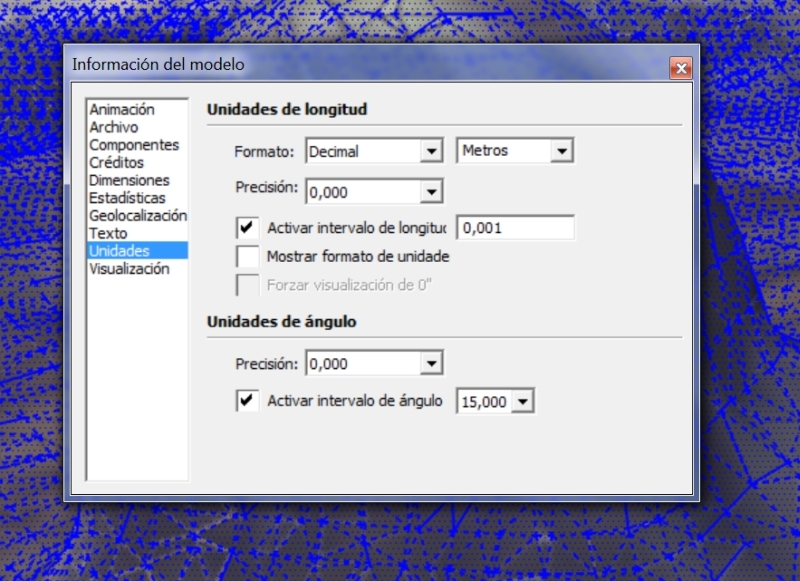
Tig, with the new code, the results are:
@unknownuser said:
Exportvertices2csv.new
#Exportvertices2csv:0x1a8911dc
Sketchup.active_model.selection[0].vertices.each{|v|puts v.position.x.to_s+','+v.position.y.to_s+','+v.position.z.to_s}
-141,225,-82,242,-19,325
-142,207,-82,242,-20,532
[#Sketchup::Vertex:0x1a4423d8, #Sketchup::Vertex:0x1a42d8e8]I think you are right, Tig. Now I am trying to find way to change it in my preferences (although you know that the use of "," and "." varies a lot between countries). It's always been a problem, for example I use Libreoffice in Spanish and the use of the numeric punctuation in Libreoffice Calc is problematic, Mexicans use a system, here in Spain we use another...
-
I see the issue now.

It is related to ',' versus '.'
I'll post an update... -
Here's v1.2 http://sketchucation.com/forums/viewtopic.php?p=298614#p298614
A ',' can now be used as a decimal-point, as well as a '.'... AND keep the d.p. values set in Model Units...This fixes pichuneke's problem

-
@tig said:
Here's v1.2 http://sketchucation.com/forums/viewtopic.php?p=298614#p298614
A ',' can now be used as a decimal-point, as well as a '.'... AND keep the d.p. values set in Model Units...This fixes pichuneke's problem

Thanks a lot, I'll send you a private message with a image of the results of my experiments

-
I'd be grateful for the feedback.

I'm sure this'll fix your locale issue... but I can't test it directly !
-
It works!
142.416,120.528,-0.533
142.416,122.201,-0.013
143.444,120.528,-0.013
140.002,120.528,-1.721
140.002,122.941,-0.965
I'll make the map later

-
Forgive me, but I am new to Sketchup. I have Sketchup Pro 8.0 and I VERY VERY MUCH am excited about your plug-in that permits export of CSV files from terrains. In fact, it is amazingly exactly what I have been looking for.
Alas, probably because I am a newbie I am having no luck getting it to work.
I installed the .rb file in the plug-ins as stated and I pasted "Exportvertices2csv.new" in the Ruby Console.
I get this result:
Exportvertices2csv.new
Error: #<NoMethodError: undefined methoduniq!' for nil:NilClass> C:/Program Files (x86)/Google/Google SketchUp 8/Plugins/exportvertices2csv.rb:30 (eval):0:innew'
(eval):0Can somebody help me understand what I'm doing wrong? Could it be because I am using the Eval version? Or, am I just dumb as a rock and missing something obvious.
16Feb2014: Figured it out and am MOST appreciative of this very useful tool.
-
I absolutely LOVE this tool and want to thank you, TIG, for your generosity.
One thing, though. It seems that when I bring the resulting CSV file into another application to generate a terrain, I get some artifacts that seem to be almost linear whereby some of the points are too high and some too low. See the images below. The top is the terrain inside Sketchup and the bottom example is from SiteTOPO showing the sort of linear artifact lines that are showing up in my generated terrains:

I've imported files into several different applications (ARAS 360HD, AutoCAD MAP3D, SiteTOPO) and all show the same artifacts so I assume it is somehow occurring as the grid is generated in Sketchup. It is a pain to clean up the artifacts so I'm hoping somebody can help solve this for me.
-
I assume if you view the original mesh SKP in Monochrome mode with View > Hidden Geometry ON, you don't see these 'artifacts' ???
Can you post [or PM] the original mesh SKP and resultant mesh after export.
I suspect it's something to do with perhaps 'vertical' or inverted faces ?
Once we see the SKP we can hopefully find out... -
@tig said:
I assume if you view the original mesh SKP in Monochrome mode with View > Hidden Geometry ON, you don't see these 'artifacts' ???
Can you post [or PM] the original mesh SKP and resultant mesh after export.
I suspect it's something to do with perhaps 'vertical' or inverted faces ?
Once we see the SKP we can hopefully find out...Thank you so much TIG. This happens on all the terrains I've generated so far. I'm attaching the SKETCHUP file and also the CSV file that is generated from your script. Here's what the terrain looks like when I bring the CSV file into my terrain generator:
As you can see, there are pits and spikes that shouldn't be there.
I really appreciate your help as this would be an incredibly useful tool for me to have.
Many many thanks for your generosity. I sent you a donation and will encourage my compadres to do so as well.
Advertisement







