Update all Pages all Scenes
-
When updating a model reference LO only updates viewports on a page by page basis.
(requires selecting each page to initialize the update)So, today I noticed when I updated the model reference (I only have one in this file)and allowed the first page to complete updating the viewports.
Then edited the date (same on every page layer)this triggered all the pages to update ALL VIEWPORTS (SU Model scenes).......cool.
I have on occasion wished for this type of update function....perhaps you have too.
While not a "feature", it seems to be a way to update all pages.Warning:Will require patience wile all updates complete.
Best,
Charlie -
There is an update reference option somewhere under File > Document (setup?)
(I cannot open LO to tell exactly where now as my computer is dying...)
-
Gai,
Yes......File....Document setup..........references......update.Typically this is how I update the reference....however it will ONLY update the page that is visible....subsequent pages must be manually selected to auto update the viewports.
(Unless I am doing something wrong....a possibility)
Charlie
-
@unknownuser said:
Gai,
Yes......File....Document setup..........references......update.Typically this is how I update the reference....however it will ONLY update the page that is visible....subsequent pages must be manually selected to auto update the viewports.
(Unless I am doing something wrong....a possibility)
Charlie
pretty sure if you have your render settings to 'automatic', it will render / update as needed.
also, you can turn this on in preferences.
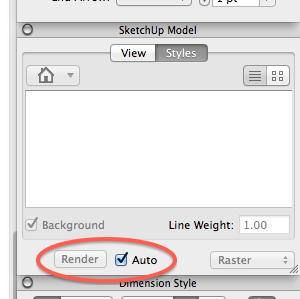

-
Thanks Mike, I was really hoping that someone with LO chime in.

-
bMike,
Same settings I have......though my SU models only Re-Render on page selection.
Or even context click update reference only Re-Renders active/current page viewports.IOW in a 12 page LO doc. ONLY the curent page will auto update.
So if I am on page 1 when I update reference (doesn' matter the method)It will only update (Re-Render) that page and all the viewports asscociated with the updated model.If I then select say page 3 it will update page 3 viewports automatically (but only when I select that page)
And so on...and so on.
Or.......what?.......some gremlins have a party in my machine?
EDIT:
I should add that the LO normal update behavior I experience is fine, as I could easily see the time to wait for all pages & all viewports to update would get bothersome. (Actually I think it used to "try" to do this in earlier versions)My point in posting was to share what appears to be a way to trick LO into updating all pages/viewports........while you go get a cup of Joe.........or a tasty beverage.

Best & Thanks,
Charlie -
Hmm. I'll test next time I'm working in LO. I know it does it page to page... But I thought it updated all at once when you update a reference.
You can always save and re-open.
-
Well, at least on the PC, rendering only occurs on the currently viewed page even with Rendering set to Auto and "Automatically rerender..." ticked under preferences. So you still have to wait for the next page to get rendered when switching pages in LO.
-
@dave r said:
So you still have to wait for the next page to get rendered when switching pages in LO.
Unless.......you edit a "same on every page" layer element(text in my example).
This appears to trigger update/rendering on all pages.....without having to switch pages.
I suppose you could actually call this a bug.......as it seems native LO controls the re-rendering to user page selection.
Charlie
-
I've never had a SketchUp viewport that appears on every page except for something like a border which is then the only viewport from that SU file I have so I've never seen a difference in rendering like you describe.
-
In my experience LO will update the other pages only if you got an object updated which is shared between all pages (there is an "appear on each page" (or something like this) tick in the LO layer menu). In theory one could setup a dummy layer which would trigger all page update
 in theory
in theory 
In my view current LO behavior with updating page by page is ok because you don't want your machine to crash on a heavy model of a city precinct updating 10+ pages of elevations with shadows etc. For smaller models its ok though.
-
@pbacot said:
I'll add here, because my earlier post was removed: Just because we can imagine a different way, doesn't mean it's a bug. They just made it that way.
It may be considered a bug if editing text(or other) on the "same on every page" Layer triggers an update.re-render of all viewports on all pages.
I could actually use this as a "feature" as I am sure many of us could.....so maybe leave it as is...........pity the poor guy who simply changes the date and has to wait 30 minutes though........or worse.........thinks LO has frozen and forces shut down.

Charlie
-
One of the things this rerendering slow down thing has taught me is how to sort of batch my changes. Here are a few of the things I've found helpful.
Leave viewports set to render as Raster for as long as possible. I know that Sonder tends to use only Raster rendering but for most of the work I do I need the vector lines so I'm either rendering as Vector or Hybrid. I wait until as late in the project as I can befor changing from Raster to keep updates to the SketchUp viewports faster.
If I need to change text or other non-SketchUp content on various pages, I untick the 'Auto' box for rendering. this allows me to switch pages without waiting for possible rerenders to occur.
Although I dislike splitting my SketchUp models into multiple files, I have resorted to doing so to create some detail views. That may mean not all of the viewports will need to get updated if just one SketchUp file changes. Of course if the change I have to make shows in other SketchUp files, I have to be sure to open those SKP files and make the edits.
If I know that I won't have to modify a SketchUp viewport anymore I might render it as Vector or Hybrid and then explode it. This gets that viewport out of the rendering cue if the SKP file gets updated.
I've also figured out, thanks to Barry, that I can take steps in my SketchUp file(s) to aid in keeping render times down.
Keep the model and all of its parts as close to the origin as possible.
Make sure you turn off layers for components that aren't visible in a given scene. As you know most of the models I draw are furniture. When I create views of individual parts I turn off the layers for the other parts so LO won't try to render them. I also end up with sort of façades in the 2D views.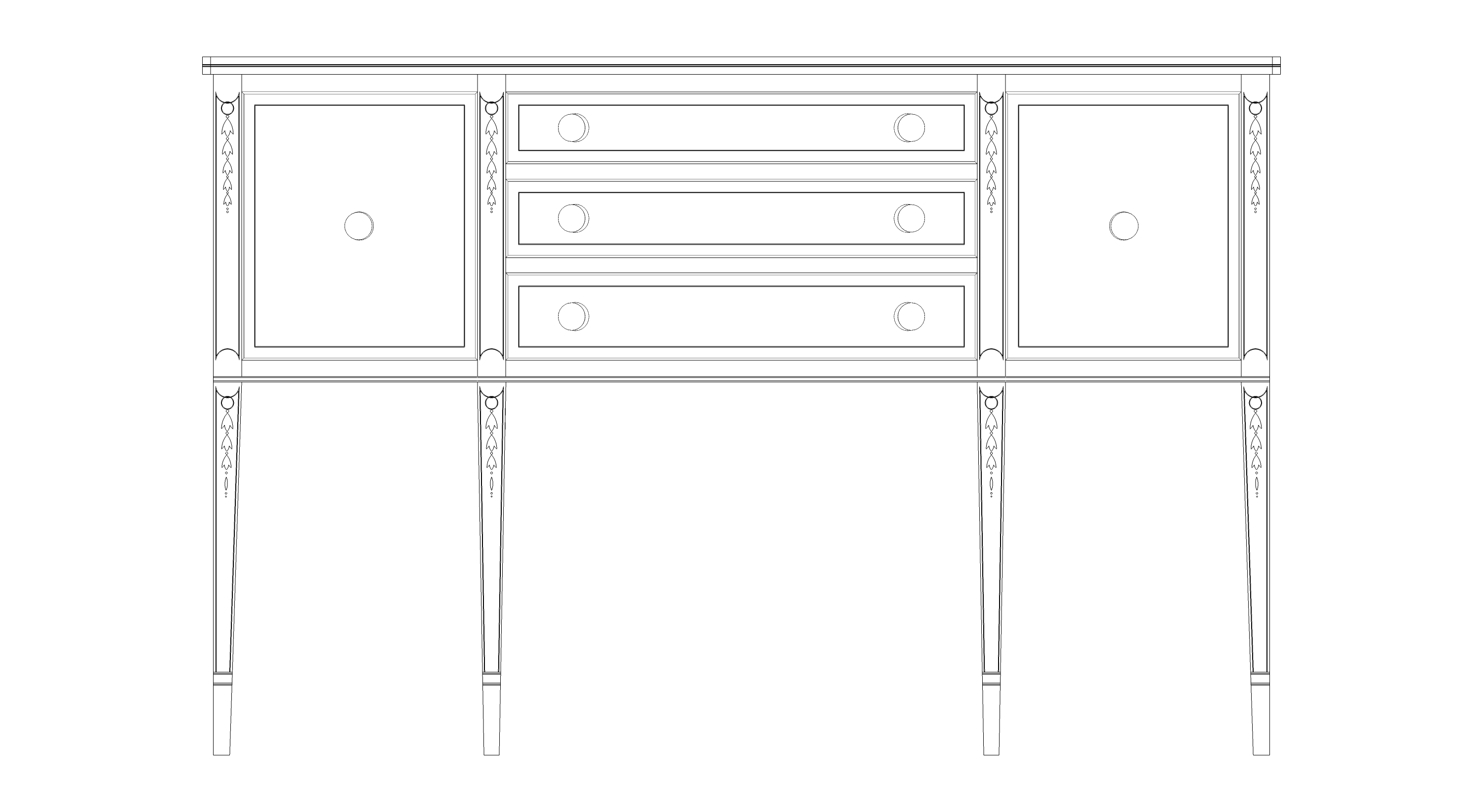
If you look round to the back of the model for this front elevation, it looks like...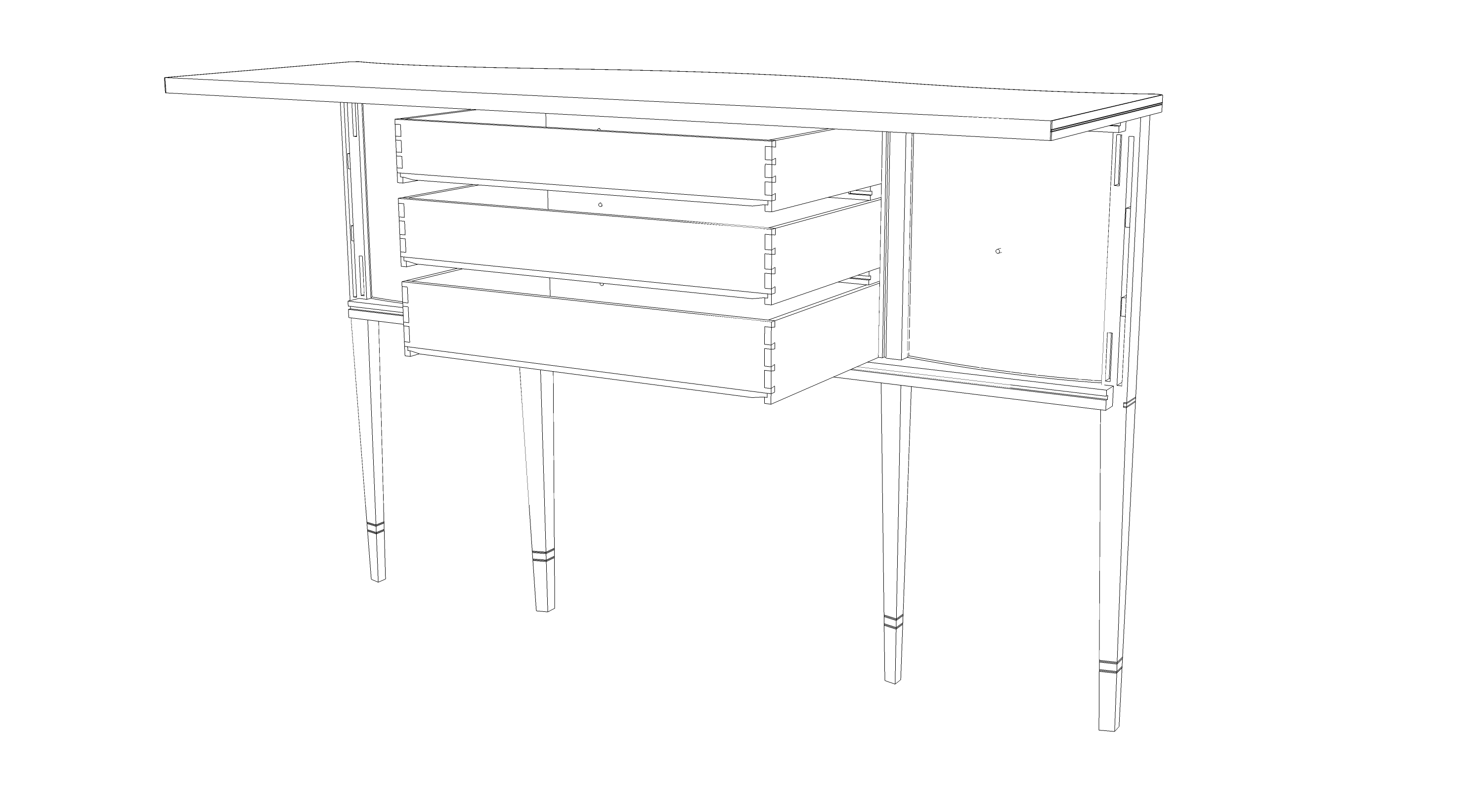
...this.The less geometry there is displayed in the model whether or not the camera can see it, the less rendering work there is.
-
@unknownuser said:
@pbacot said:
I'll add here, because my earlier post was removed: Just because we can imagine a different way, doesn't mean it's a bug. They just made it that way.
It may be considered a bug if editing text(or other) on the "same on every page" Layer triggers an update.re-render of all viewports on all pages.
I could actually use this as a "feature" as I am sure many of us could.....so maybe leave it as is...........pity the poor guy who simply changes the date and has to wait 30 minutes though........or worse.........thinks LO has frozen and forces shut down.

Charlie
Doesn't do that, fortunately. I think if you have a heavy file you might only want to update reference by reference, while you work. No need to update all every time.
-
@pbacot said:
Doesn't do that, fortunately.
I have at least one file where it does....and a heavy one at that....which is actuallyhowI discovered it does.
In a lighter file,the viewports update quick enough where you may not notice.
Anyway, thought I would share for the good/bad of it.
Edit:
@DaveR
Thanks for the detailed LO/SU good practice/modeling reminders.I (constantly)remind myself of earlier SU users emphasizing the need to determine the level of detail.........per "scene" (think it was "page" back then).
IOW......a keyhole in a door knob from 20yds.....probably not necessary.
& speaks to your good practice advise.Also & FWIW...I am still on GSUV8/LOV3...did not "update" to Trimble SUV8/LOV3...as I understood this to be mainly a badge change......that said...perhaps this post was in vain?
Charlie
-
@pbacot said:
@unknownuser said:
@pbacot said:
I'll add here, because my earlier post was removed: Just because we can imagine a different way, doesn't mean it's a bug. They just made it that way.
It may be considered a bug if editing text(or other) on the "same on every page" Layer triggers an update.re-render of all viewports on all pages.
I could actually use this as a "feature" as I am sure many of us could.....so maybe leave it as is...........pity the poor guy who simply changes the date and has to wait 30 minutes though........or worse.........thinks LO has frozen and forces shut down.

Charlie
Doesn't do that, fortunately. I think if you have a heavy file you might only want to update reference by reference, while you work. No need to update all every time.
OK I see what you mean. What I see is editing text in "on all pages" layer triggers a "re-render of any viewport that has been updated" all at once, on all pages (if render is set to "auto". So this is what OP is asking for!

But done this way is not nice because it isn't what a user would expect, It's not a direct command but an odd by-product.
 If you set render not to be "auto" then it won't happen. BTW clicking (Or reclicking) auto-on does the same thing, and seems a slightly more logical result. So OP should be (slightly) pleased.
If you set render not to be "auto" then it won't happen. BTW clicking (Or reclicking) auto-on does the same thing, and seems a slightly more logical result. So OP should be (slightly) pleased. -
@pbacot said:
So this is what OP is asking for!
 .
.Not Me (OP).....I just "stepped in it"
@pbacot said:
But done this way is not nice because it isn't what a user would expect, It's not a direct command but an odd by-product.
 If you set render not to be "auto" then it won't happen. BTW clicking (Or reclicking) auto-on does the same thing, and seems a slightly more logical result. So OP should be (slightly) pleased.
If you set render not to be "auto" then it won't happen. BTW clicking (Or reclicking) auto-on does the same thing, and seems a slightly more logical result. So OP should be (slightly) pleased.Not pleased.......but half warning.....half happy.......so now you see how it easily could be classified as a BUG..........mmmmm.........but also "used" as a feature.
Cuts 2x I suppose.
Best,
Charlie -
I beg to differ, Mental,on your first observation (but I like the second). If you choose Update in Document Setup it will update all the viewports from that SU file on all pages. You can close the file without re-rendering and it would still update the viewports, just not re-render until you choose that page.
[EDIT: Sorry Mental, I beg to sort of agree
 What you point out is that editing an object which is on the on all pages" layer causes a RENDER of all viewports that have been updated. You can do the same thing by clicking "auto" render on, or off and on. So no need to make up a dummy layer. This would be the answer to the original post.]
What you point out is that editing an object which is on the on all pages" layer causes a RENDER of all viewports that have been updated. You can do the same thing by clicking "auto" render on, or off and on. So no need to make up a dummy layer. This would be the answer to the original post.]I'll add here, because my earlier post was removed: Just because we can imagine a different way, doesn't mean it's a bug. They just made it that way.
-
After further thought.......I would now classify/report this as a bug.
To simply state the bug:
Editing any "on every page" layer item can/will trigger a SU re-render/model update of all viewports/on all pages.(if status of SU model has been updated)This can effectively present as a freeze/crash to the unsuspecting user while all the viewports render on all pages in the LO doc.
Perhaps a moderator could move this thread to the Bug section of the forum.
Best,
Charlie -
That statement might better be placed there just as a new post and thread, so the simple statement isn't lost. This thread discusses some other things as well.
Advertisement







