[WIP] villa Skanör, Sweden
-
thank you ichi!!!
-
These are great! You really know how to get the best out of the free version of the Maxwell plugin


Since you are using the clay render for the details inside are you using real glass for the windows? If you are currently using AGS, you may find real glass could give better results after the compositing (but slower rendering)... sometimes the AGS can give odd results (to my eyes) when used in double thickness. I've attached the "clear" formula of AGS to this, which is unavailable in the plugin and IMO gives better results than regular AGS.
Also, in this case you might use a white "clay" to match the color of the walls inside... my RAL lines have a "diffuse" color range that could be useful for a technique like this. Actually, now that I think of it, using SketchUp Layers (auto MXM) override to do a "multi-color clay render" might be even more useful... but after looking it up in the manual it says that feature is not available in the "stand-alone" plugin.
Best,
Jason.
-
hi Jason!
thanks for taking the time to watch and comment...yes, I agree with you, real glass gives better results than AGS (but slower)... that's why I decided to use real glass for the double glazed windows...
actually I´m using panes of 5mm thick with a separation of 15mm, each layer of glass has a different real glass applied and the interior pane has a slight normal bump... this way I could achieve distorted double reflectionson the windows but I found that real glass 'blocks' the suns light coming through windows, so here comes the clay render in action: with all glass hidden I did override all materials using your basic_clay.mxm shared in this thread: http://sketchucation.com/forums/viewtopic.php?f=80&t=41040&start=225 (I hope you don't mind ...) finally the clay render is merged in overlay mode in photoshop and ta-da: the composed image has reflections, light and interior details...
...) finally the clay render is merged in overlay mode in photoshop and ta-da: the composed image has reflections, light and interior details...definitely I have to test your clear AGS, much appreciated you are sharing!
about using SU layers (auto MXM) to do "multi-color clay render", to be honest I have no idea how it works, but it could be useful for generating for example a material ID channel... thanks againbest
V -
Excellent work.

-
hi Bryan, thanks for your comment!
-
hi guys!
here comes an update...
this is how the images are looking after planting trees, bushes, etc...

the free version of Maxwell standalone plugin for SU does not include an alpha channel (or at least I don't know if it does), I did an experiment to generate my own alpha channel with a simple method:
1- set environment to sky dome and customized its color to magenta,
2- changed then environment to image based,
3- in 'image based channels' set active sky to 'sky dome', the background channel must be changed to 'active sky', and disabled the rest of channels (reflection, refraction and illumination),
4- started rendering... and this is how the image should look like: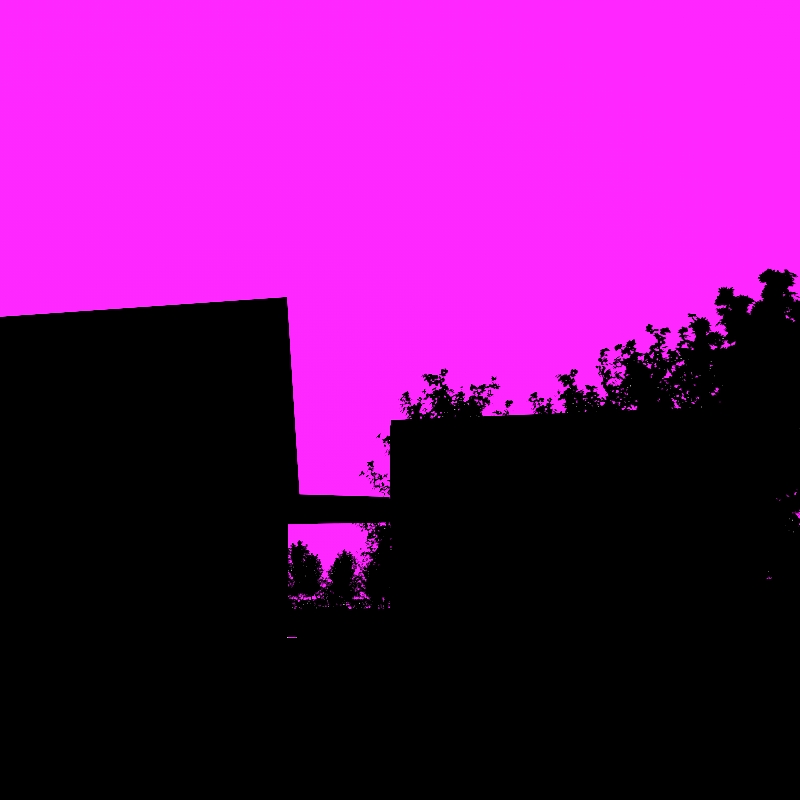
5- then in photoshop use the magic wand tool to select the sky and use the selection as mask to merge a sky plate...
hope you find this usefulbest
V -
hi guys,
here comes some progress with a night time scene...
best
V
-
Wow.

-
Very clean result!

-
The night ambient light is so real! If the sky had a tiny bit of clouds or mist, it'd be even more realistic. Great picture.
Does remind me of Sweden--as seen in films

-
Nice renders and usage of a free plugin!
Love the night-shots

My only point of critisism would be the 'hard' edges in your model:
You get more realistic looking renders by rounding/beveling the corners. Not much, but just a bit.
Now al the corners look like sharpened knives, if you understand what I mean
When rounding the corners a bit, you get a more realistic transition of lightfall and reflections in corners, what gives a more even build up in colour-changes
If you want, I can make some examples to show in renders what I mean

-
hi guys!
Bryan thanks a lot man, you leave allways a positive

Pilou merci beaucoup, for leaving a comment!
Peter, I appreciate your comment, the ambient light is just done with maxwells physical sky, when the image is finished I will add a sky in post production
sh00ks thanks for commenting... it is amazing the results this plugin can give!
yes I understand what you mean and agree with you about the corners, but I dont know a way to fillet/chamfer them within sketchup (im not an expert with SU), I would appreciate a lot if you could show me how to do it in a quick and efficient way (any plugin or tutorial?)...thanks again to all...
best
V -
@novena said:
yes I understand what you mean and agree with you about the corners, but I dont know a way to fillet/chamfer them within sketchup (im not an expert with SU), I would appreciate a lot if you could show me how to do it in a quick and efficient way (any plugin or tutorial?)...
VThe usual one would be RoundCorners (Fredo6)
-
cotty thanks so much for the heads up to roundcorners plugin!!! it is perfect...
best
V -
hi guys! after a pause with this project, I'm back on the track with some interior views, here comes a little progress...
best
V
-
a little update, I'm feeling this view almost finished...

-
Very nice!!
 I love the way the stairs integrate in the interior!
I love the way the stairs integrate in the interior! 
-
Pieterv
thanks for taking the time to watch and comment!!!
you can watch the finished images at the gallery thread:
http://sketchucation.com/forums/viewtopic.php?f=81&t=48954best
V
Advertisement







