Dim text covers extension lines
-
Hey guys,
When I'm dimensioning a small gap, it is common for the dimension text to cover up the extension lines and hash marks and the other lines associated with the dimension, its like the text box has a fill that cannot be removed.Is there any other way to get around this without having to explode the dimension?
Thanks guys,
Ashe
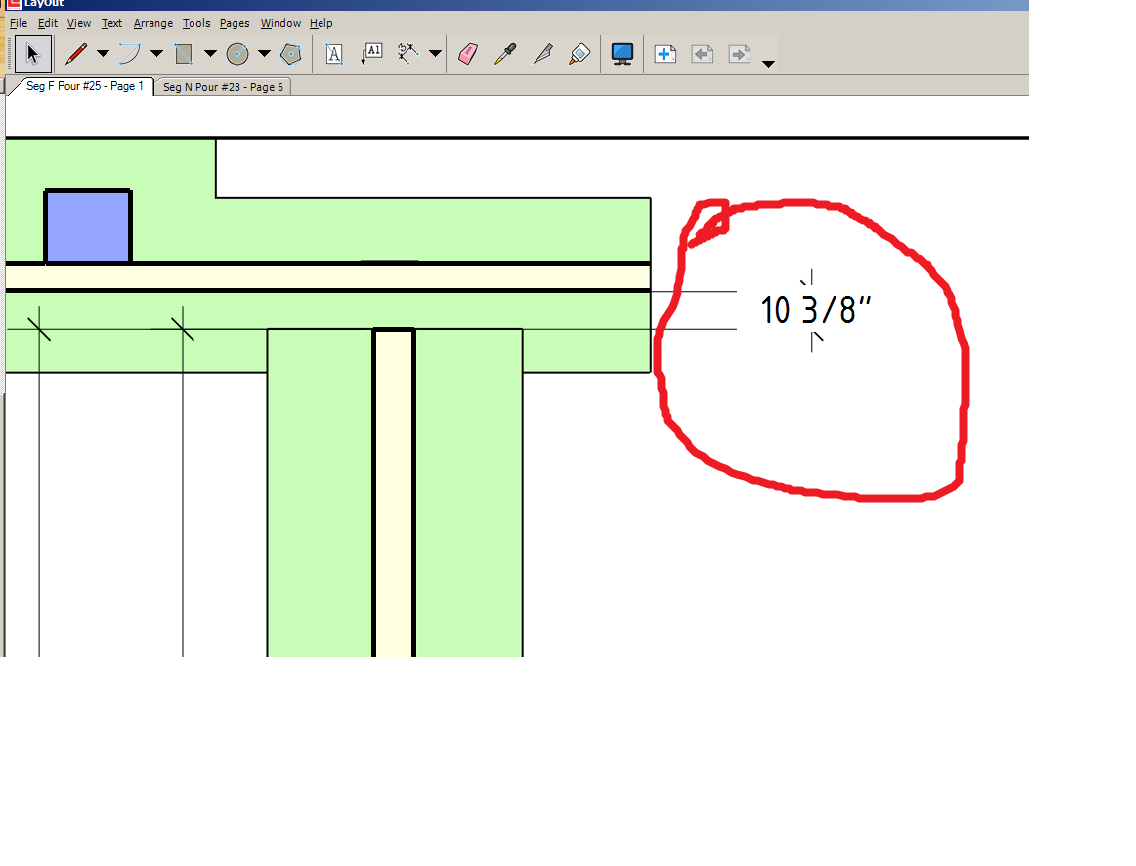
-
Yeah, there are a number of things you can do. If you want to move the text out, dbl. click and then grab the text and drag/move. Open the dimension style window and change rotation of the text that way. [Edit: you're right. Can't remove the text fill over dimension lines.]
-
You could also explode the dimension and then arrange the text to be behind the dimension lines. Depending upon the size of the text, this might do the trick. Of course it might just allow the extension lines to cover the text.
-
Yea that's what I typically do. The explode teqnique. I wish there was just a setting in dim style.
I wonder if you can explode then rearrange the stuff then group it and use the format painter. Probably just fix one up, put it in a scrap book for small dims then paste and resize where needed
-
You can rearrange without exploding. The only thing that seems you can't do is remove the mask of text over dimension lines. Once you explode it, the text is like any other and doesn't cover the lines unless it is filled. Better just to rearrange and keep it a dimension IMO.
-
@unknownuser said:
I wonder if you can explode then rearrange the stuff then group it and use the format painter. Probably just fix one up, put it in a scrap book for small dims then paste and resize where needed
You could regroup an exploded dimension but it won't be recognized as a dimension and the format painted won't do any good. You could put one in the scrapbook though. that's a good idea.
Most of the time I would agree, Peter. Leaving dimensions un-exploded is best. However there are some cases where I think exploding them makes sense. You can certainly just move the text however the text box is fixed in size and is larger than it absolutely needs to be and be resized. You can't change the order of the text box relative to the dimension arrows and lines, either.
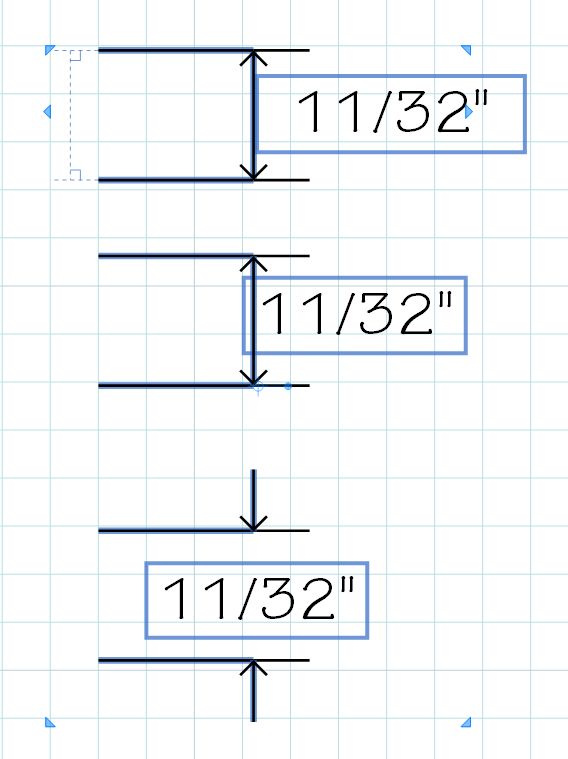
In this example the dimension on top is un-exploded. The one below is a copy of the top one but it has been exploded. You can see the text box is smaller (I made it smaller) and I moved it behind the arrow a bit. If you are working with many dimensions in a tight space as I frequently have to do, this is an improvement.
With an exploded dimension you can also put the arrows outside the extension lines, as at the bottom. Sometimes I need both the dimension text and arrows outside the extension lines
Don't get me wrong, I would love to have it all automated. I've put in feature requests for improved dimensions in LO. Until that happens, though, there are work-arounds.
-
Great guys. I'll play around with it at work today and report any new findings.
Thanks! -
it's an oversight. ARROWS OUTSIDE should be a DIM option too.
-
An "oversight"?
Yes, I would like that option myself.
-
IDK why. Such view options seem obvious in a dimension tool. They just didn't get around to it.
-
True. There seem to be quite a few options for dimensions that would be nice to have. Fingers crossed for the next version.
-
It seems if they had put as much effort into the dim settings as they did the text settings, we'd be good to go. But hey, at least theres any settings at all unlike sketchup. Now we're talkin apples, oranges and gripes. Heh, get it
-
Got it!
I'm sure these things will come. Remember, LayOut is still a young product.
-
True that. I can't imagine being a developer at SU/LO. Everyone want/needs 10 different things for 50 different types of work. A full blown autodesk monstrosity is on the way if we ask for too much I'm afraid
-
Agreed. I would prefer it if they both remain simple and easy to use.
I wouldn't want to have to be one of those folks who decide what features will and which ones won't be included.
-
It would be pretty neat if they did put together slightly different versions with each one leaning towards a different usage, ie. construction drawings, or conceptual drawings, etc. Maybe even offer a Lite version and an "AutoDesk-esque " version if you will with all the bells and whistles
Advertisement







