Copying a toolbar?
-
Is there a way to copy tools from the large toolset to the standard toolbar? For instance, I'd like to have the section toolbar -the symbol and both cutting plane icons- on both the large toolset and the stand toolbar. I can MOVE it to the standard toolbar, but the two section plane icons won't appear on both bars at the same time. Suggestions?
-
Are you on Windows or Mac?
-
Windows. I guess that means no?

-
Not a lot of configuration possible, no. You could make your own ruby toolbar that could launch the tools and then you can set it up however you want. But not all the tools are accessible via ruby, so its not a perfect solution.
Can I ask why you need icons in multiple places?
-
Good golly! This must be a first. It seems most people would like to reduce the number of tools in the toolbars, not have them in multiple places. As far as I can see the Large Tool Set doesn't include the section tools, anyway.

-
Hey all, thanks for the responses. I had wanted the section cut symbols in both toolbars because I was using them a lot, but they were covered with multiple open boxes on my screen. I guess I need to learn how to manage those open boxes better and arrange them so they don't take up so much of the screen and obscure the toolbars.
Dave -the large tool set in your screenshot has the section symbol, just not the two icons for toggling the cuts and planes on and off.
-
Perhaps you could try what works for me. I keep the SketchUp window narrower than the total screen width and the various dialog windows over on the right. I keep those windows rolled up when I'm not using them.
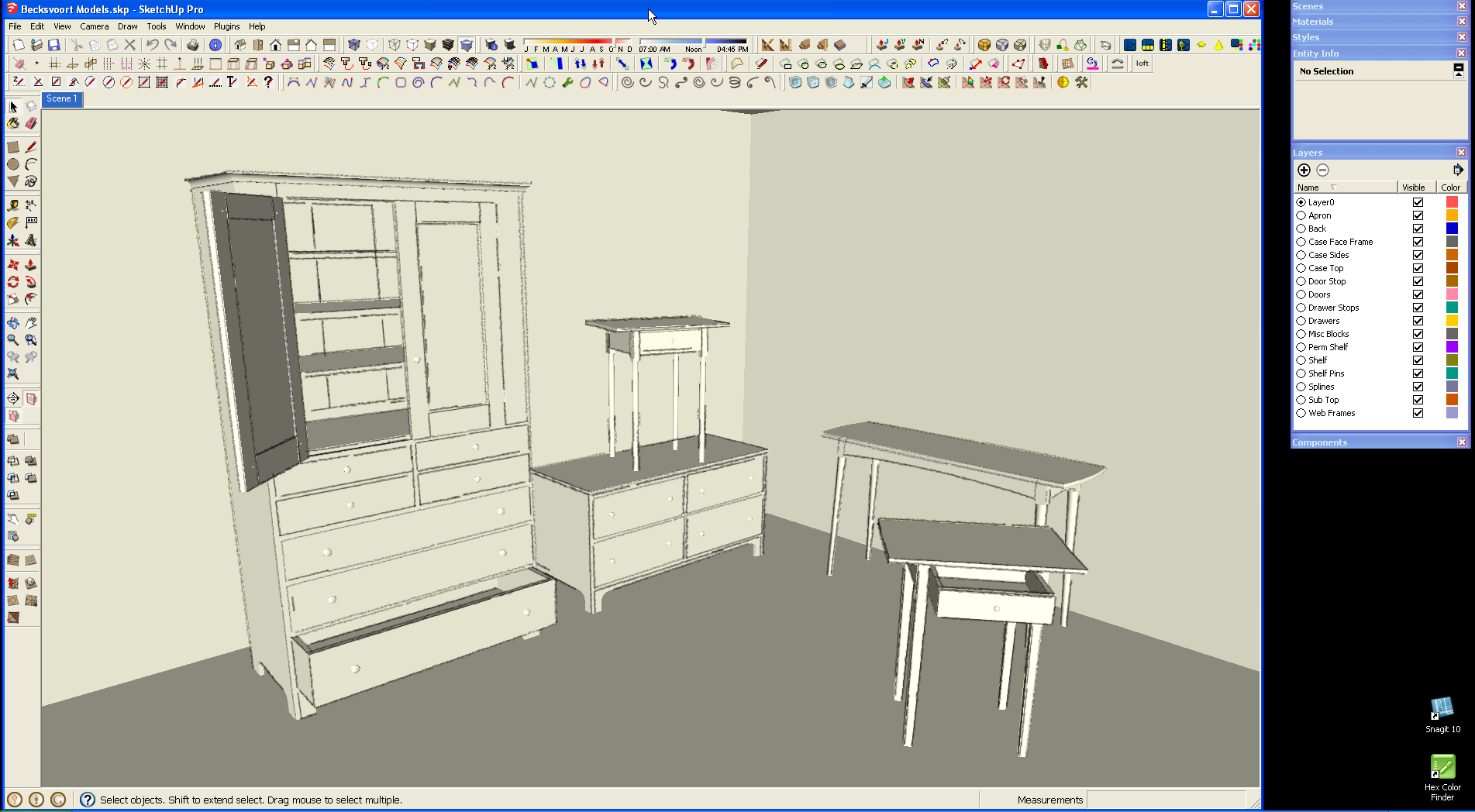
-
That looks very neat, will try, thanks!
-
@rose123 said:
That looks very neat, will try, thanks!
That looks neat? Are you kidding me? I don't think its safe or wise to stack a small end table on top of a set of drawers like that at all. Someone could easily get hurt rose, and I don't recommend trying anything like it!
Oh, did you mean that toolbar layout? Oh yes, that is indeed very neat!

Advertisement







