(TRICK) To re-enable skp file preview
-
I'd second Thomthom's mystic thumbs recommendation. It's not free but it's the sort of software you can buy super cheap and then forget about. It just works. I've been using it for a couple years now.
I tried sage and I tried getting used to xnview and some other softwares but in the end I found that if I couldn't have thumbnails within explorer and I had to keep fiddling around with a program to try to get it to do what I wanted, it wasn't going to work. With mystic, you don't have to change your workflow or anything.
-Brodie
-
Just in case it hasn't been mentioned. Adobe Bridge, part of the CS suite, will preview skp. files.
-
@baz said:
Just in case it hasn't been mentioned. Adobe Bridge, part of the CS suite, will preview skp. files.
No it doesn't.
Not on my Mac.
What's the best solution for Mac?
-
-
@geomp said:
What's the best solution for Mac?
check out Jeff's earlier post, GraphicConvertor.app is still the best solution I'm aware of...
john
-
@baz said:
Adobe Bridge, part of the CS suite, will preview skp. files.
Doesn't work for me; Vista 64, Bridge CS5 4.0.4.2.
Any particular settings, etc.?
-
Hi Brooke, no particular settings. Windows 7 pro. CS5 4.05.11.
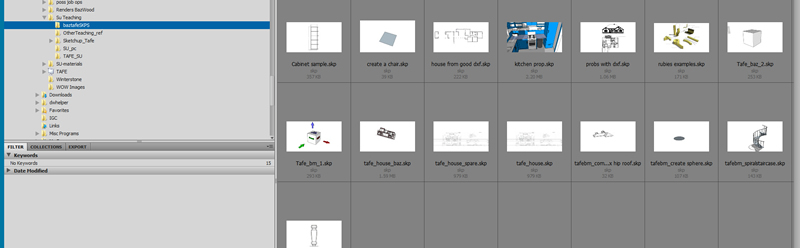
-
Well, that's weird and not good. I'll have to continue this slog.
Thanks for getting back.
I can find no mention of skp support anywhere in the prog or searching 'adobe bridge supported file formats skp sketchup' variants.
You got a super bridge.
-
in Windows 7, at least on my machine, if you browse to a folder containing Sketchup files with say, internet explorer, the icons magically reappear.
-
@penumbra said:
in Windows 7, at least on my machine, if you browse to a folder containing Sketchup files with say, internet explorer, the icons magically reappear.
That IS weird. Normal explorer windows won't show preview. Explorer window from brows in internet explorer? There you go!
Any registry hack we can think of to replicate the behaviour?
-
If you use the File Dialogs of 32bit applications (such as for instance SketchUp) you will see thumbnails - because SketchUp only ship 32bit thumbnailer. I'm guesssing you're starting the 32bit version of IE instead of the 64bit version.
-
@ ThomThom. Yep. running the 32 bit IE. don't know why that is since i have 64 bit Win7...
-
@penumbra said:
@ ThomThom. Yep. running the 32 bit IE. don't know why that is since i have 64 bit Win7...
Think it's default as browser extensions are mainly available in 32bit... ...just guessing.
-
-
I don't understand this. I think the solution should be out there somewhere.
I have two computers. Both running exactly the same version of Windows 7 64-bit. On my older machine, I have sketchup thumbnails in Adobe Bridge CS 5 and windows explorer. (although I remember it also didn't work a few years ago)
On my more recent machine I have no thumbnails in both windows explorer and Adobe Bridge CS 6 (Except on one occasion strangly enough: I saved a sketchup file on my desktop and a thumbnail for this file was visible in Bridge CS 6.) It looks like this thumbnail thing is a ghost that is out there but no one really can grab.

Maybe I'll try to reinstall Sketchup completely...
-
Ok, I think I have found a solution to my problem. When I use Adobe Bridge CS6 32-bit (instead of the 64-bit version) and I select the thumbnails I want to see, I right-click on them and I choose "purge chache for selection" all the thumbnails magically reappear!

In windows explorer the thumbnails are still invisible, but that's ok for me, since I don't really use explorer for this kind of stuff.
I am really not sure but I think this might have something to do with running Ccleaner and the option under "Windows Explorer" named "Thumbnail Cache". But I might be wrong. I'll uncheck this option from now one, just to be sure...
-
@driven said:
@geomp said:
What's the best solution for Mac?
check out Jeff's earlier post, GraphicConvertor.app is still the best solution I'm aware of...
john
As a new Mac convert, I was frustrated by the lack of QuickLook thumbnails for SketchUp files, and worse, on my Mac QuickLook tried to treat the file as text, taking a long time and then displaying a huge amount of useless hexadecimal data. So I decided to see if there was a simple solution. Here's what I came up with.
First of all, although SketchUp saves a PNG format thumbnail inside each file (containing the last view you had open), and has Ruby API calls to generate thumbnails, these images are only 128 pixels wide. For a model of even modest complexity, this makes the image so distorted and blurry that it is useless. So, the first requirement was to create a better image for the file. To do this, I wrote the little Ruby plugin attached. It creates an observer that causes SketchUp to save a jpeg image of the current view each time you save a file. I set the image to 800x600 at a moderate level of compression to make it big and clear enough to see but not gigantic in size. You can easily edit the Ruby if you want a different size. The image has the same base name as the SketchUp file but with extension ".pv.jpg". There is a delay to export the image as you save a file; depending on the complexity of the model you might or might not notice.
Second, I wrote a little QuickLook generator, also attached, that looks for the image to go with a SketchUp file and tells the system to use it as a thumbnail. SketchUp does not (at this time) register its own UTI for its files, so OS X creates a dynamic UTI for them. I put the dynamic UTIs for skp and skb files in the info.plist for this generator. I am led to believe that these should be the same on all Macs, so hopefully they will work for everyone. With this generator, the thumbnail image is displayed for any file that has one and the SketchUp icon for files that do not.
To implement my system, copy the Ruby plugin into your plugins directory (~/Library/Application Support/Google SketchUp 8/SketchUp/Plugins) and copy the QuickLook generator into ~/Library/QuickLook. Note: by default the Finder hides your Library folder, but you can get there using the Go->Go To Folder menu in Finder. Also, you may need to restart the QuickLook system by rebooting or, if you are bolder, running qlmanage -r in a terminal window.
Despite the name of the generator, it actually creates a thumbnail, not a preview. After working on this it struck me that given a well-detailed thumbnail, there was really no need for a preview. If you want to go beyond the thumbnail, you can just open the file in SketchUp.
As I mentioned, I am new to Mac, so I don't know all the ins and outs of making this portable. I compiled the generator on a MacBook Pro under Mountain Lion, and I am not sure whether it will work on a non-Intel Mac or on an older version of the OS, as I have access to neither. If it won't run on your system, PM me and I'll be happy to send you the source code.
Steve
creates a jpeg image of the current view when you save a file
-
Great!
Now we have work-arounds for everyone (and it's up to Trimble to raise their product).
You can get nice transparent previews (as in this video) if you temporarily disable ground and sky
and set the option:transparent => true.
-
@slbaumgartner said:
It creates an observer that causes SketchUp to save a jpeg image of the current view each time you save a file.
You'll probably get some grief about using the ~/User/Library/ path, but I use both without issue, you just need to be careful that all supporting files/folders are in the same Folder for other plugins.
however, I had to run from console the first time, for some reason, now it just works it.@unknownuser said:
Second, I wrote a little QuickLook generator, also attached,
Steve
nice works well, but I'm also on ML...I'll have a play and see if there are any issues, other than moving the .skp without the .pv.jpg, maybe a support folder with the plugin?
cheers
john -
@driven said:
@slbaumgartner said:
It creates an observer that causes SketchUp to save a jpeg image of the current view each time you save a file.
You'll probably get some grief about using the ~/User/Library/ path, but I use both without issue, you just need to be careful that all supporting files/folders are in the same Folder for other plugins.
however, I had to run from console the first time, for some reason, now it just works it.@unknownuser said:
Second, I wrote a little QuickLook generator, also attached,
Steve
nice works well, but I'm also on ML...I'll have a play and see if there are any issues, other than moving the .skp without the .pv.jpg, maybe a support folder with the plugin?
cheers
johnHello,
I have a habit of putting things into ~/Library born of times when I shared a system with others and I didn't want my tweakings to mess up theirs. Other than that, there is no reason you can't put these files into the /Library folders instead.
You may have needed the console action to get the system to notice the generator. Other than qlmanage -r, I don't know what events cause it to check for new QuickLook generators.
If you move the skp without the .pv.jpg you will lose the thumbnail and get a Trimble logo instead (nothing I did, it just happens) until you copy the image too or save the file again. Not sure I understand what you mean about the support folder - create some separate, fixed place where all the thumbnail images go instead of the same folder as the skp?
Steve
Advertisement









