Using the Cancel btn, to return to previous menu?
-
The evaluation of My RiserHeight can only take place after the orignal values are entered in the previous menu. If the value of My RiserHeight is not within code limits, I want to use Cancelto return to the previous menu.
What's the ruby code that will allow me to do this? TIA
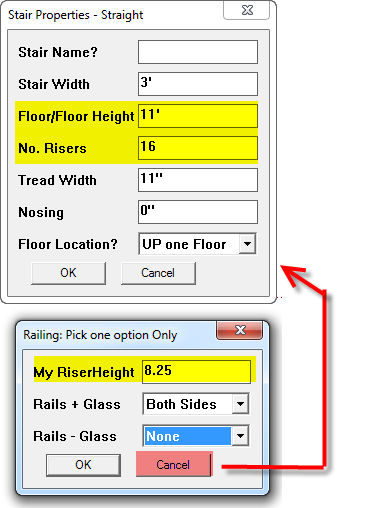
-
When the user hits cancel the inputbox returns false. So test for your inbputbox being false. If its false, then rerun the previous inputbox. Does that work?
Chris
-
Its something code wise I never was concerned about. Since there would normally be no reason to return to a previous menu. Presently the second menu on OK initiates the drawing routine, and on Cancel does nothing.

Here is the code for Dialog box in question# Dialog box railg = ["Both Sides", "Right only", "Left only", "None"] rail = ["Both Sides", "Inner only", "Outer only", "None"] enums = [ "", railg.join("|"), rail.join("|")] prompts = ["My RiserHeight ", "Rails + Glass", "Rails - Glass"] values = [@ssincrt, @railg, @rail] results = inputbox prompts, values, enums, "Railing; Pick one option Only" return if not results @ssincrt, @railg, @rail = results -
Have a look at the
inputboxmethod in Sketchup.rb (Tools folder.) It shows an example of usingbegin..rescue..retry..end. -
@jim said:
Have a look at the
inputboxmethod in Sketchup.rb (Tools folder.) It shows an example of usingbegin..rescue..retry..end.Since there are 2 inputboxes in my example, or maybe more depending on the complexity of a particular Ruby script. I still don't see how I can control revisiting any inputbox in a script. Is there no inputbox identity name, which I could use to control via Cancel the direction a particular ruby would branch to. At the moment the only alternative I have, is to restart the script.
-
Make each inputbox work from within its on method.
When the 2nd one fails the 1st one is reused...def dialog1() @results1=inputbox... if @results1 dialog2() else return nil end end def dialog2() @results2=inputbox... if @results2 #do stuff with @results2 else dialog1() end end
-
TIG: I have been struggling with applying your code: Would you be so kind to attach your code to my simple example, TIA!
=begin # Name; Cancel # Description; Initiate Canel routine in Dialog Box #2 # returning user back to Dialog Box #1 # Date; 2012/21/08 #--------------------------------------------------------------------------- =end require 'sketchup.rb' module CANCEL #--------------------------------------------------------------------------- #Set default settings @height = 9.feet if not @height # floor to floor height @riser = 16 if not @riser # no. risers total def self.cancel # Dialog box #1 prompts = ["Floor/Floor Height ", "No. Risers"] values = [@height, @riser] results = inputbox prompts, values, "Dialog Box #1" return if not results @height, @riser = results @riserheight=@height/@riser # riser height # Dialog box #2 prompts = ["My RiserHeight ", "--------"] values = [@riserheight, @any_entry] results = inputbox prompts, values, "Dialog Box #2" return if not results @riserheight, @any_entry = results end #self.cancel end #module CANCEL #--------------------------------------------------------------------------- if( not file_loaded?("cancel.rb") ) UI.menu("Plugins").add_item("Cancel") { CANCEL.cancel } end #--------------------------------------------------------------------------- file_loaded("cancel.rb") # load"cancel.rb" -
Reread my example.
Change the method names to suit yourself.
Change the two 'inputbox...' parts to suit your own prompts/values/titles etc...
The way it works is straightforward.
If you OK dialog1 it maybe does stuff like set @ values to the @results1 and then runs dialog2
BUT if you Cancel dialog1 [i.e. @results1==nil] it stops processing [== return nil] and dialog2 never runs.If id does and you OK dialog2 it does stuff with those @ results from maybe both dialogs.
BUT if you Cancel it then it'll reopen dialog1 and you can start the loop again...Please don't make modules methods like CANCEL.cancel() - it's very confusing

-
Not often used, but Ruby has a loop statement. Just
breakout of the loop when proper input is entered. -
@jim said:
Not often used, but Ruby has a loop statement. Just
breakout of the loop when proper input is entered.This example has nothing to do with the user entering improper input. The results of the
of the 1st dialog box are entered into the 2nd dialog box. Its really a very poor example of a calculator, in Ruby. Ideally I would like the division to take place and displayed in 1st dialog box. -
Short of tearing my hair out, of which I already have too few to part with. I don't seem to be able to get any menu to appear each time I add @results to my cancel.rb script. Neither does the ruby console identify any errors.
I suppose part of my problem is not understanding how "OK" and "Cancel" magically become part of any dialog box. There is no specific Ruby code identifying either of those terms, in the script.
=begin # Name; Cancel # Description; Initiate Cancel routine in Dialog Box #2 # returning user back to Dialog Box #1 # Date; 2012/21/08 # revised 2012/03/09 not working! #--------------------- ------------------------------------------------------ =end require 'sketchup.rb' module CANCEL #--------------------------------------------------------------------------- #Set default settings @height = 9.feet if not @height # floor to floor height @riser = 16 if not @riser # no. risers total def self.cancel # Dialog box #1 def dialog1() prompts = ["Floor/Floor Height ", "No. Risers"] values = [@height, @riser] @results1 = inputbox prompts, values, "Dialog Box #1" if @results1 dialog2() else return nil end end return if not @results1 @height, @riser = @results1 @riserheight=@height/@riser # riser height # Dialog box #2 def dialog2() prompts = ["My RiserHeight ", "--------"] values = [@riserheight, @any_entry] @results2 = inputbox prompts, values, "Dialog Box #2" if @results2 else dialog1() end end return if not @results2 @riserheight, @any_entry = @results2 end #self.cancel end #module CANCEL #--------------------------------------------------------------------------- if( not file_loaded?("cancel.rb") ) UI.menu("Plugins").add_item("Cancel") { CANCEL.cancel } end #--------------------------------------------------------------------------- file_loaded("cancel.rb") # load"cancel.rb" -
You haven't followed my template

Try this...=begin # Name; Cancel # Description; Initiate Cancel routine in Dialog Box #2 # returning user back to Dialog Box #1 # Date; 2012/21/08 # revised 2012/03/09 not working! TIG'd 201201003 ! #--------------------- ------------------------------------------------------ =end require 'sketchup.rb' module CANCEL #--------------------------------------------------------------------------- #Set default settings @height = 9.feet if not @height # floor to floor height @riser = 16 if not @riser # no. risers total def self.cancel # Dialog box #1 def dialog1() prompts = ["Floor/Floor Height ", "No. Risers"] values = [@height, @riser] @results1 = inputbox prompts, values, "Dialog Box #1" if @results1 @height, @riser = @results1 @riserheight=@height/@riser # riser height dialog2() else return nil end end # Dialog box #2 def dialog2() prompts = ["My RiserHeight ", "--------"] values = [@riserheight, @any_entry] @results2 = inputbox prompts, values, "Dialog Box #2" if @results2 @riserheight, @any_entry = @results2 puts "Got here !" [@height,@riser,@riserheight,@any_entry].each{|e| puts e} else dialog1() return nil end end end #self.cancel ### unless file_loaded?(__FILE__) UI.menu("Plugins").add_item("Cancel") { CANCEL.cancel } end ### file_loaded(__FILE__) # load"cancel.rb" end #module CANCEL -
@tomot said:
I don't seem to be able to get any menu to appear each time I add
@resultsto my cancel.rb script.dialog not menu. A menu is a list of items, that drops down from the application menubar, (or pops up when you click the right mouse button.)
@tomot said:
I suppose part of my problem is not understanding how "OK" and "Cancel" magically become part of any dialog box.
(1) It's a standard Windows API function, that the SketchUp API wraps in a Ruby method.
(2) You are discussing a certain sub-type of dialog box, called an inputbox, which always gets an OK and Cancel button.
@tomot said:
There is no specific Ruby code identifying either of those terms, in the script.
Because if the user cancels, the return value evals false, otherwise the return value is an array (even if the user changed nothing,) which evals as not false. (Even an empty array and an empty string in Ruby will eval logically as not false.)
This is why we always do
return unless results
or
if results
just after theresults = UI.inputbox( ... )call.Another sub-type of dialog box, is the messagebox. With that you CAN specify the button set, using constants that begin "MB" (such as
MB_OK,MB_YESNOCANCEL, etc.)
With a messagebox, you DO check the integer return value against the constantsIDYES,IDNOorIDCANCEL, etc. -
@tig said:
You haven't followed my template

Try this...I tried your code, but it does not produce an on screen dialog either

-
@dan rathbun said:
Another sub-type of dialog box, is the messagebox. With that you CAN specify the button set, using constants that begin "MB" (such as
MB_OK,MB_YESNOCANCEL, etc.)
With a messagebox, you DO check the integer return value against the constantsIDYES,IDNOorIDCANCEL, etc.Dan thanks for your comments. which raises one question. Would it then be possible to construct a single dialog box with a 3rd button ie. Calculate btn? Which in my example would calculate the division.
-
Learn web-dialogs and then you can have any buttons you want, called anything you want, doing anything you desire...

-
You only have two choices to construct dialogs with custom controls:
(1) Write native code for the platform your on, making system calls. (Very low-level nitty gritty advanced programming.)
(2) Write a WebDialog and use a HTML form.
@TIG EDIT: PUNCHBUG!
-
@dan rathbun said:
You only have two choices to construct dialogs with custom controls:
(1) Write native code for the platform your on, making system calls. (Very low-level nitty gritty advanced programming.)
(2) Write a WebDialog and use a HTML form.
]There is a (3) option. Maybe Trimble will add some more stuff to the SketchUp Ruby API, however I'm not holding my breath!
-
@tig said:
Learn web-dialogs and then you can have any buttons you want, called anything you want, doing anything you desire...

Luckily I have shortened my list of things that I desire. However if I were, and if I was my 20's, I would not waste my time learning web-dialogs. I'd learn COBOL, an almost extinct language, yet COBOL still runs 90% of the worlds financial programs. And since there are almost no COBOL programmers left, since most have or are retiring. One could make a great deal of money learning COBOL instead of Web-dialogs.

However that still does not answer my followup question: why does the Cancel dialog not display with your included revisions?
-
OMG! I had to take COBOL in college. I hated it.
I always wanted to have a "COBOL Sucks!" T-shirt made.
Advertisement







