Su8 rb/rbz
-
Hi all - running su8 - I cant seem to get the rb plugins to open in su8 - the new rbz import well. I have the rb showing up in my plugins folder - but not in su?
Thanks
oldnewt -
Are you sure these files are truly in the Plugins folder?
Some versions of windows let you think they are there but if you don't have full security permissions they are in a 'Compatibility Files' folder and don't load...
Check your Plugins folder's Properties > Security is FULL for yourself.Are these plain .rb files with no supporting files - if so simply moving them into the Plugins folder and restarting Sketchup should auto-load them ?
Also... don't assume a tool will automatically appear in the Plugins menu - read each tools usage guide - some tools will need initially activating from the Preferences > Extensions dialog, some may need their Toolbars activating from the View menu, and several tools appear in another menus - like Tools or Draw, or even only appear in a right-click context-menus when there is an appropriate selection etc...Perhaps you should think about getting thomthom's 'Simple Installer' [that IS run from the Plugins menu] which helps auto-install all kinds of script packages without worries - it does .rbz or .zip archives, and also the lone .rb or .rbs ones too...
-
Also you can right click on an rb file and send it to a zip archive. Now rename the zip extension to rbz and you can import it from preferences.
-
@gaieus said:
me the zip extension to rbz and you can import it from preferences.
I just tried this method. doesn't work.
-
Tried all of TIG's ideas as well, nothing seems to fly. RBZ stuff works as expected, RB doesn't show up anywhere, even after being sipped, retagged, deleted, redeposited, SuP restarted.....
-
Post a screen-shot of your Plugins folder, showing its contents and the window's top-bar, including its address and any other link-buttons just below that [like 'Compatibility Files' !].
Also select the Plugins folder's icon, right-click context-menu Properties > Security and show us your settings - which should be 'FULL' for everyone that is listed. Post a screen-shot of that too...
Clearly something isn't set up right on your system...

Have you really installed thomthom's Simple Installer and that doesn't install anything properly for you either ? That will install RBZ/ZIP/RB/RBS with no effort on your part - other than installing the installer initially !
-
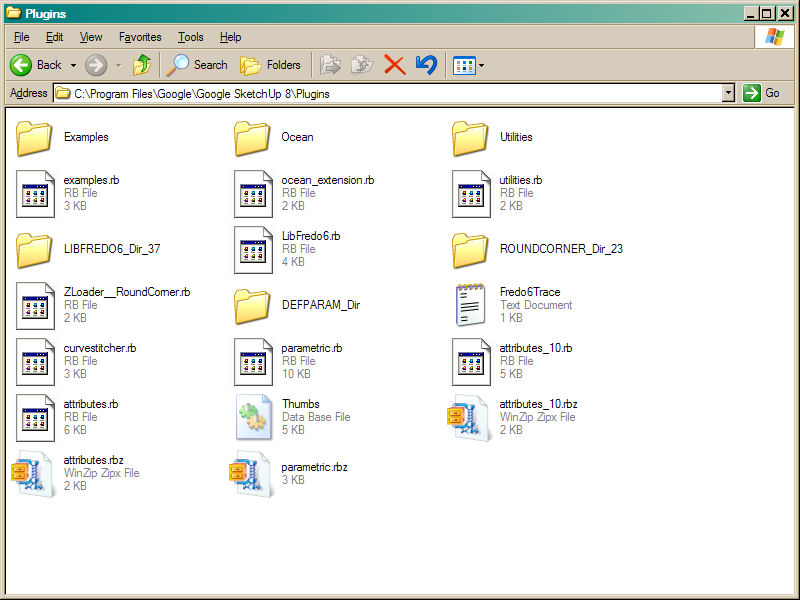
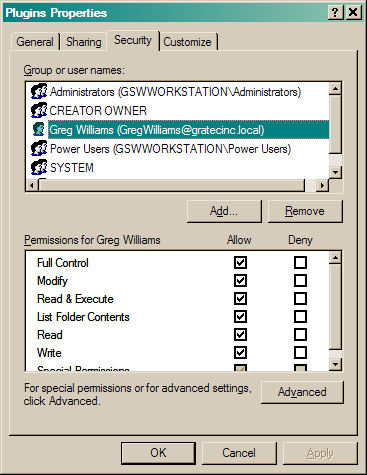
I would rather repair screwy settings / install than wave a magic wand. But if we can't quickly determine an issue spot, I'll buy the band aid.
thanks for looking at it.
-
Your LibFredo folder looks way out of date - v4.6e is current

Get the latest version asap.
Once that's updated...
The RoundCorner tool needs activating in Preferences > Extensions.
Then its toolbar appears in View > Toolbars and can be activated from there...

-
well, that tool works cleanly and at least shows up in a toolbar somewhere. I did load the thomthom installer widget, which is good. I think the biggest part of my question has to do with the fact that some of these plugins don't really make themselves evident in any sort of "hey, here I am when you want to use me" sort of way. I think they are loaded, and come up when contextually appropriate.
now, if I can build some attributes into a couple of components i'll be a little more satisfied.
-
Each tool loads in a way that its author considers appropriate to its use.
The tools' installation and activation/use are clearly explained on its download page...
Each tool that has an RB file in the Plugins folder will 'auto-load' when SketchUp starts,Some tools are made as 'Extensions' - these need activating from the Preferences > Extensions list, after they are first installed. This is appropriate for more complex tools - you can switch then on/off this way, although the Extension that's 'off' only becomes unavailable after SketchUp is restarted.
Some tools have a Toolbar - activated from its View > Toolbars entry. Clicking on the buttons runs various aspects of a tool's operation.
Many tools have entries in one of the standard SketchUp menus, or submenus within them. These items allow you to set a shortcut-key to them - in the same way that you can with the native-tools.
Many 'tools' will appear in the Plugins menu.
However, some are regarded as 'Tools' or 'Draw' items and can appear there.
Also some are to do with File, View/Camera etc...Some tools are accessible from the right-click context-menu. Usually these are only displayed or not-disabled [grayed-out] when specific conditions are met - for example a tool that only works when 'one group' is selected might only display when you have 'one group' selected.
Some very specialized tools don't even appear in any menu or toolbar - these are activated by typing commands into the Ruby Console - they are for a one-off use in unusual circumstances when a menu item would be rarely used...
So... read the tool's usage notes and use them as indicated...

Advertisement







