Maxwellrender reference symbols
-
Its still in Beta but in the near future you can use sketchup to place referenced components like trees or cars or anything.
Here's an example. The Sketchup file is very small and has 1 simple component placed 100 times in a grid. They are exchanged with a much more complex Maxwellrender component (80Mb instance) at export to Maxwellrender.
Nice is here that this way symbols no longer import all materials into SU. So you can render a file with cars, trees, or whatever that has a very clean material setup.
Anyhow, a render like this is normally impossible with SU considering all the data for the trees. With this new symbol exchange functionality almost anything can be done.
Francois
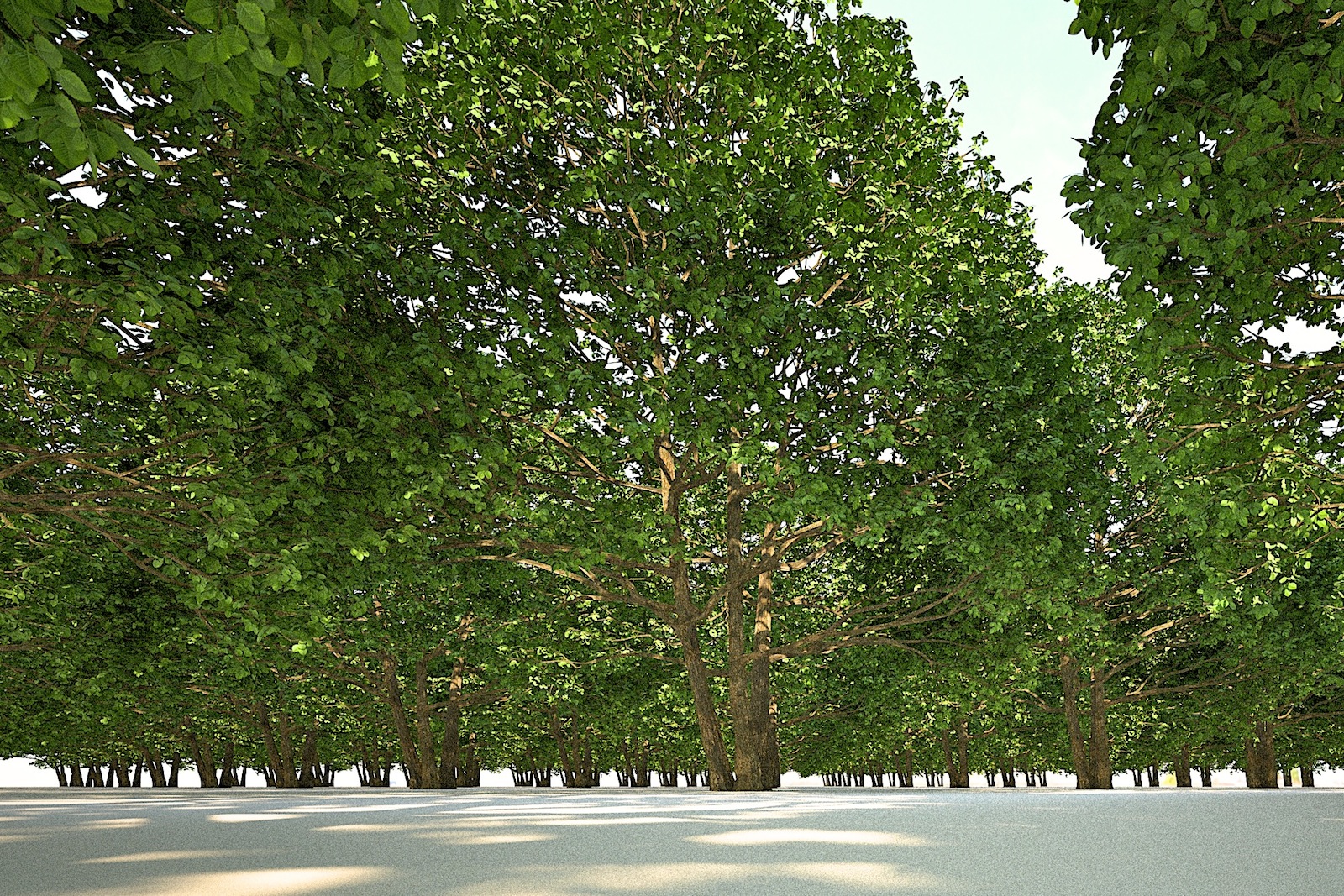
-
@frv said:
Its still in Beta but in the near future you can use sketchup to place referenced components like trees or cars or anything.
Looks very interesting...
Would be interesting to see what the scene looks like in SU...?@frv said:
Nice is here that this way symbols no longer import all materials into SU. So you can render a file with cars, trees, or whatever that has a very clean material setup.
So all materials needs to be setup in the Maxwellrender component or is it possible to change materials directly in SU for the components...?
-
The scene looks like a 100 basic cubes.
Actually the Maxwell plugin just takes care of exchanging the "cube" component in Sketchup for a mxs component on your hard disk. And this only at export to render.
For instance:
- you have a very eleborate car either in Sketchup ( you can use other CAD packages to provide for more eleborate components)
- In Sketchup you export this car to MXS studio or just render the car in Maxwell. This result in a .mxs file on your hard disk of your Sketchup model anyhow.
- Click on "insert a MXS reference" in the Maxwell menu. A dialog pops up asking you to assign a MXS file to use as a reference. In this case the eleborate car that you exported as .mxs. On click in your SU window you will see a volume representing the volume of the original MXS component. The volume in Sketchup is nothing else than a simple volume component or any other shape you would like to use as a "proxie". You can then duplicate, scale, rotate etc your MXS-reference.
- Render the model and the result is the full eleborate car rendered as if it was present (duplicated, scaled, rotated etc) in your Sketchup file.
This means you can have as many cars as you like without having to import the full data in your Sketchup file. One tree as I shown here would crash Sketchup. The trees I bought from Evermotion so I never really modelled these trees in Sketchup. The materials for the trees were setup in Maxwell Studio. Once you insert a MXS reference in your Sketchup file there is no need to have the materials in your Sketchup file. The MXS reference is just what it is, a reference to a MXS file (component) on your hard disk.
-
I have been dreaming with something like this the last few weeks!!! looks great, may I ask which version of Maxwell are we talking about??
Maxwell render suite or Maxwell standalone plugin??? thanks!
best
V -
I use the latest version of Maxwell rendersuite. Though this feature is hidden for as long its not officially rolled out and properly tested.
No idea how this feature will be set up later on in the final version. I do know that it worls great, even in beta.
Francois -
@frv said:
I use the latest version of Maxwell rendersuite. Though this feature is hidden for as long its not officially rolled out and properly tested.
No idea how this feature will be set up later on in the final version. I do know that it worls great, even in beta.
Francoishi Francois, thanks for your reply!
its use looks great on your posted image, anyhow, it would be fantastic to see the feature included on the standalone plugin...
best
V
Advertisement







