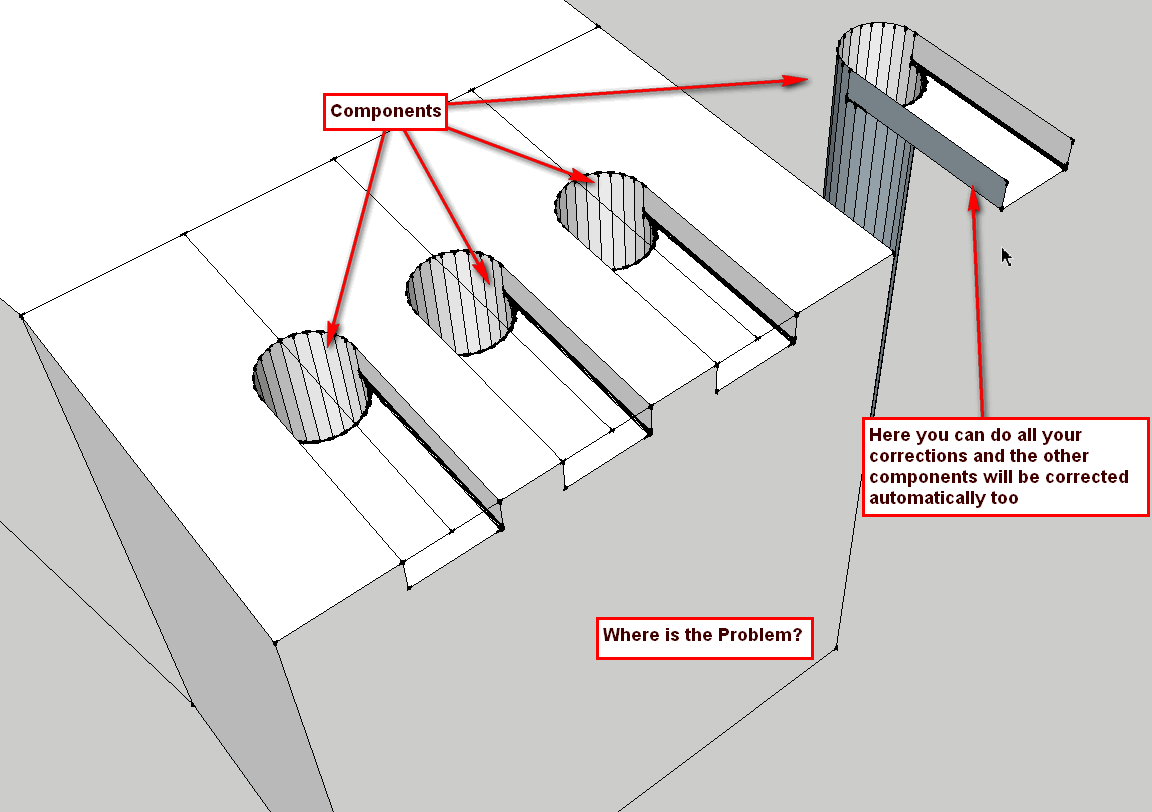[REQ] Information box to simplify work
-
Yesterday when I have seen this video
http://www.youtube.com/watch?v=cYTE6oCa_GQ&feature=relmfu
I got an idea to simplify work. I have seen that the woman did some actions on one side of face, but the actions was the same as the action that she did on the other side of face. Then I have seen next video when a guy made a car, and he did construction about car wheel and he did the same things on both side, but did not take care about exactly same values for both sides...My idea is to use tool to analyze both sides of the area which we want to work in. And to display information about the entity on the opposite side. And possibly to add a feature to change the opposite item in the mirror way.
My idea was like to use plane tool to separate the area on two halves. They need not to be identical like components are. The tool for analysis should find pairs of objects which are related. Like in my image in the mirror, the tool should find out that my eye and eye in the mirror are related.
Then, when you would start to edit one entity, you should see either in information box or in status bar the properties of the opposite entity. You could use option to say what you want to see, but in general, you want to see angle, length, scale or such basic measurements. So when you change your element, you can see the original value by refering to the opposite entity, or if you already change the opposite entity and you want to change the actual entity, you would again, refer to the opposite entity information. Possibly yet more simple would be to have tool to set the entity in the same way as the opposite entity, but in mirror way.
-
I'd rather recommend using components to mirror geometry. I'm modelling a car now ( http://forums.sketchucation.com/viewtopic.php?f=333&t=47691 ) and I'm making each part on one side a component and adding a mirrored component for the other. When I modify one the other one follows - automatically. I don't have to worry about anything.
-
Yes. Using mirrored components makes more sense than what you are talking about and it is already available. It helps to keep entity count lower and doesn't have as big of an impact on performance as one big lump of geometry.
Learn to use the native tools, first.
-
Not always the opposite side or object is the same. They are similar and can have some common shapes. Do you say that the woman does use SU incorrectly?
http://www.youtube.com/watch?v=cYTE6oCa_GQ&feature=relmfu
I believe that she had some reason why she did not separate the head in two. I believe that modeling 3D face is not beginners issue. -
The head was probably create with some "mirror" function
then pasted for use now the this plug of deformation
-
Here I post an instance:

On the image, 4 grooves are needed. Of sure I can do it with copy/paste and or creating new group. But because this object is just little part of whole object, which has own structure, I see needles to create groups for this simple object. So if we would have the plugin, so when one grouve is done (or just first two lines are done), I would use this plugin to simply make the same on the opossite sides.
-

This would be a trivial thing with the native tools if you just set things up correctly and used components as was mentioned awhile ago.
As I said before in this thread, learn to use the native tools first.
-
As I said, I don't want to use components here.
-
Why not?
-
This goes back to learn to use the native tools properly. Good grief!
 If you won't bother to do that, you might as well stop using SketchUp. Don't expect plugins to fix your mistakes.
If you won't bother to do that, you might as well stop using SketchUp. Don't expect plugins to fix your mistakes. -
@rumcajs said:
o I would do only this one correction to one area, and this would happen to all four areas,
That's what components are for, anything repeated (or mirrored) make a component and reuse it.
@rumcajs said:
Should I create therefor 4 components for every area which is deformed?
Are they asymmetrical? If so, then components won't work. But then again - a mirror point (which you talked about) won't work either.@rumcajs said:
I don't want the outliner structure to get too much complicated.
You don't have to expand the whole tree. Just collapse the nodes you don't need to deal with.
-
I don't want the outliner structure to get too much complicated.
Another example.
When I created rounder corners, there are as usually some faces deformed and I need them to correct.
Two holes = 4 areas of deformations.
Should I create therefor 4 components for every area which is deformed?
This is silly.
What I suggest is for example to define mirroring point - in other words in this case, to define center of the object, which is the point, where the mirroring center should be located. Then it would be simpler to do any other actions. I would just say, that the lines there, are image of the mirror of what I do right now. So I would do only this one correction to one area, and this would happen to all eight areas,
-
@thomthom said:
@rumcajs said:
That's what components are for, anything repeated (or mirrored) make a component and reuse it.
I cannot believe that you put into component every hole you made! This would be big break. Even in the tutorials from Sketchup which I have seen, they did a lot of thinks without components. For example the holes. Using very simply technique like pushing the drawn circle into opposite side, to make hole... This very basic technique, seen so often in the tutorials, was not done with components! I simply cannot believe it, because this procedure looks much more complicated then what I do now.
And I don't take care that somebody thinks that this is trivial, he does work for years in SU, but I just started...
-
The component you make is only 1, not 4 --if you see 4 duplications are occurring in your work. You don't always need to make components, but they are used when you want to save time in duplicate work, as TT and Dave say.
Actually now everything I model ends up in an component, or a group.
But but don't stop developing your ideas! In the meantime there are other ways.
-
-
@unknownuser said:
So I would do only this one correction to one area, and this would happen to all eight areas,
This exactly what components are made for.
-
@charly2008 said:
That's what components are for, anything repeated (or mirrored) make a component and reuse it.
Thanks for image. Did you use intersect with model when you finished placing of the component?
What I said is, that If I use Round corners, there will be some deformations in the whole. So you need to separate into 4 pieces the component, which you just created! And that seems to me complicated. If I would use round corners to your component, I would need to do 4 times same changes (corrections of deformed faces and creating new soft edges).
Maybe I should do it in the way that I will place two planes onto the component and I will divide it with intersection to get the quarter, which I would change to component and duplicated 3 times to create completed hole...
-
Include the rounded corners and the deformed areas, and the fix in the one component. Do it once then duplicate it to correct positions. Or if more work is needed, do it in one component and it's done to all the duplicates you've made. You may wish to add all of the surrounding faces into the component, until all you have is four identical components side by side, or more....ad infinitum or until SU crashes

Advertisement