Bending something in SketchUp
-
Hi there. I've downloaded the trail version of SketchUp, and I'm not sure how to bend objects around curves. What I'm trying to design right now is just a simple thin (1.5mm) piece of plastic that gets bent (kind of like a really deep, or highly extruded, 3-dimensional "U"). How do I do this with Sketch up? I've easily been able to build the shape that I want bent easy enough (not quite a rectangle), but I'm just not sure how to bend it.
I'm hoping I can just bend it using circles, because I think push/pulling the shapes from another axis might be a bit time consuming.
Hopefully someone can help.
-
It's a good habit to not use millimeters with Su (some functions are sensible above the 0.001 precision

Just Scale it by 100 or 1000, make what you want then Unscale by 100 or 1000 if you want absolutly millimiters!About Bend something you have 2 very cool Plugins
FredoScale by Fredo6
and ShapeBender by Chris Fullmer -
Not quite sure what shape you want, but couldn't you use the 'follow me' tool?
-
Possibly the best results would come from drawing the plan of the object on the xy ground plane and then PushPull to the height desired.
However, if the cross section is not a regular or simple profile, then Emerald's suggestion would be next in line.
The two plugins mentioned can create additional faces and edges and depending on the degree of bend can create tiny empty faces, reversed normals, duplicitous loops and the need for a lot of cleanup. -
Bending Objects. 4 ways. One with Follow me, other with shape bender plugin, with tgi3d warp plugin and lastly Subdivide with Artisan plugin
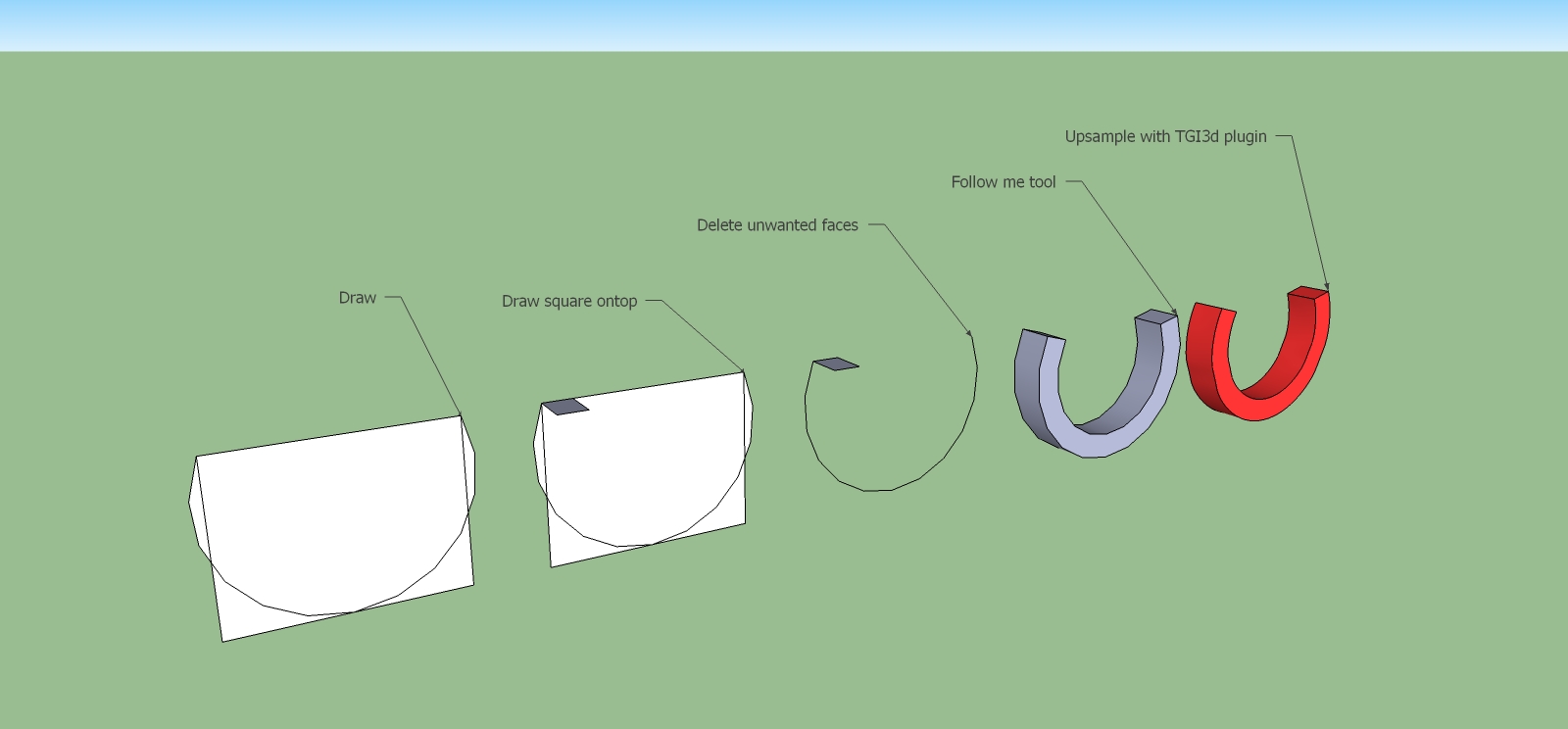
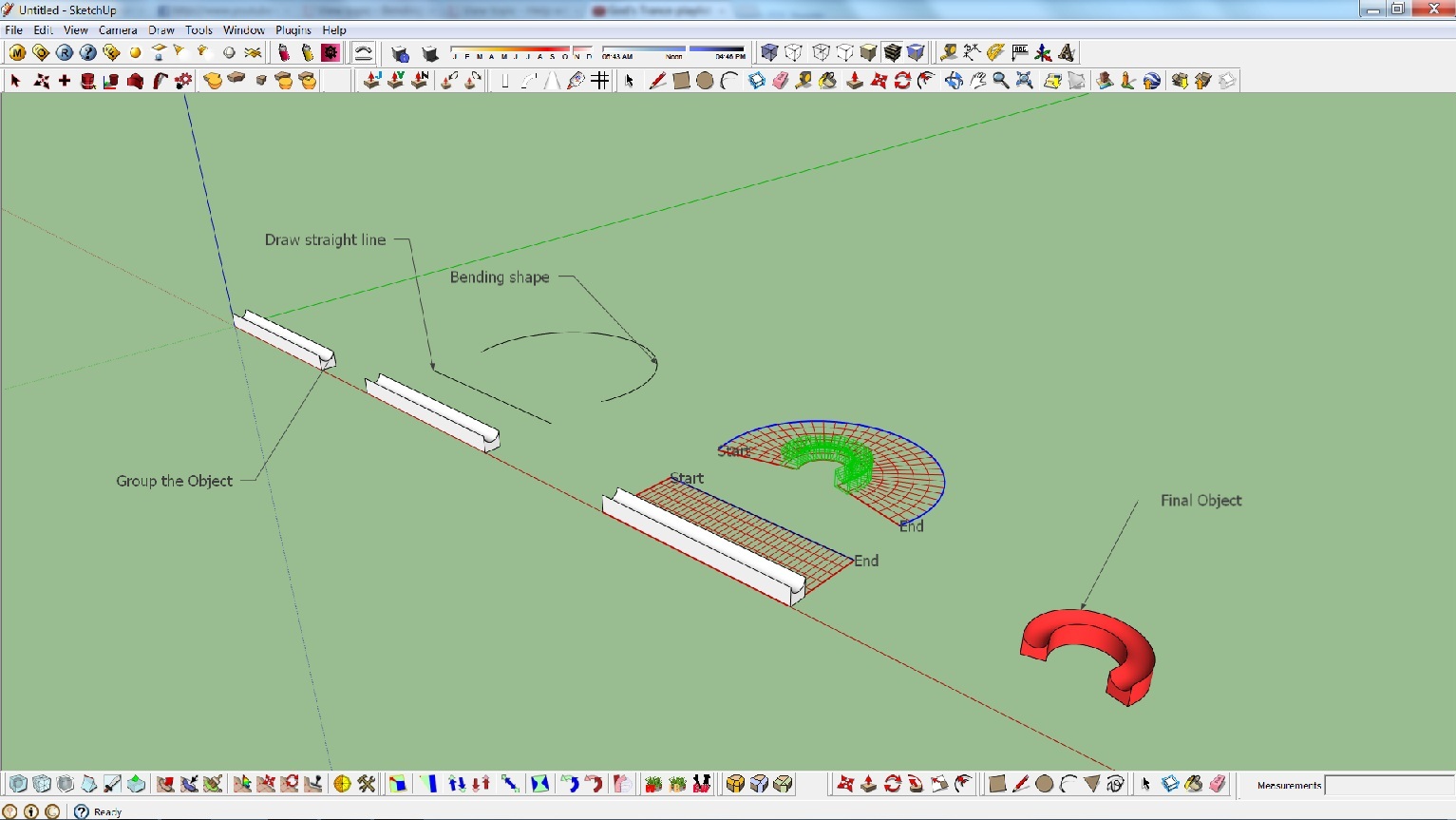
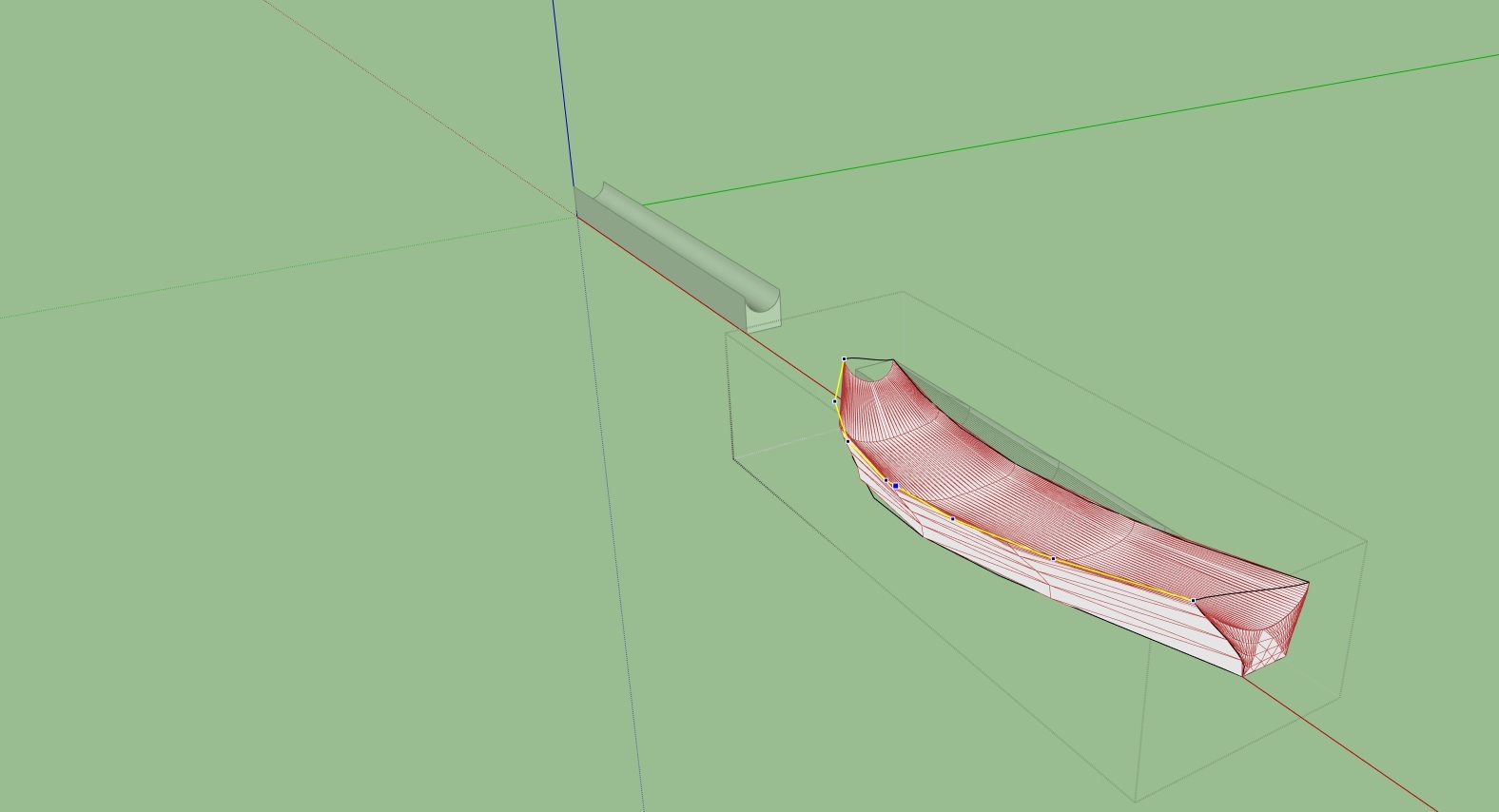
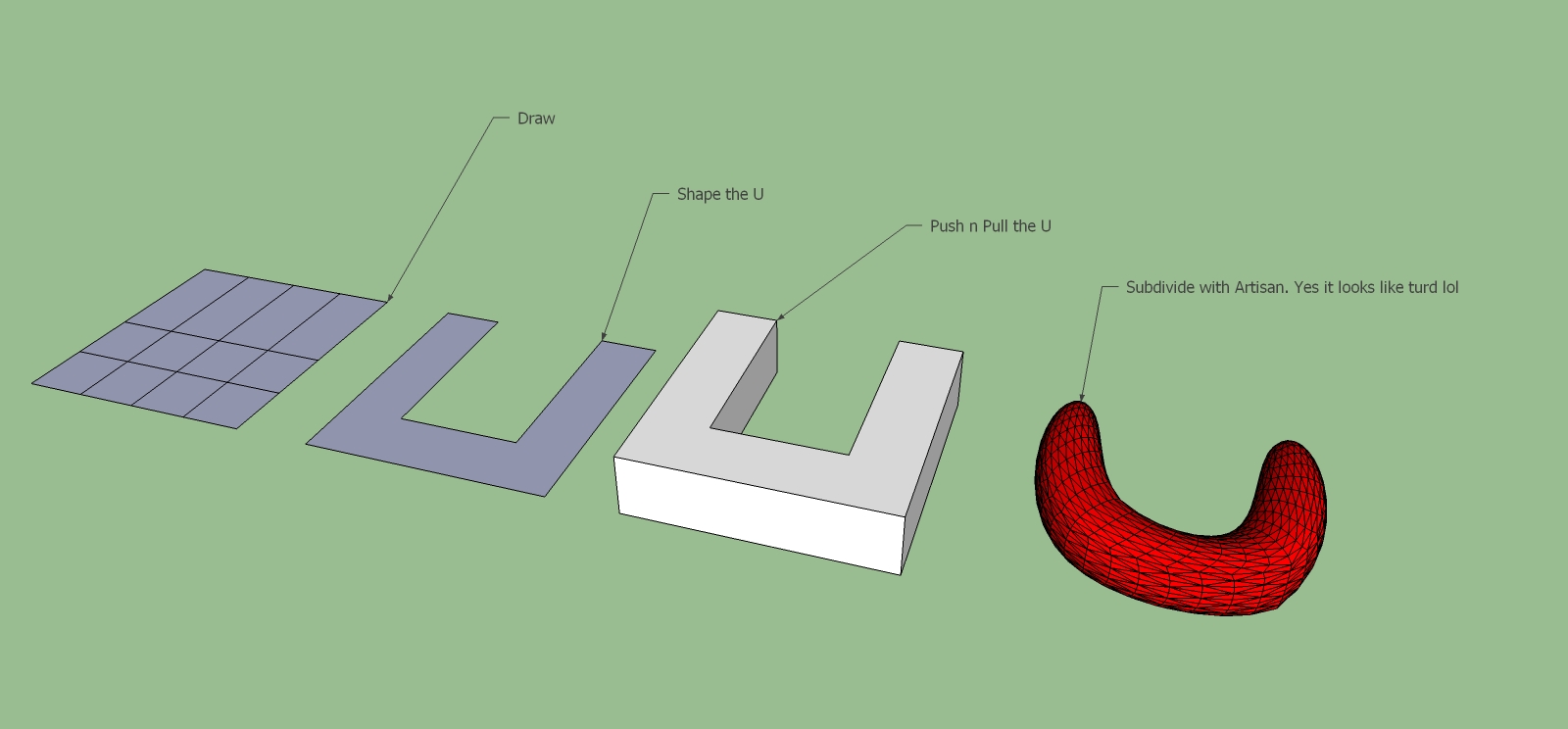
Advertisement







