Is There a Way to Simplify a Model to a Smaller File Size?
-
Hi,
I'm using SketchUp to build 3D components for X-Plane freeware aircraft.
I'd like to use one of the models in the Warehouse of a pilot and seat. However, the ones I've found are much too complex and therefore have prohibitively large file sizes--i.e., multi megabytes. All I need is something very simple.
Is there a plug-in or way manually to take a model and simplify it to a smaller file size?
Thanks,
Bill -
Polycrunch it with Artisan or MeshLab. Decimate it in Blender
-
Thanks, Rich. Don't know those programs.
However, it dawned on my after starting this thread that while the pilots in the warehouse tend to be complex, perhaps I could find a pilot in an aircraft that would be simpler. Sure enough, I quickly found a very nice one that, when exported to X-Plane, weighs in at about 130 kbs, small enough for my needs.
Sometimes the easiest solution takes a while to come to mind.
Bill
-
HELLO I'M NEW WITH SU AND I 'VE GOT THE ATTACHED ERROR DOES ANY ONE KNOWS WHAT IS IS , I WAS INSTALLING SOME SCRIPTS AND THEN KAPUT.
THANKS.
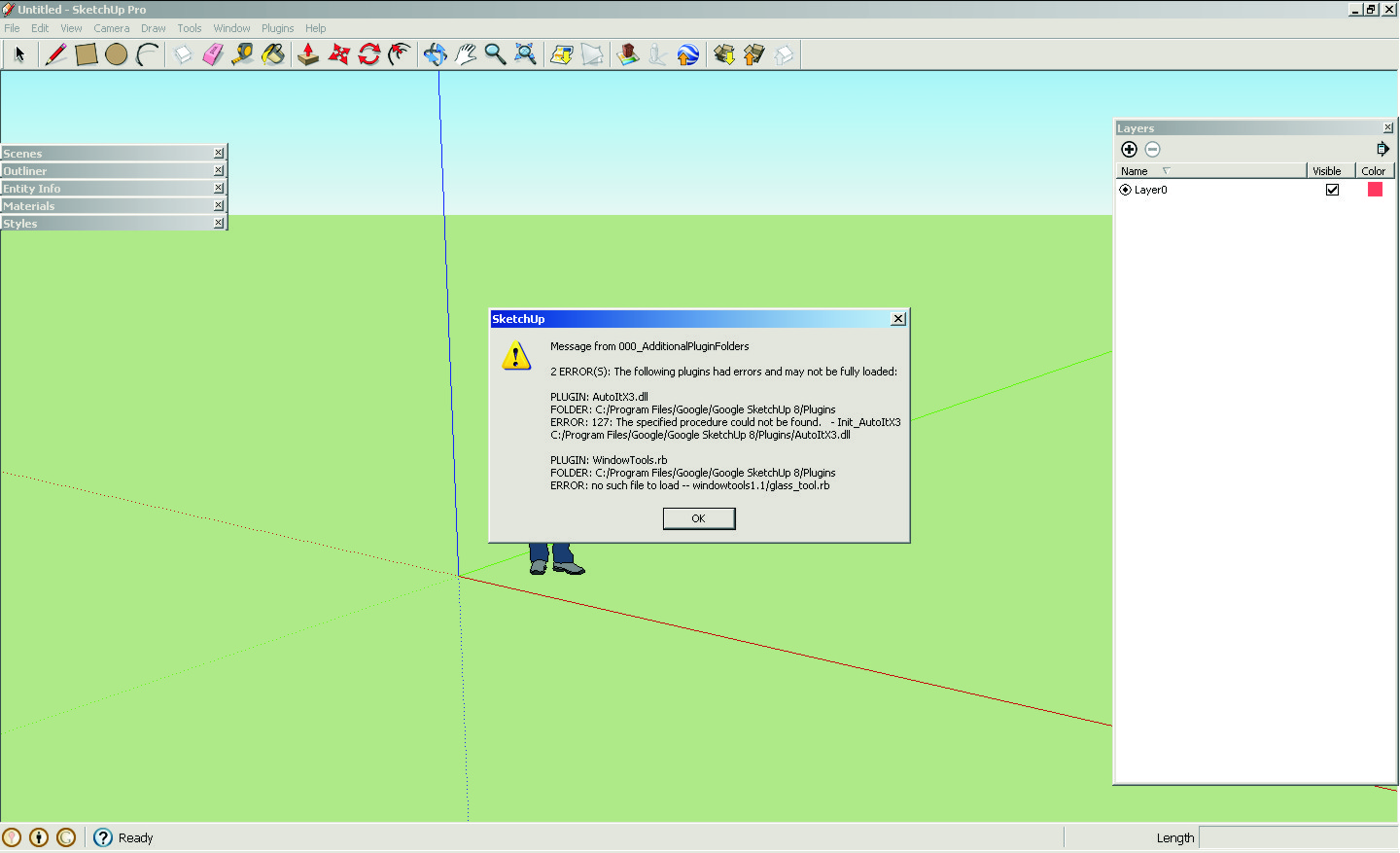
-
delete the scripts mentioned in the window and try to install these seperate to find out whats going on.
Take a look if glass-tools.rb is in the correct folder. The other I dont know what it is.
Advertisement







